Power off, Unmounting the internal hard drive, Mounting the internal hard drive – Teac MX-2424 Tutorial User Manual
Page 29
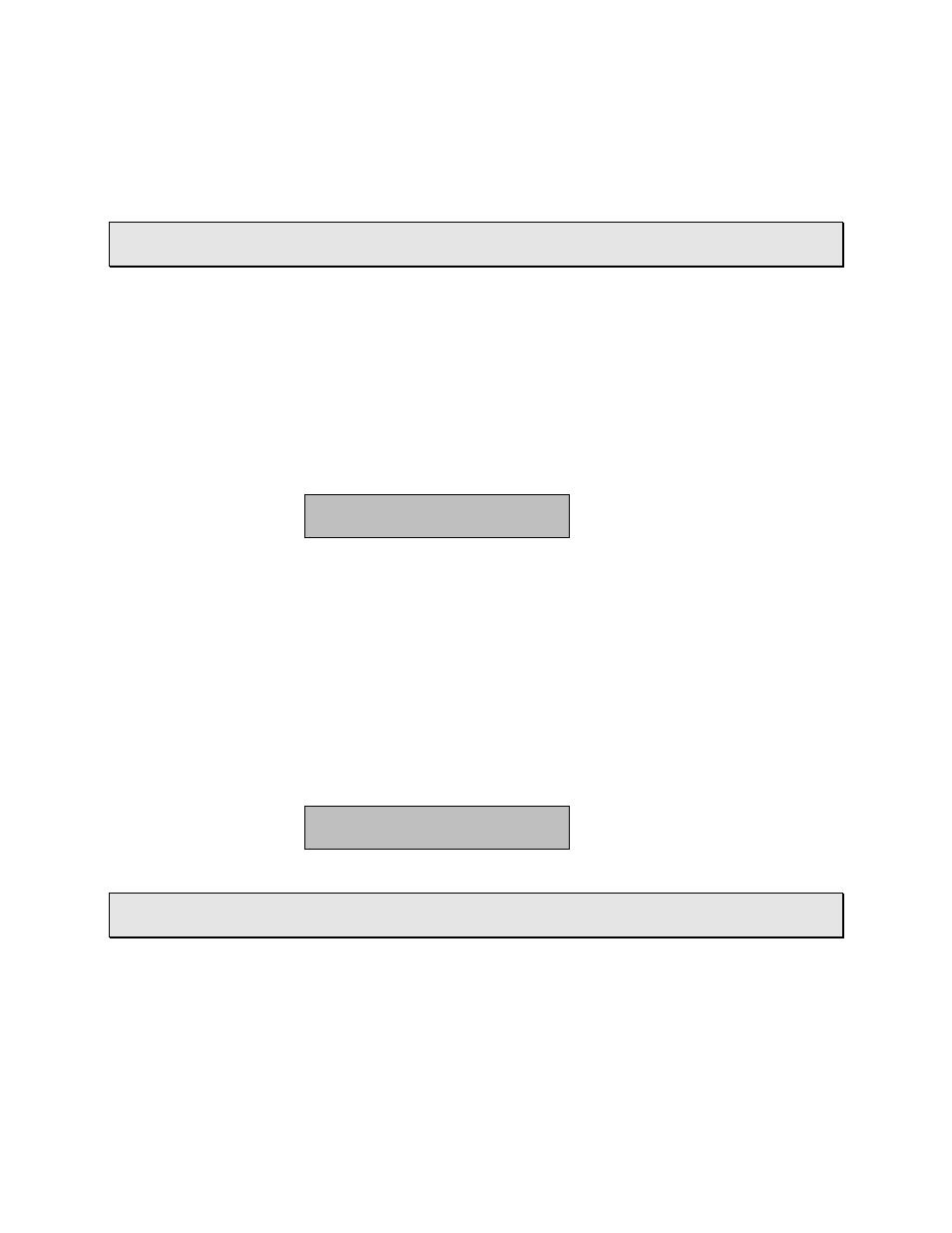
- 29 -
Power Off
The MX-2424''s internal hard drive should be unmounted before powering down. Make
it a habit to unmount your hard drive before turning your MX-2424 off.
• HOT TIP! — Remember also to make a back up of your most current work. If you
have done anything during your last session that you want to keep, back it up now.
Unmounting the Internal Hard Drive
1) Press [SHIFT].
2) Press [MOUNT/UNMOUNT], the LCD screen will read, "Unmounting Volumes" (this
will take a few seconds). When your hard drive is successfully unmounted, the LCD
screen will display a message similar to this,
MX-01
01:02:50:10
1 Volume
Unmounted
Mounting the Internal Hard Drive
1) If you decide you want to continue working instead of powering down, you will need
to mount (or in this case, remount) your hard drive. You cannot work from a hard drive
that is not mounted.
2) Press [MOUNT/UNMOUNT], the LCD screen will read, "Mounting Volumes" (this will
take a few seconds). When your hard drive is successfully mounted, the LCD screen
will display a message similar to this,
MX-01
01:02:50:10
1 Volume
Mounted
• HOT TIP! — These actions mount/unmount every SCSI device connected to the MX-
2424.