Building circuits, Building circuits -16 – Verilink DPRI 2922 (880-503142-001) Product Manual User Manual
Page 27
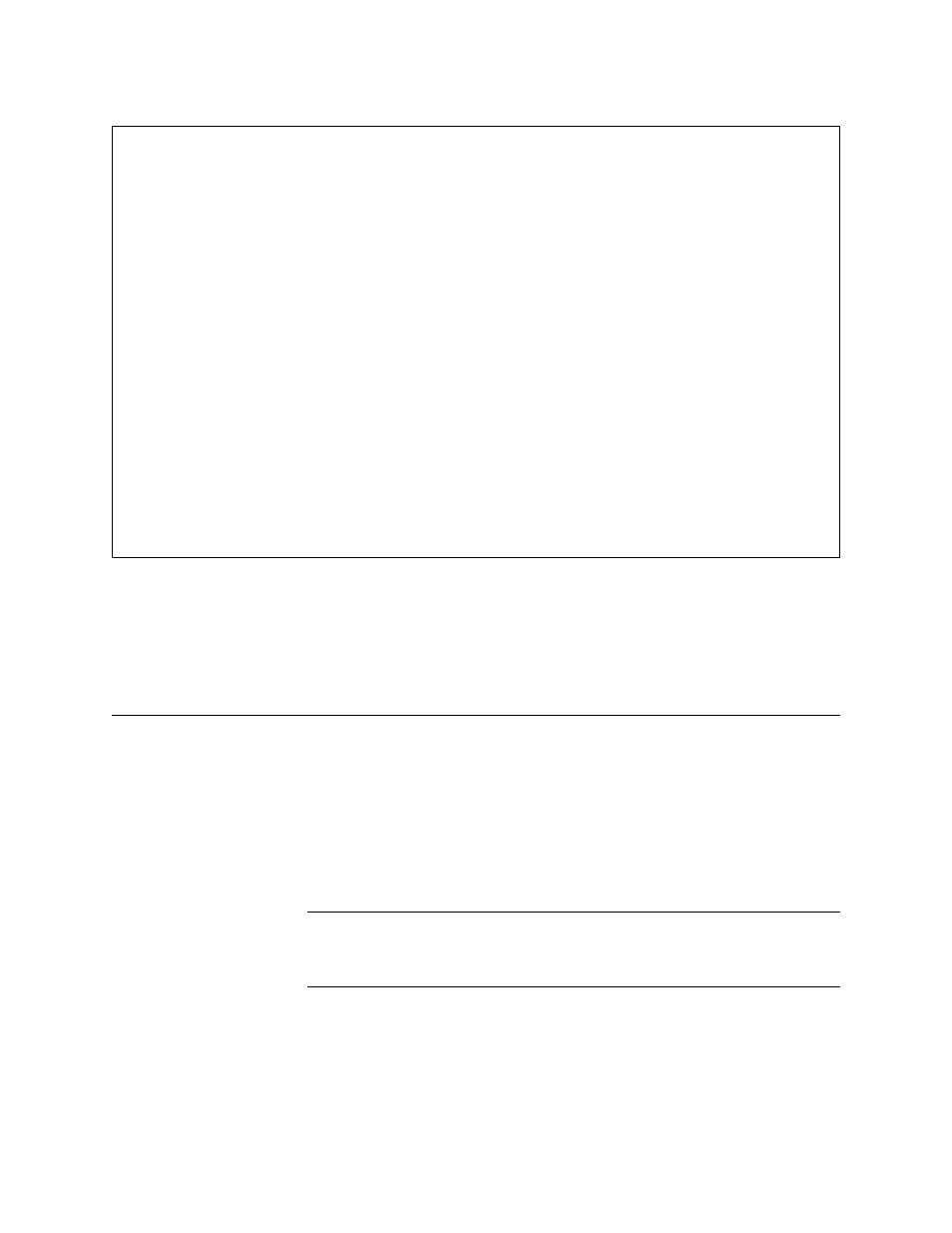
Quick Set-Up
Verilink DPRI 2922
2-11
Figure 2-10 Net Port Alarm Threshold Configuration Menu
4. Enable Net Ports 1 and 2 Alarm Reporting (NET) by setting both
P1 and P2 to “YES”.
5. Enable Data Ports 1 and 2 Alarm Reporting (DATA) by setting
both D1 and D2 to “YES”.
Building Circuits
Circuit building is a primary function of the NCM 2000. For general
information on circuit building, refer to the NCM 2000 User
Manual. This section provides “Quick Set-up” circuit building
information specifically for the DIDCSU 2912 with material not
covered in the NCM 2000 User Manual. For more details on circuit
building, refer to the section on circuit building in Chapter 3 of this
document.
NOTE: If you are adding an NCM into a node that has other modules with
pre-existing circuits, the circuits must be cleared before using the
modules with the NCM or building new circuits with the NCM Circuit
Manager.
Build main and backup circuits using the Circuit Manager Menu,
Figure 2-15, by selecting B from the Main Menu, Figure 2-1.
-- DIDCSU 2912 NET PORT ALARM THRESHOLD CONFIGURATION MENU --
PORT 1 PORT 2
Pn) Alarm Reporting(NET) YES YES
Dn) Alarm Reporting(DATA) YES YES
Fn) LOF threshold 3 3
LOF interval 3 3
Ln) LOS threshold 3 3
LOS interval 3 3
Rn) RAI threshold 1 1
RAI interval 1 1
An) AIS threshold 1 1
AIS interval 1 1
Bn) BPV threshold 1 1
BPV interval 1 1
En) ES 15min threshold 900 900
ES 24hr threshold 86400 86400
Sn) SES 15min threshold 900 900
SES 24hr threshold 86400 86400
In) BER threshold DISABLE DISABLE
Tn) Set Default Threshold X) exit this screen
A [127.255.255.0] [1,2] DIDCSU 2912 >