Figure 3-21, Table 3-18 – Verilink DPRI 2922 (880-503142-001) Product Manual User Manual
Page 60
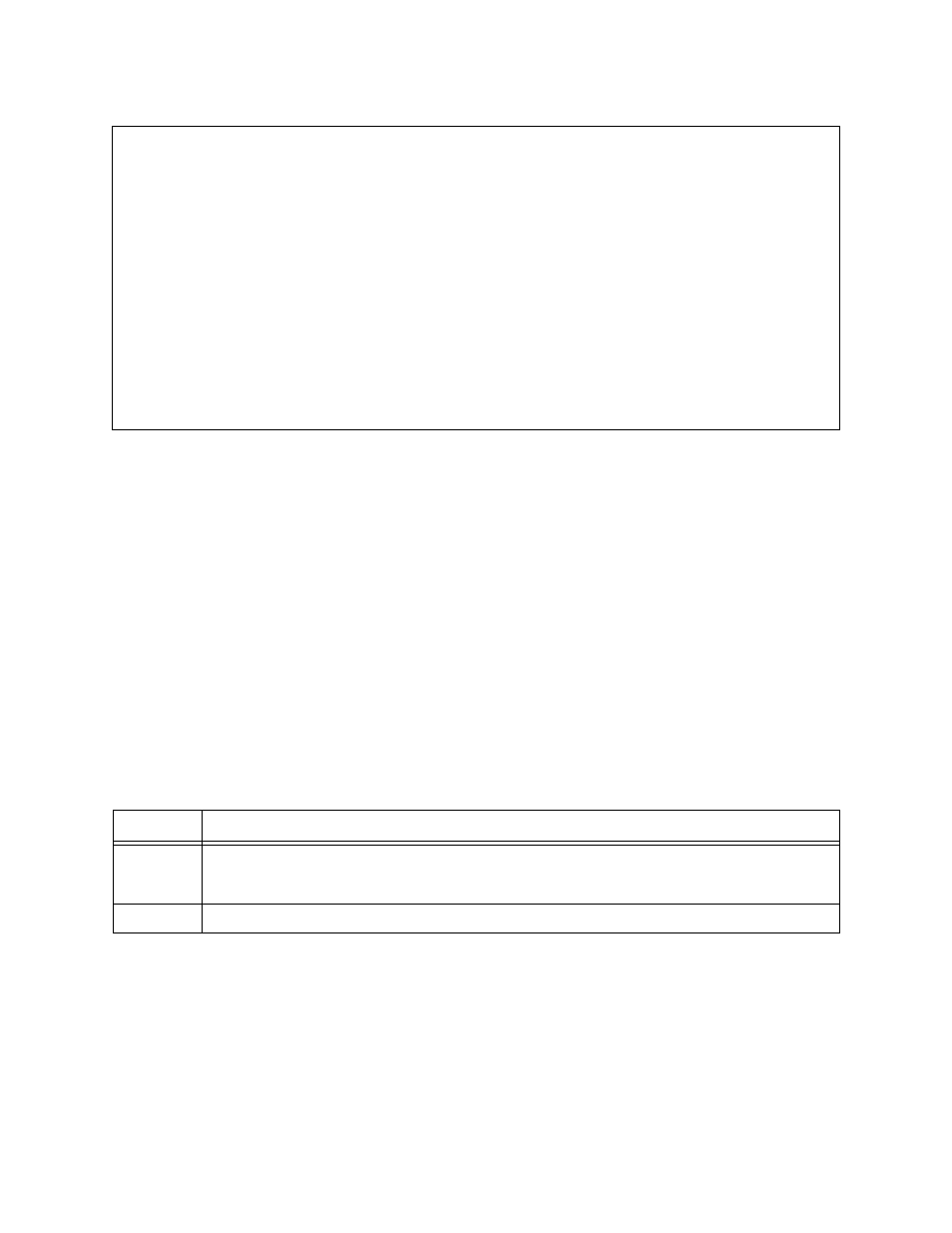
Configuring the DPRI 2922 Via the NCM 2000 Craft Interface
3-30
Verilink DPRI 2922
Figure 3-21 Performance/Status Menu
Use the Performance/Status Menu to monitor the following
functions:
•
LOS—Loss of Signal. A major alarm indicating no receive
pulses at all. May be caused by disconnected or miswired
network cable. Supercedes all other alarms: Ignore other
alarms and troubleshoot this condition first.
•
LOF—Loss of Frame. (No frame synchronization)
•
AIS—Alarm Indication Signal. Unframed all-ones. Red Alarm.
•
RAI—Remote Alarm Indication. Yellow Alarm.
•
SLIP—Indicates variations in clock rate.
•
CRC-6—Cyclic Redundancy Check. Method for detecting bit-
errors. Used in ESF and ISDN.
•
BER—Bit Error Rate.
•
CGA—Carrier Group Alarm
Table 3-18
Performance/Status Menu Commands
.
[0.0.0.5] [1,2] DPRI 2922 > p
-- DPRI 2922 PERFORMANCE/STATUS MENU --
PORT 1 PORT 2
LOS NO YES
LOF YES YES
AIS Rx/Tx NO/NO NO/NO
RAI Rx/Tx NO/YES NO/YES
SLIP NO NO
CRC6 NO NO
BER NO NO
CGA YES YES
P) display performance data T) threshold status
C) display counters X) exit this screen
[0.0.0.5] [1,2] DPRI 2922 >
Command
Description
P
Display performance data—Displays the totals for the more common errors and alarms, and
provides a menu for more detailed, 15-minute incremented, 24-hour time-period buffer
records. Figure 3-22, Table 3-19.
T
Threshold status—Displays the Net Port Alarm Threshold Status Menu, Figure 3-23.