Add circuit submenu, Add circuit submenu -39 – Verilink DPRI 2922 (880-503142-001) Product Manual User Manual
Page 70
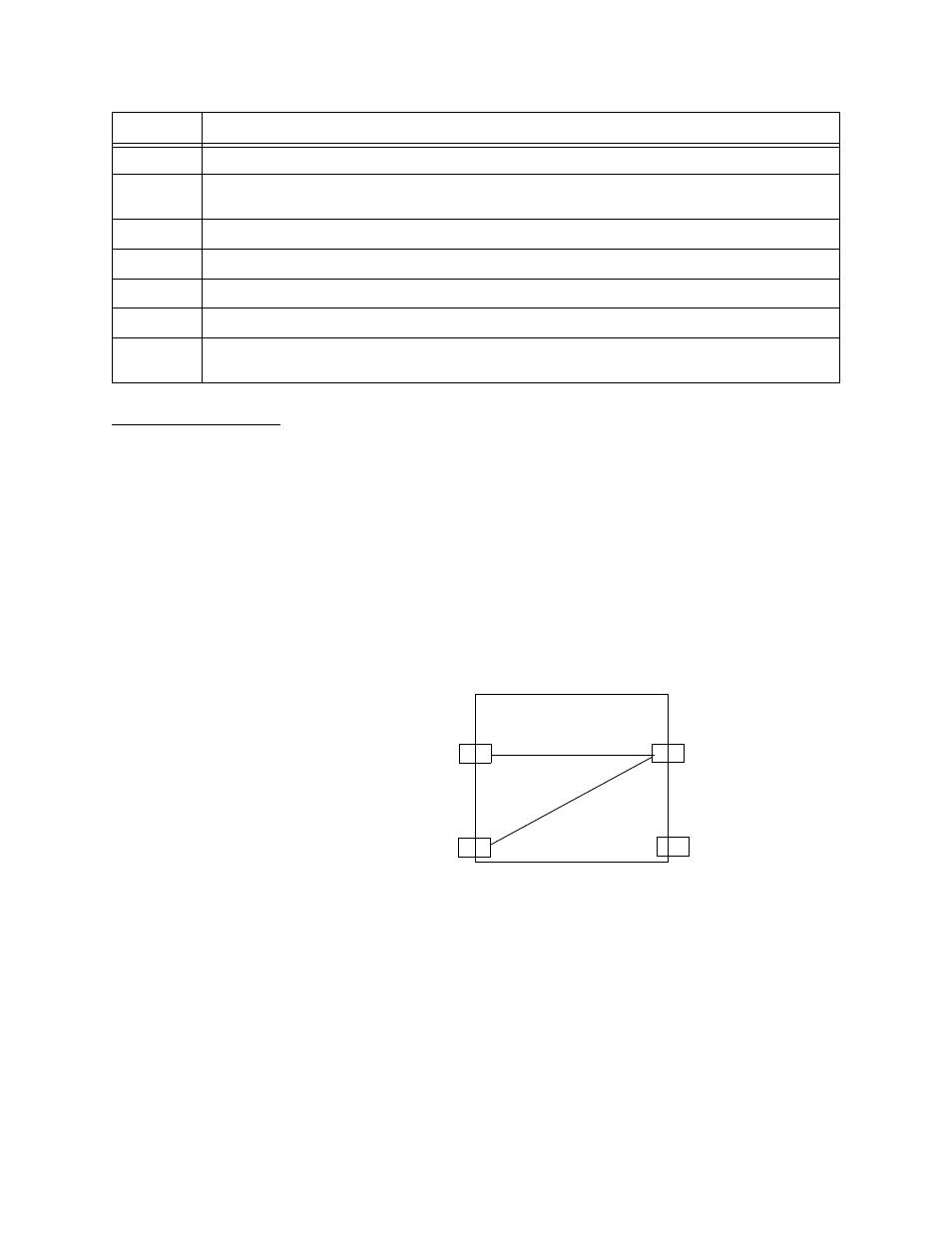
Configuring the DPRI 2922 Via the NCM 2000 Craft Interface
3-40
Verilink DPRI 2922
Add Circuit
Submenu
Use this option to create a new circuit. Specify the ID for the circuit
port. The ID number must be unique (12 characters maximum).
Enter which timeslots will leave the source port, and which
timeslots will end at the destination port (from 1 to 24). Specify if
the timeslots are 56kbit/s or 64kbit/s in bandwidth.
Circuit IDs identify particular circuits. For instance, if you build a
circuit on card 3 from T1 Port 1 to Data Port 2, the ID can be 312.
Or, use names to identify the circuits. The following graphic shows
that Circuit 1 has 1 to 15 timeslots and connects Source Port Net 1
to Destination Port Data 1. Circuit 2 has timeslots 16 to 24 and
connects Source Port Net 1 to Destination Port Data 2.
D
Delete Circuit—Use this option to remove an existing circuit. Figure 3-31, Table 3-26.
E
Edit Circuit—Use this option to change characteristics of a particular circuit. Figure 3-32,
P
Prev page—Views the previous page of the circuit list when the list is greater than one page.
I
Activate circuit—Changes the circuit to active status.
N
Next page—Views the next page of the circuit list when the list is greater than one page.
R
Deactivate circuit—Changes the circuit to inactive status (The circuit will not carry data).
X
Exit to Craft Main Menu—Exits the Circuit Manager Menu, and returns to the Main Menu,
Command
Description
Net 1
Data 1
Net 2
Data 2
C2: Timeslots 16-24
C1: Timeslots 1-15