Figure 3-28, table 3-23 – Verilink DPRI 2922 (880-503142-001) Product Manual User Manual
Page 69
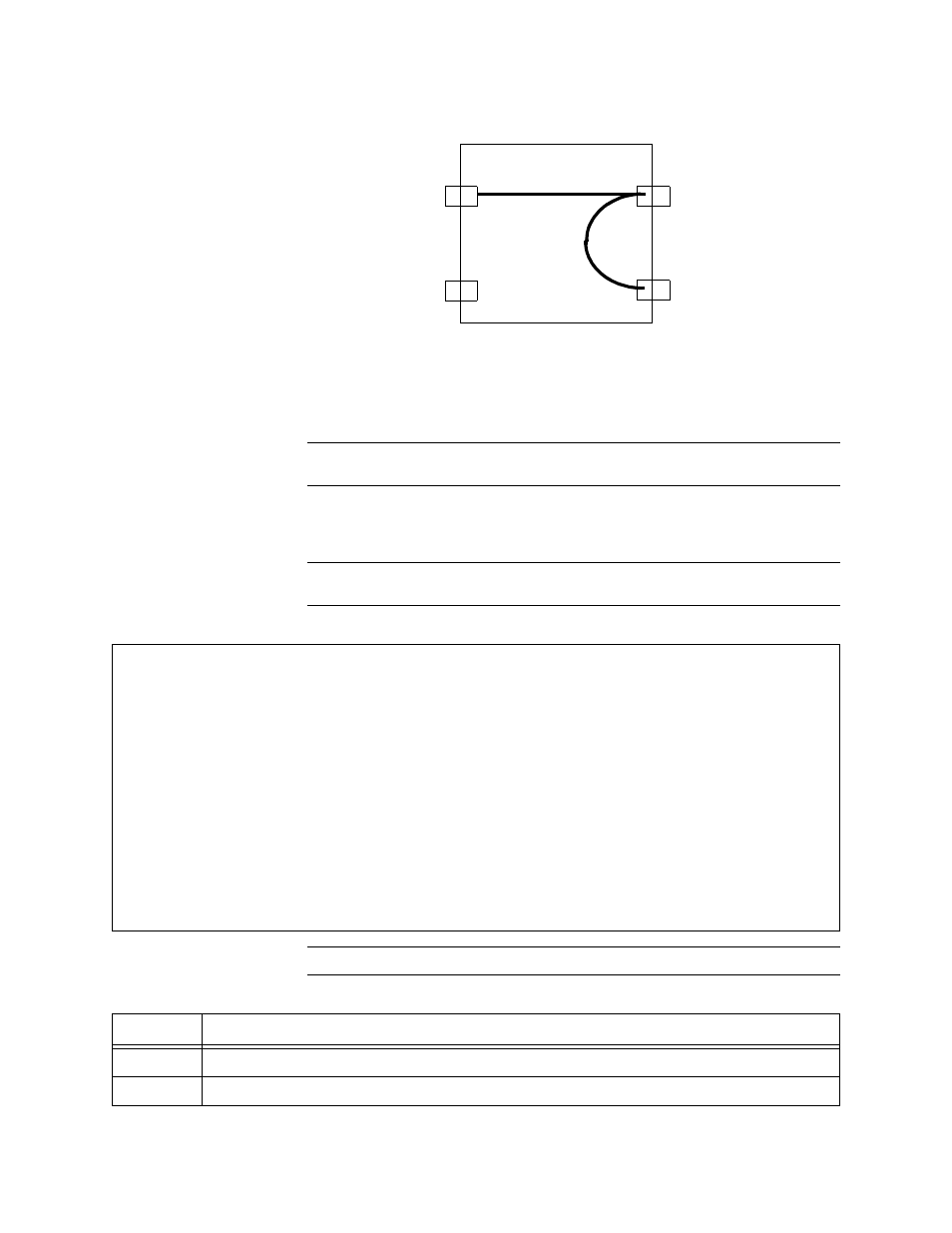
Configuring the DPRI 2922 Via the NCM 2000 Craft Interface
Verilink DPRI 2922
3-39
The port line code selection (for example, 56k or 64k circuits) can
limit a circuit’s configuration.
NOTE: Network and data ports must be In Service before a circuit can be
built.
When you have named a circuit and identified its source and
destination ports, allocate the source and destination timeslots.
NOTE: Build T1-to-T1 circuits first. Allocate the same-numbered timeslots
on both the source and the destination ends.
Figure 3-28 Circuit Manager Menu
NOTE: If a card is moved to a different slot, the circuit(s) must be rebuilt.
Table 3-23
Circuit Manager Menu Commands
Net 1
Data 1
Net 2
Data 2
A
B
A. Data to T1
B. T1 to T1
Command
Description
A
Add Circuit—Use this option to add a circuit. Figure 3-29, Table 3-24.
L
Search Circuit—Use this option to search for or list existing circuits. Figure 3-30, Table 3-25.
A [127.255.255.0] [1,2] DPRI 2922 >
Circuit Manager -- [1,1] NCM 2000 Firmware 4.15 --
Page : 1
Total: 2 circuits
Name Type Mode Prio Src Port Dest Port Bus Status
------------ ---- ---- ---- ---------------- ---------------- --- ------
DPRItestC1 prim 64k crit [1, 2] DPRI dat1 [1, 2] DPRI net1 INT Inacti
dialbackup d-bk 64k crit [1, 2] DPRI dat1 [1, 2] DPRI net2 -- Inacti
A) add circuit L) search circuit
D) delete circuit E) edit circuit
P) prev page I) activate circuit
N) next page R) deactivate circuit
X) exit to craft main menu
A [127.255.255.0] [1,2] DPRI 2922 >