Table 3-11 – Verilink DPRI 2922 (880-503142-001) Product Manual User Manual
Page 49
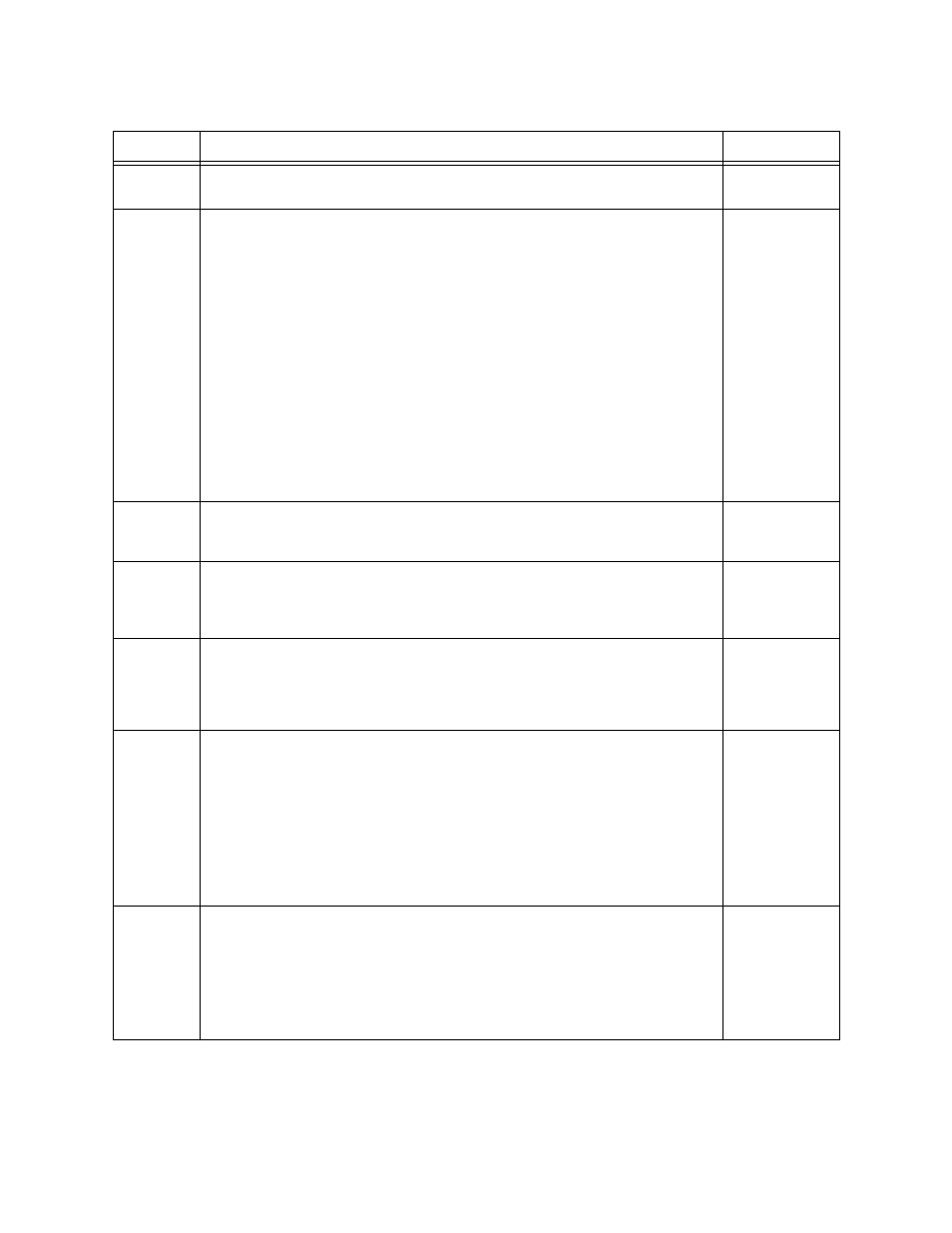
Configuring the DPRI 2922 Via the NCM 2000 Craft Interface
Verilink DPRI 2922
3-19
Table 3-11
PRI Port Configuration Menu Commands
Command
Description
Options
In
PRI In Service—ISDN stack on or off.
Yes or No
(Y/N)
Fn
NFAS Mode—Non-Facilities Associated Signalling. Only available on Port 1.
Makes both T1 channels mapable from the Port 1 D-channel. D-channel of
Port 1 would provide call control for both PRI ports forming 47B+D.
Note: This feature must be ordered with your ISDN service.
To activate NFAS Mode:
Use T1 Port Configuration Menu, Figure 3-4, to put T1 Ports 1 and 2 out of
service.
Deactivate both ISDN stacks—Port 1 and Port 2.
Select NFAS on Port 1 via the PRI Port Configuration Menu (command F1).
Reboot the module (You will be prompted to ensure that you really want to
do this).
Put Ports 1 and 2 back into service via the T1 Port Configuration Menu.
Reactivate the ISDN stacks on Port 1 ONLY (only allowed on Port 1).
1) No NFAS
2) NFAS
Dn
D-Channel Mode—The D-channel bit pattern can be inverted. Use Inverted
D-channel if AMI is selected in the T1 Port Configuration Menu, Figure
3-4. For B8ZS select “Normal”.
1) Normal
2) Inverted
Bn
D-Channel Bits—Signalling bit selection. If using AMI, select “7 bits”. For
B8ZS, select “8 bits”.
1) 8 bits
2) 7 bits
3) 6 bits
4) exit
Sn
Switch Type—Enter the type of switch used by your ISDN carrier. There are
other options which are not supported.
1) unspecified
2) AT&T 4ESS
3) AT&T 5ESS
4) DMS-100
5) NI-2
Pn
Own Numbering Plan—Enter the numbering plan recommended by your
ISDN carrier and according to your corporate network plan.
ISDN-E.164 is typically Class 4, Europe.
Telephony-E.163 is typically Class 5, U.S.
U.S. Recommended Plans:
< 7 digits—Private
7 digits—Private or Telephony
10 digits—Private, Telephony, or ISDN-E.164
>10 digits—ISDN-E.164
1) Unknown
2) ISDN-E.164
3) Telephony-
E.163
4) Private
Nn
Own Numbering Type—Enter the type of numbering used by your ISDN
carrier and according to your network requirements.
U.S. Recommended Types:
< 7 digits—Unknown or Local
7 digits—Local
10 digits—National
>10 digits—International
1) Unknown
2) International
3) National
4) Local