Search circuit submenu, Search circuit submenu -41 – Verilink DPRI 2922 (880-503142-001) Product Manual User Manual
Page 72
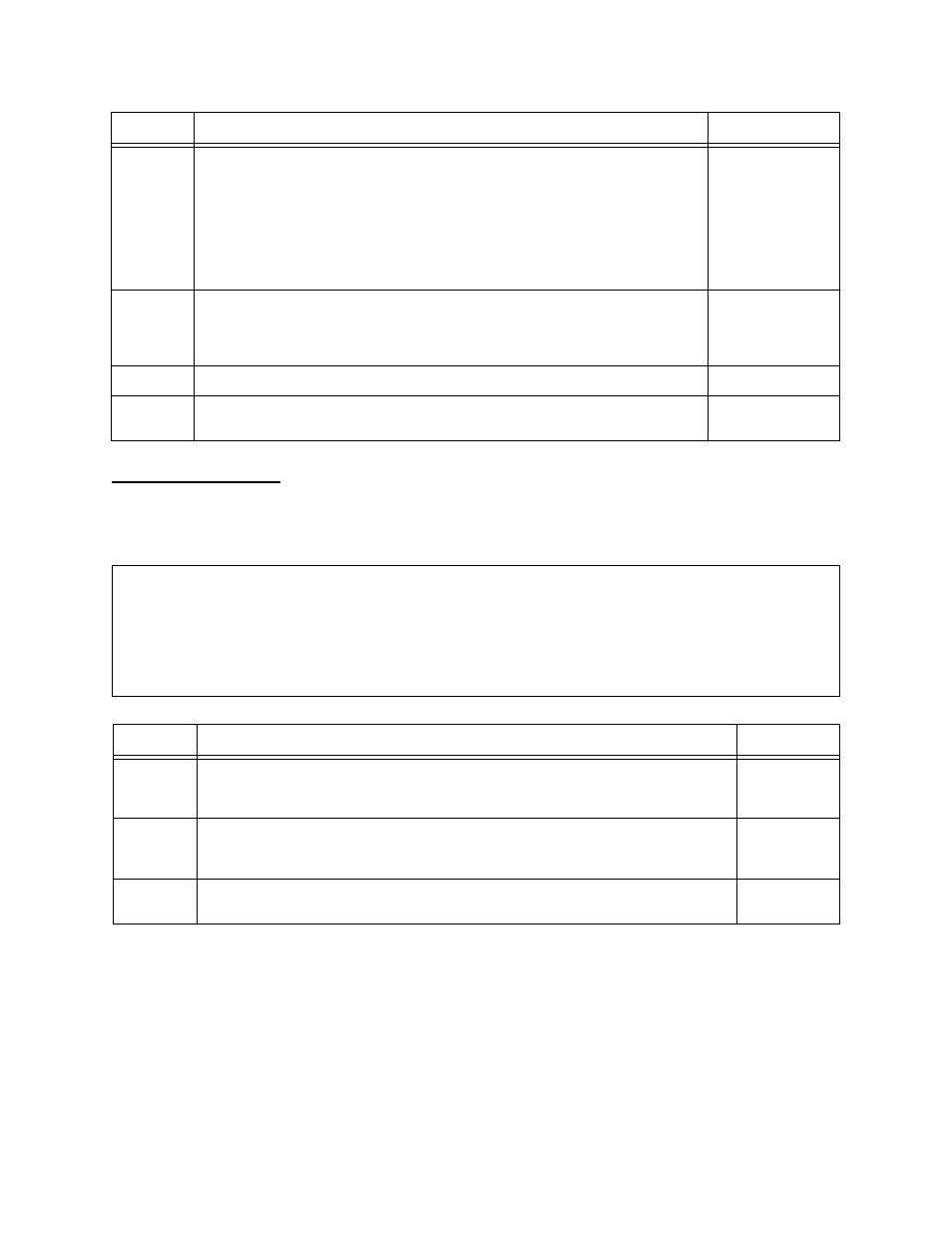
Configuring the DPRI 2922 Via the NCM 2000 Craft Interface
3-42
Verilink DPRI 2922
Search Circuit
Submenu
Use this option to search for or list existing circuits.
Figure 3-30 Search Circuit Submenu (Circ List Menu)
Table 3-25
Search Circuit Submenu (Circ List Menu) Commands
DM
DST Port Chn—Destination Timeslot Designate which T1 timeslots you
wish to use at the Destination Port.
Note: In ISDN, timeslot 24 is normally reserved for use in D-channel call
set-up. For this reason, avoid building circuits which use timeslot 24.
For ISDN, a call-reference option is provided to designate the call profile
for backup.
1—24 or ENTER
to exit
U
Bus—Select a backplane bus for intermodule communication. The A Bus is
always used for ISDN.
1) A
2) B
3) C
4) Auto
S
Setup—
X
Exit—exits this menu and displays the Circuit Manager Menu, Figure 3-28,
Command
Description
Options
Command
Description
Options
C
Search by shelf, slot—Shelf and slot must be specified. Slots must be specified
in the range of 1through 13. If return is pressed, the screen will display (list)
the current circuits and their status.
Shelf, slot
(range 1—13)
P
Search by port—Specify Circuit Port shelf, slot. Slots must be specified in the
range of 1through 13. If return is pressed, the screen will display (list) the
current circuits and their status.
Shelf, slot
(range 1—13)
X
exit—exits this screen and returns to the Circuit Manager Menu, Figure 3-28,
A [127.255.255.0] [1,2] DPRI 2922 > l
Circ List Menu -- [1,1] NCM 2000 Firmware 4.15 --
C) search by shelf,slot
P) search by port.
X) exit
A [127.255.255.0] [1,2] DPRI 2922 >