Figure 3-15, table 3-15 – Verilink DPRI 2922 (880-503142-001) Product Manual User Manual
Page 54
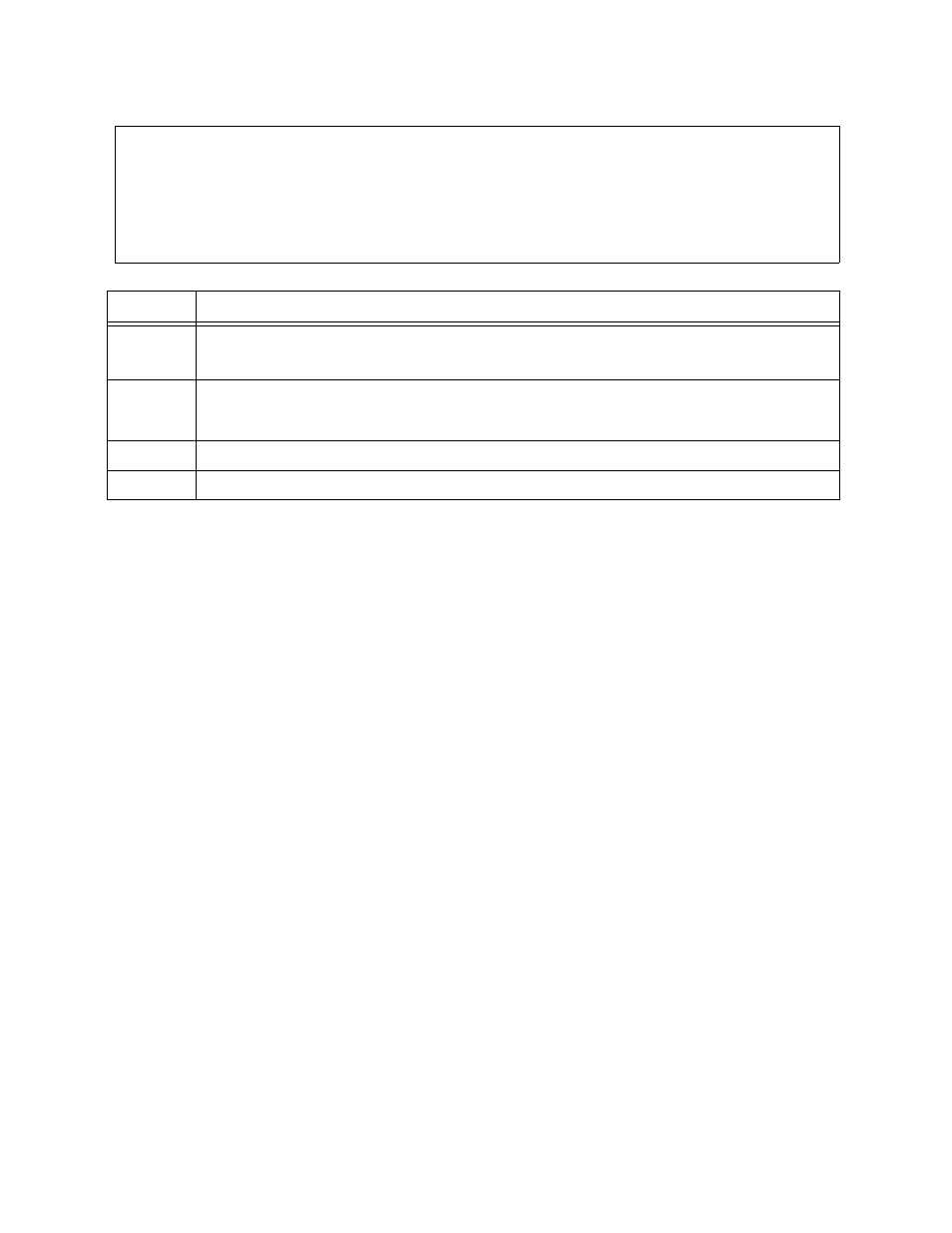
Configuring the DPRI 2922 Via the NCM 2000 Craft Interface
3-24
Verilink DPRI 2922
Figure 3-15 PRI Performance/Statistics Menu
Table 3-15
PRI Performance/Statistics Menu Parameters
Performance data displayed in the following two screens is defined
as follows:
•
INFOs rcvd/xmitd—Any ISDN Layer 2 information messages
received or transmitted.
•
CRC errs recvd—CRC errors in Layer 2 packet.
•
Invld frames rcvd—Invalid frames received—Information
message with incorrect header that the link layer cannot
decode.
•
Frame aborts rcvd—Frame aborts received—Information
message that started with a good frame, but did not end
properly.
•
DISCs rcvd/xmitd—Disconnect message received or
transmitted.
•
FRMR rcvd/xmitd—Frame error (invalid frame) received or
transmitted.
•
L3 protocol errors—Invalid Layer 3 information elements.
•
Unsupported msgs rcvd—Unsupported messages received—
Layer 3 messages which cannot be decoded because they are
not supported by the module.
Command
Description
Cn
Get Current Interval—Displays the Port n PRI 15-Minute Performance Data, Figure 3-16.
Press Enter to exit this screen.
Dn
Get 24 hr. Interval—Displays the Port n 24-Hour Performance Data Menu, Figure 3-17. Choose
an option from this menu to view the related performance summary for the previous 24
hours.
Rn
Reset Interval—Resets the performance data counters for the specified port.
X
Exit to the PRI Call Profile Configuration Menu, Figure 3-12, Table 3-12.
[0.0.0.5] [1,2] DPRI 2922 > a
A [127.255.255.0] [1,2] DPRI 2922 > a
-- DPRI 2922 PERFORMANCE/STATISTICS MENU --
Cn) Get Current Interval Dn) Get 24 hr. Interval
Rn) Reset Interval X) Exit this screen
A [127.255.255.0] [1,2] DPRI 2922 >