Delete circuit submenu, Edit circuit submenu, T. figure 3-31, table 3-26 – Verilink DPRI 2922 (880-503142-001) Product Manual User Manual
Page 73
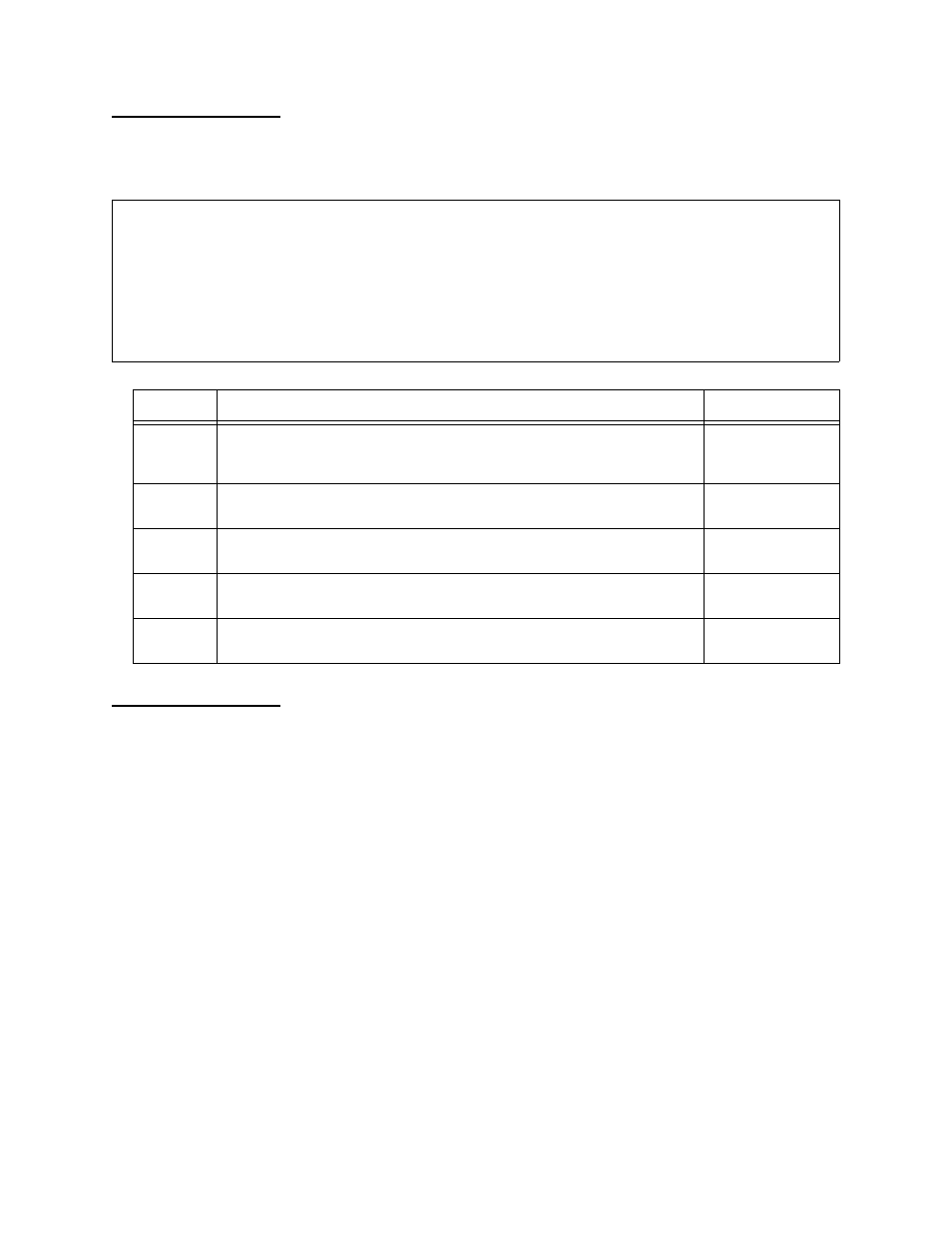
Configuring the DPRI 2922 Via the NCM 2000 Craft Interface
Verilink DPRI 2922
3-43
Delete Circuit
Submenu
Use this option to remove existing circuits.
Figure 3-31 Delete Circuit Submenu (Circ Deletion Menu)
Table 3-26
Delete Circuit Submenu (Circ Deletion Menu) Commands
Edit Circuit
Submenu
To change a circuit’s characteristics, use the Edit Circuit Submenu.
However, you cannot change a circuit while it is active/running—
deactivate the circuit first, then zero it out.
To edit a circuit, enter
E
from the Circuit Manager menu. The Edit
Circuit menu will then display. To change the characteristics of a
particular circuit, specify the Circuit ID of an existing circuit.
Command
Description
Options
S
Single circuit—Use the Circuit ID to specify the circuit to delete:
12 characters maximum.
Circuit ID: 12
characters
maximum
A
All circuits—Screen will prompt with the warning: Are You Sure? (Y/N) Yes or No
(Y/N)
C
Card circuits—Specify the Shelf/Slot. Slots must be specified in the
range of 1 through 13.
Shelf, Slot
(Range of 1—13)
P
Port circuits—Select the Circuit Ports by shelf/slot number. Slots must
be in the range of 1 through 13.
Shelf, Slot
(Range of 1—13)
X
exit—Exits the Delete Circuit Submenu and returns you to the Circuit
Manager Menu, Figure 3-28, Table 3-23.
A [127.255.255.0] [1,2] DPRI 2922 > d
Circ Deletion Menu -- [1,1] NCM 2000 Firmware 4.15 --
S) single circuit
A) all circuits
C) card circuits
P) port circuits
X) exit
A [127.255.255.0] [1,2] DPRI 2922 >