Connect to craft port, Terminal parameters, Logging on – Verilink HDM 2180 (880-503048-001) Product Manual User Manual
Page 20
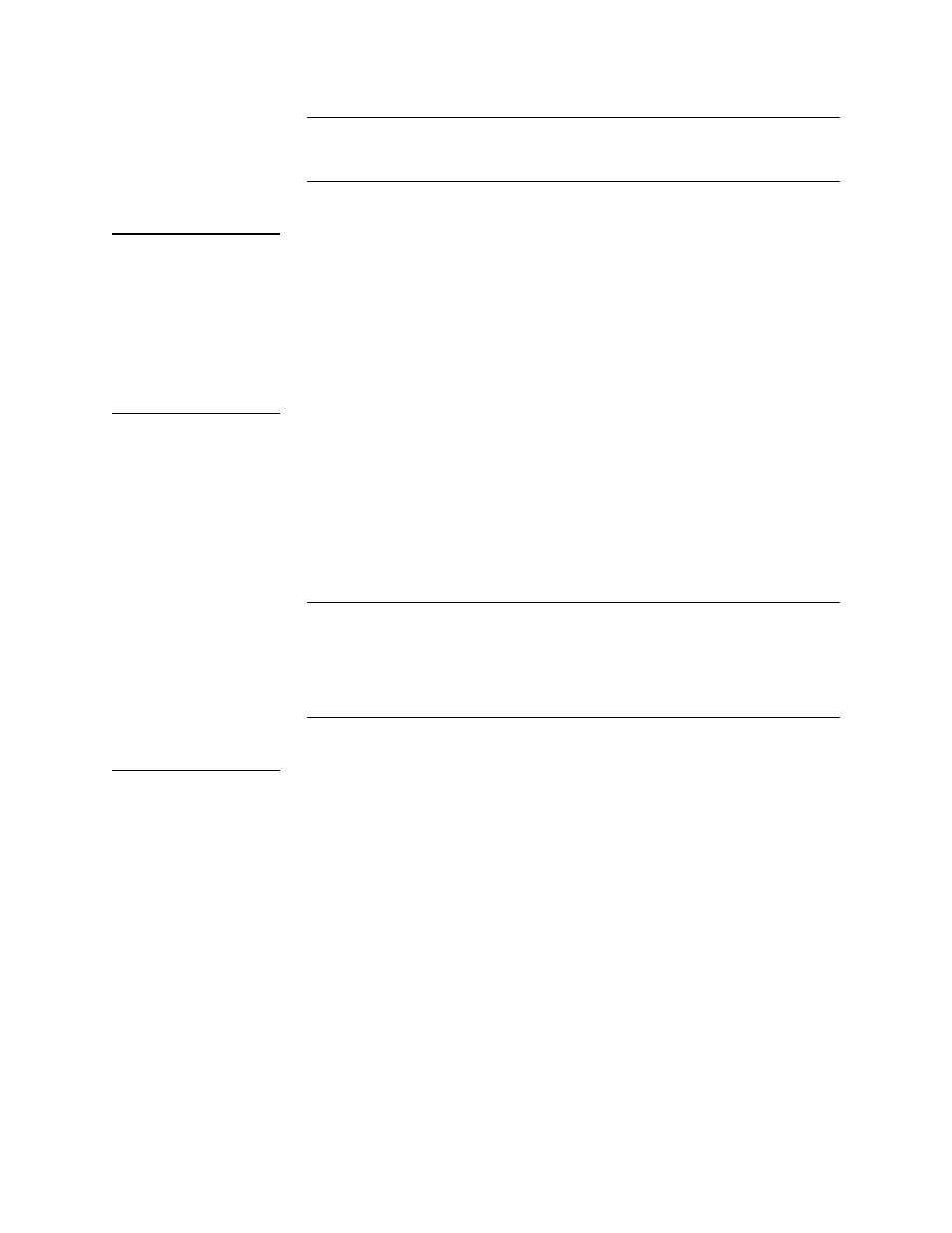
HDM 2180 Quick Set-Up
2-2
Verilink HDM 2180 User Manual
NOTE: The node controller module (NCM 2000) is usually installed in
slot 1 of shelf 1. However, for use with an HDM in a dual-line
shelf, the NCM must be installed in slot 2.
Connect to Craft
Port
Connect the modular (RJ-11) end of the Craft cable (P/N 458-
501788-008) to the port labeled L
OCAL
on the front panel of the NCM
module.
Connect the other end of the Craft cable to your PC or terminal. If
your PC has a DB-9 COM port connector, use a standard PC-AT
serial cable to complete the connection.
Terminal
Parameters
Set your terminal, or terminal program, to
• 19.2 kbit/s
• 8 data bits
• no parity
• one stop bit
• no flow control
NOTE: For the most effective and efficient set-up, have all required
planning data such as your intended use, network (telco)
provider specifications, channel and line requirements,
circuit configurations, and other important information
handy. For your convenience, worksheets are provided in the
manual,
AS2000: The Basics
,
Chapter 2—”Site Planning”
.
Logging On
1. Press E
NTER
to display the
pSH+>
pSH+>
pSH+>
pSH+> prompt and type “craft”.
2. Press E
NTER
to display the NCM Main Menu.
The default password for the NCM gives the user Access Level 2
permissions. For a higher access level, see your
NCM 2000 User
Manual
.