Port diagnostics menu and submenus, Port diagnostics menu and submenus -10, Figure 3-6 – Verilink HDM 2180 (880-503048-001) Product Manual User Manual
Page 34: Table 3-6
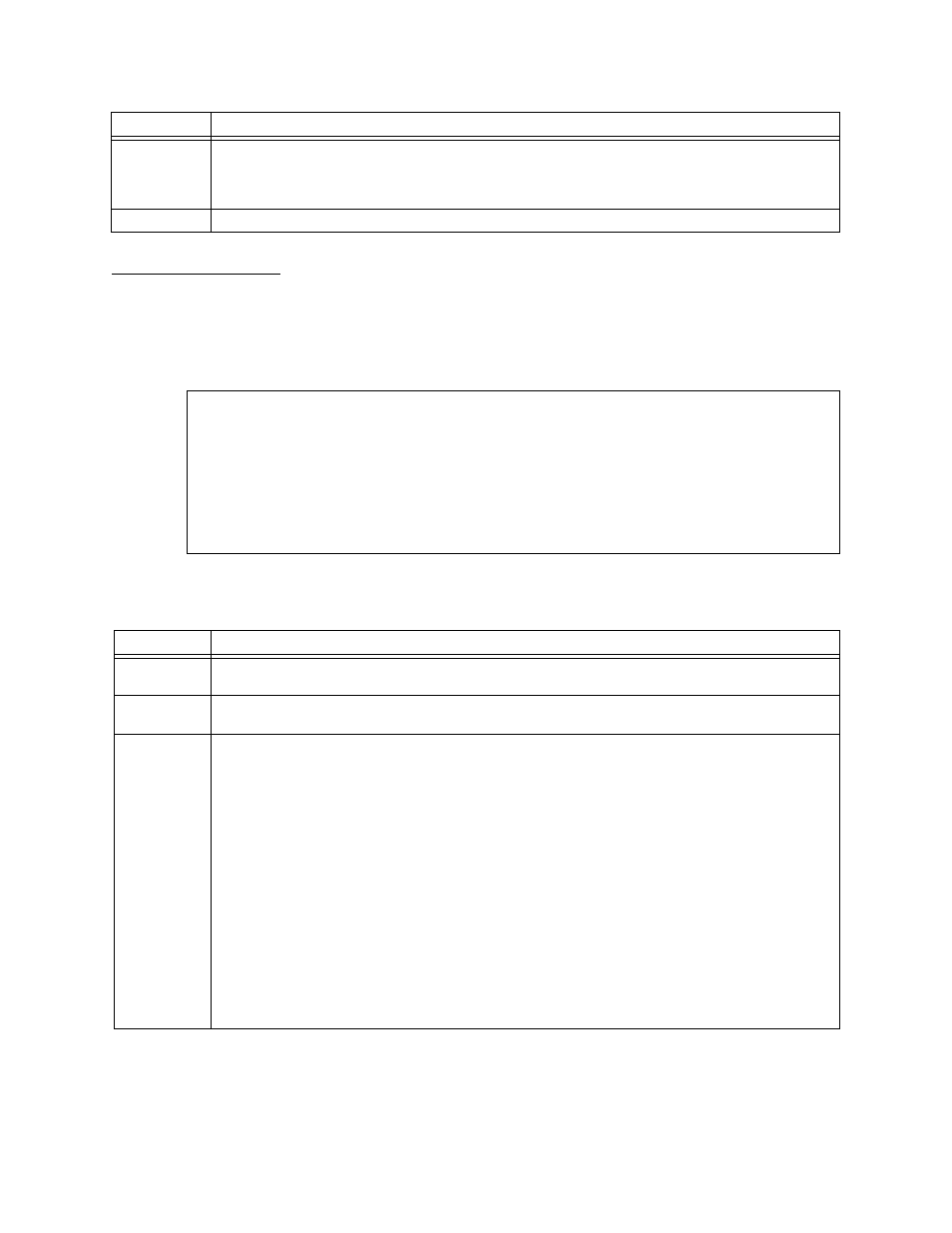
Standalone HDM 2180 Management
3-10
Verilink HDM 2180 User Manual
Port Diagnostics
Menu and
Submenus
The Port Diagnostics Menu allows limited diagnostics with direct
connection to the HDM 2180. From the HDM 2180 Craft Interface
Menu (Main Menu), choose D to display the Port Diagnostics
Menu.
Figure 3-6 Port Diagnostics Menu
Table 3-6
Port Diagnostics Menu Commands
A
Scrambling—Changes the ones and zeroes in the bit stream according to a mathematical
algorithm designed for compatibility with other DS3 DSU products. Must be used at both
ends if used at one end. This feature is unrelated to encryption and has no impact on the
security of user data.
X
exit menu—Returns you to the
Port Configuration Menu
,
.
Command Description
--- PORT DIAGNOSTICS MENU ---
--- PORT DIAGNOSTICS MENU ---
--- PORT DIAGNOSTICS MENU ---
--- PORT DIAGNOSTICS MENU ---
L) Perform Loopback Diagnostics
L) Perform Loopback Diagnostics
L) Perform Loopback Diagnostics
L) Perform Loopback Diagnostics
T) Transmit Diagnostics Alarms
T) Transmit Diagnostics Alarms
T) Transmit Diagnostics Alarms
T) Transmit Diagnostics Alarms
A) Display Current Diagnostics Loopback Status
A) Display Current Diagnostics Loopback Status
A) Display Current Diagnostics Loopback Status
A) Display Current Diagnostics Loopback Status
N) Display Diagnostics Loopbacks History
N) Display Diagnostics Loopbacks History
N) Display Diagnostics Loopbacks History
N) Display Diagnostics Loopbacks History
D) Display Diagnostics Alarms History
D) Display Diagnostics Alarms History
D) Display Diagnostics Alarms History
D) Display Diagnostics Alarms History
H) Real-Time Display Hssi Status
H) Real-Time Display Hssi Status
H) Real-Time Display Hssi Status
H) Real-Time Display Hssi Status
X) exit menu
X) exit menu
X) exit menu
X) exit menu
Command Description
L
Perform Loopback Diagnostics—Displays the
Port Loopback Diagnostics Menu
,
.
T
Transmit Diagnostics Alarms—Displays the
Transmit Alarms Diagnostics Menu
,
.
A
Display Current Diagnostics Loopback Status—Displays the current loopback status for
each port via the submenu set shown below.
HDM > a
DISPLAY CURRENT DIAGNOSTICS LOOPBACK STATE ---
D) Display current loopback state in the system
X) exit menu
HDM > d
DS3 Port: No Loopback
HSSI Port: No Loopback
FEAC: Declare line loopback de_activate
- DISPLAY CURRENT DIAGNOSTICS LOOPBACK STATE ---
D) Display current loopback state in the system
X) exit menu