Table 3-2 – Verilink HDM 2180 (880-503048-001) Product Manual User Manual
Page 28
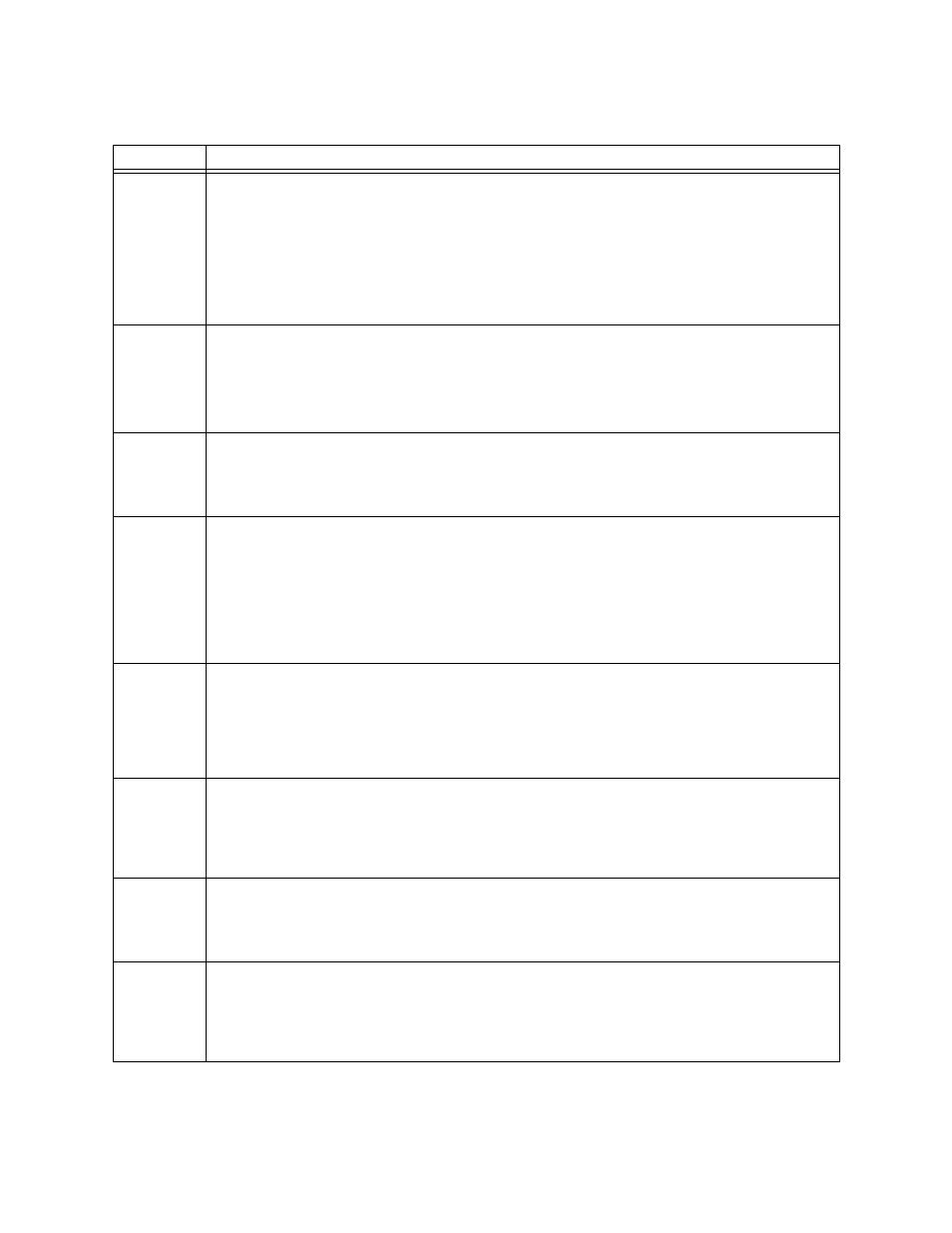
Standalone HDM 2180 Management
3-4
Verilink HDM 2180 User Manual
Table 3-2
HDM 2180 Node Administration Options
Command Description
A
Node Address—Use this command to change the local node address. This is not the
Ethernet IP address but is the number on the prompt line [0.0.0.1]. The value for each node
master must be unique. Never set first octet greater than 127. Will cause momentary reset
as it updates database records. Used by Verilink’s Node Manager application to identify
components within the system.
HDM > a
Node Address: 111.222.77.188. Change? (Y/N) >y
Input New Node Address in Decimal, e.g. 127.2.5.0 >
N
Site Name—Limit entry to 19 or fewer characters. This is an optional field that can be used
to describe the location of your particular node.
HDM > n
Site Name : VERILINK Corp, San Jose Change (Y/N)? y
Please enter new Site Name (19):
T
Set Time—This sets the time on the node/module to a logical time to coincide with the rest
of your equipment.
HDM > t
Enter today's date (GMT) (mm/dd/yyyy):
L
Local IP address—Enter the Ethernet IP address of the node, in the form: [0.0.0.0] For
example: [192.94.45.242]. If, after configuring IP addresses, an error message appears
including the text " sendto: new socket sendto fail:", there is an error in the IP addresses
used. The Ethernet IP address and the SLIP IP address must reflect different network
segments as per the subnet mask in use. Correct the error and reset the HDM module to
stop the error messages.
HDM > l
HDM IP address: 192.94.45.208, New HDM IP address >
G
Local Gateway IP address—The IP address of your network gateway device. This might be a
router which the HDM will use to reach an SNMP manager. Consult with your network
administrator. A gateway address is only required if the HDM module will be
communicating with other devices not on the same LAN segment.
HDM > g
HDM Local Gateway IP address: 0.0.0.0, New HDM Local GateWay IP address >
U
IP Subnet Mask—The Ethernet subnet mask is based on the IP address according to the
standard rules for IP address classes (A,B,C etc). For a class C Ethernet IP address use a
subnet mask of [255.255.255.0].
HDM > u
HDM IP subnet mask address: 0.0.0.0, New HDM IP subnet mask address >
H
Management Host IP Address—This is the address of the PC running the Node Manager
application.
HDM > h
Management Station IP address: 0.0.0.0, New IP address >
M
Management trap IP address1—This is an IP address to which alarm messages will be sent.
This might be a copy of the Verilink Node Manager application or some other SNMP
network manager.
HDM > m
Management Station #1 Trap IP address: 0.0.0.0, New Trap IP address >