Performance / status menu, Performance / status menu -14, Figure 4-13 – Verilink HDM 2180 (880-503048-001) Product Manual User Manual
Page 60: Table 4-10
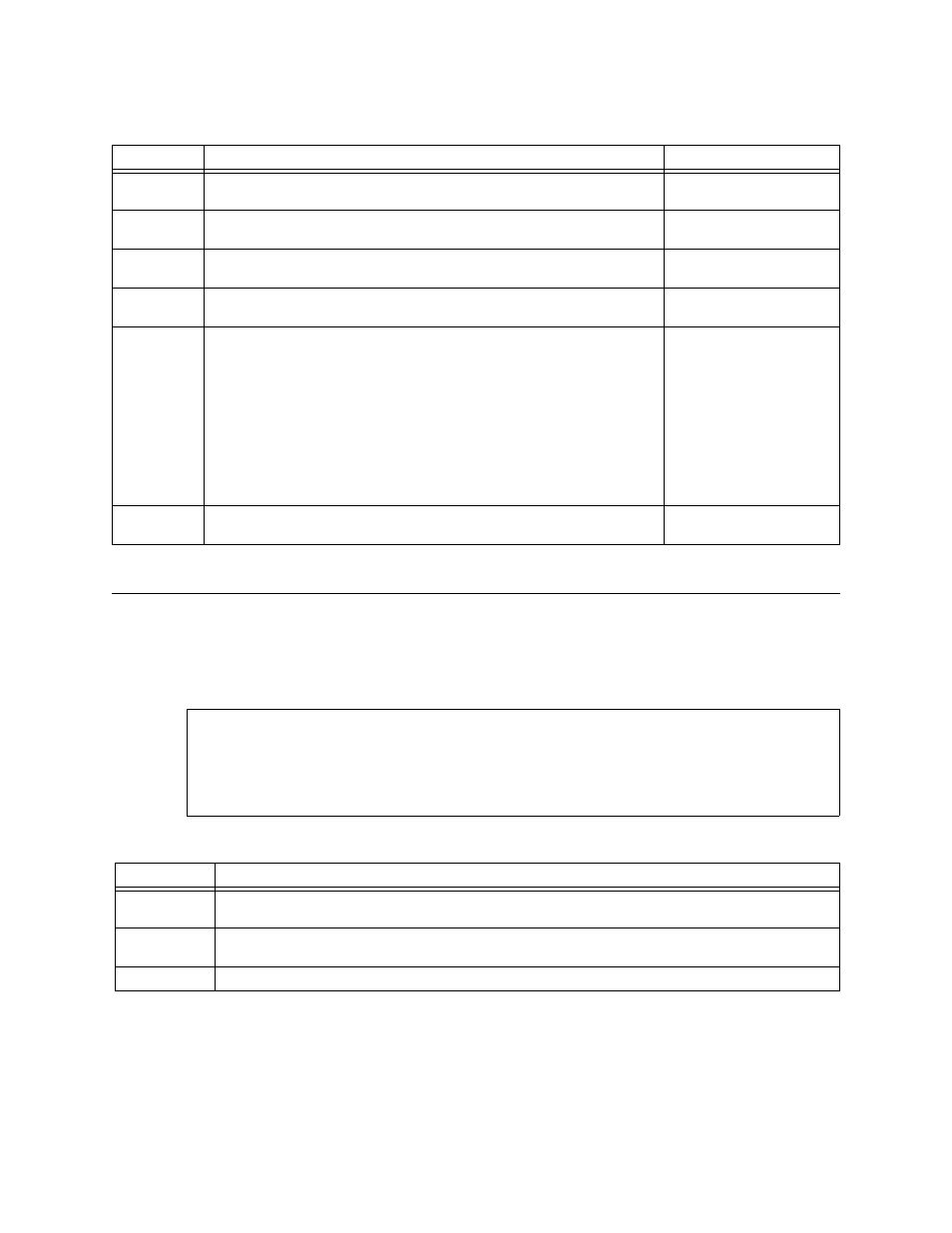
HDM 2180 Management: Using NCM 2000
4-14
Verilink HDM 2180 User Manual
Table 4-10 HDM Transmit Alarm Options Commands
Performance / Status Menu
Selecting P from the Main Menu displays the Performance/Status
Menu.
Figure 4-13 HDM 2180 Performance/Status Menu
Figure 4-14 HDM 2180 HSSI Performance/Status Menu Commands
Command
Description
Options
1
Yellow—Toggles transmission of RAI (Remote Alarm Indication
signal) on and off.
Disabled
Enabled
2
AIS—Toggles transmission of AIS (Alarm Indication Signal), a
pattern of unframed all ones, on and off.
Disabled
Enabled
3
Idle—Toggles transmission of Idle code on and off.
Disabled
Enabled
4
FEBE—Toggles transmission of Far End Block Error alarm
message on and off.
Disabled
Enabled
5
FEAC—Produces a submenu which allows the user to choose
from a list of possible alarms that may be sent using the Far End
Access and Control method for testing.
0) No FEAC Alarm
1) Equipment Failure
SA
2) LOS/HBER
3) OOF
4) AIS Received
5) Idle Received
6) Equipment Failure
NSA
7) Common Equipment
Failure NSA
X
Exit this Screen—This command returns you to the HDM
Command
Description
T
Theshold Setting—Displays the HDM 2180 Performance Threshold Setting Option Menu,
R
Report Selection—Displays the HDM 2180 Performance Report Options Menu,
.
X
Exit this Screen—Returns you to the Main Menu,
.
[127.255.255.0] [1,6] HDM 2180 > p
[127.255.255.0] [1,6] HDM 2180 > p
[127.255.255.0] [1,6] HDM 2180 > p
[127.255.255.0] [1,6] HDM 2180 > p
-- HDM 2180 PERFORMANCE/STATUS MENU --
-- HDM 2180 PERFORMANCE/STATUS MENU --
-- HDM 2180 PERFORMANCE/STATUS MENU --
-- HDM 2180 PERFORMANCE/STATUS MENU --
T) Threshold Setting R) Report Selection
T) Threshold Setting R) Report Selection
T) Threshold Setting R) Report Selection
T) Threshold Setting R) Report Selection
X) Exit this screen
X) Exit this screen
X) Exit this screen
X) Exit this screen
[127.255.255.0] [1,6] HDM 2180 >
[127.255.255.0] [1,6] HDM 2180 >
[127.255.255.0] [1,6] HDM 2180 >
[127.255.255.0] [1,6] HDM 2180 >