Remote end setup, Remote end setup -8, Table 4-6 – Verilink HDM 2180 (880-503048-001) Product Manual User Manual
Page 54
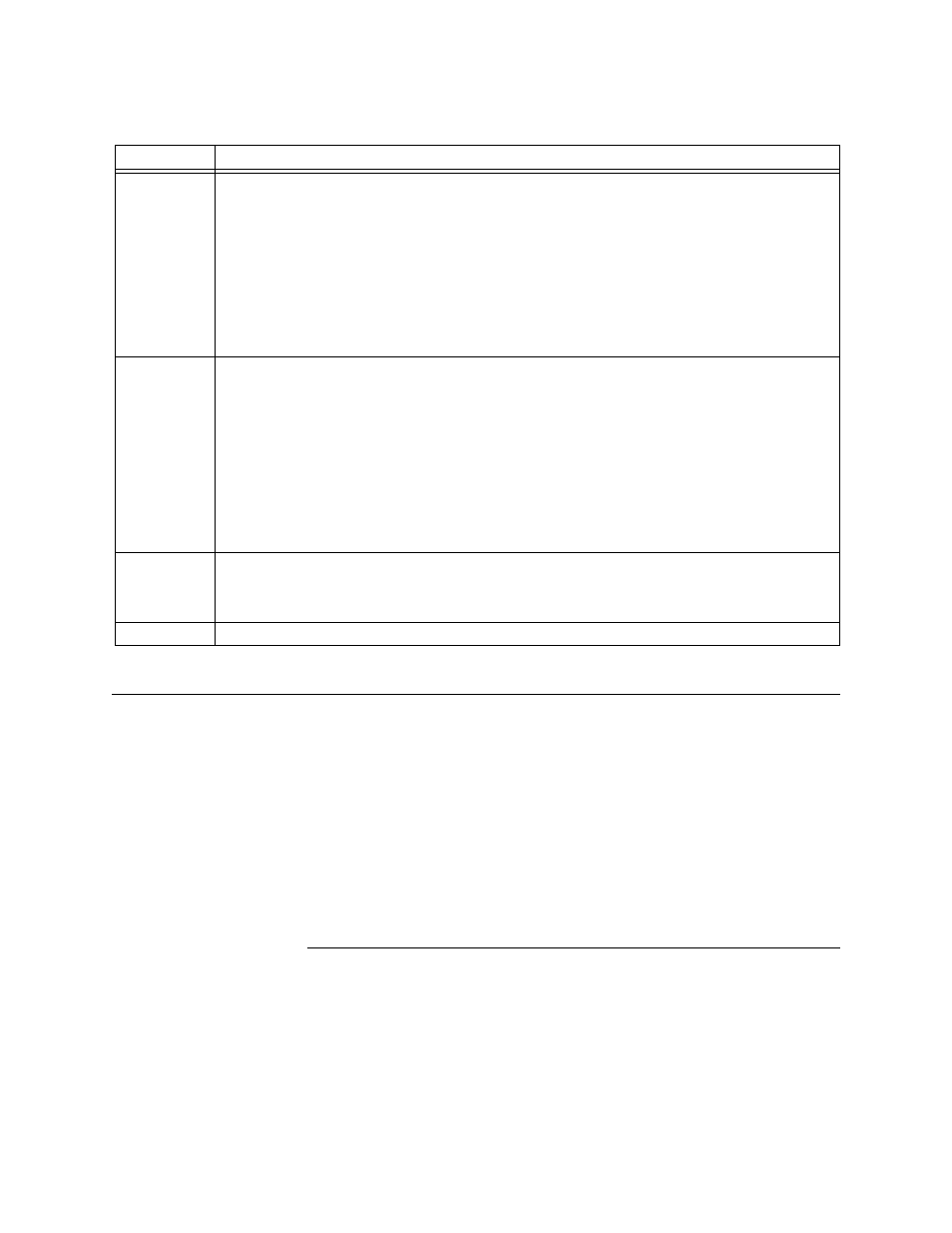
HDM 2180 Management: Using NCM 2000
4-8
Verilink HDM 2180 User Manual
Table 4-6
HSSI Configuration Menu Commands
Remote End Setup
Selecting R from the Main Menu displays the Data Link Layer
Remote Configuration Menu. This option provides the ability to
configure key communication characteristics of a DS3 module
connected to the far-end of a DS3 port before enabling the inband
on this DS3 port. Configuration of the site name, node address,
node ID, and inband state permits you to establish initial
communication between local and remote units without having to
send operators to remote sites to enable inband communication.
However, you are limited to one inband session at a time over a
DS3 inband channel to the far-end NCM node.
NOTE: If you plug in a new DS3 at the far end of a DS3 port, and
accessing this menu displays an acceptable configuration of
node ID and node address, using the "Update NCM Node
Table" option will permit the immediate update of the NCM
knowledge base. If you do not use the "Update NCM Node
Table” option to make the NCM aware of the configuration of
Command
Description
P
Port Status—Toggles between In Service and Out of Service. When Configuration Mode
(below) is Automatic, the Port Status is an informational display. The HSSI data port is in
service when DTR is presented by the DTE and it is out of service when the DTE fails to
assert DTR.
When Configuration Mode (below) is set to Manual, the Port Status command becomes a
toggle. If Mode = Manual and Port Status = OUT OF SERVICE, then issuing the Port Status
command will place the port IN SERVICE, whether or not any DTE is present and is
asserting DTR.
Conversely, if Configuration Mode = Manual and the Port Status = IN SERVICE, issuing the
Port Status command will place the port OUT OF SERVICE, stopping all user data.
M
Configuration Mode—The Configuration Mode toggles between Automatic and Manual
each time the Configuration Mode Command is issued.
When Configuration Mode is Automatic, the Port Status is an informational display. The
HSSI data port is in service when DTR is presented by the DTE and it is out of service when
the DTE fails to assert DTR.
When Configuration Mode is set to Manual, the Port Status command becomes a toggle. If
Mode = Manual and Port Status = OUT OF SERVICE, then issuing the Port Status command
will place the port IN SERVICE, whether or not any DTE is present and is asserting DTR.
Conversely, if Configuration Mode = Manual and the Port Status = IN SERVICE, issuing the
Port Status command will place the port OUT OF SERVICE, stopping all user data.
A
Data Scramble—Changes the ones and zeroes in the bit stream according to a
mathematical algorithm designed for compatibility with other DS3 DSU products. Must be
used at both ends if used at one end. This feature is unrelated to encryption and has no
impact on the security of user data.
X
Exit this Screen—Returns you to the
HDM Configuration Menu
.