Restore manufacturing default config menu, Restore manufacturing default config menu -19, Figure 3-14 – Verilink HDM 2180 (880-503048-001) Product Manual User Manual
Page 43: Table 3-11
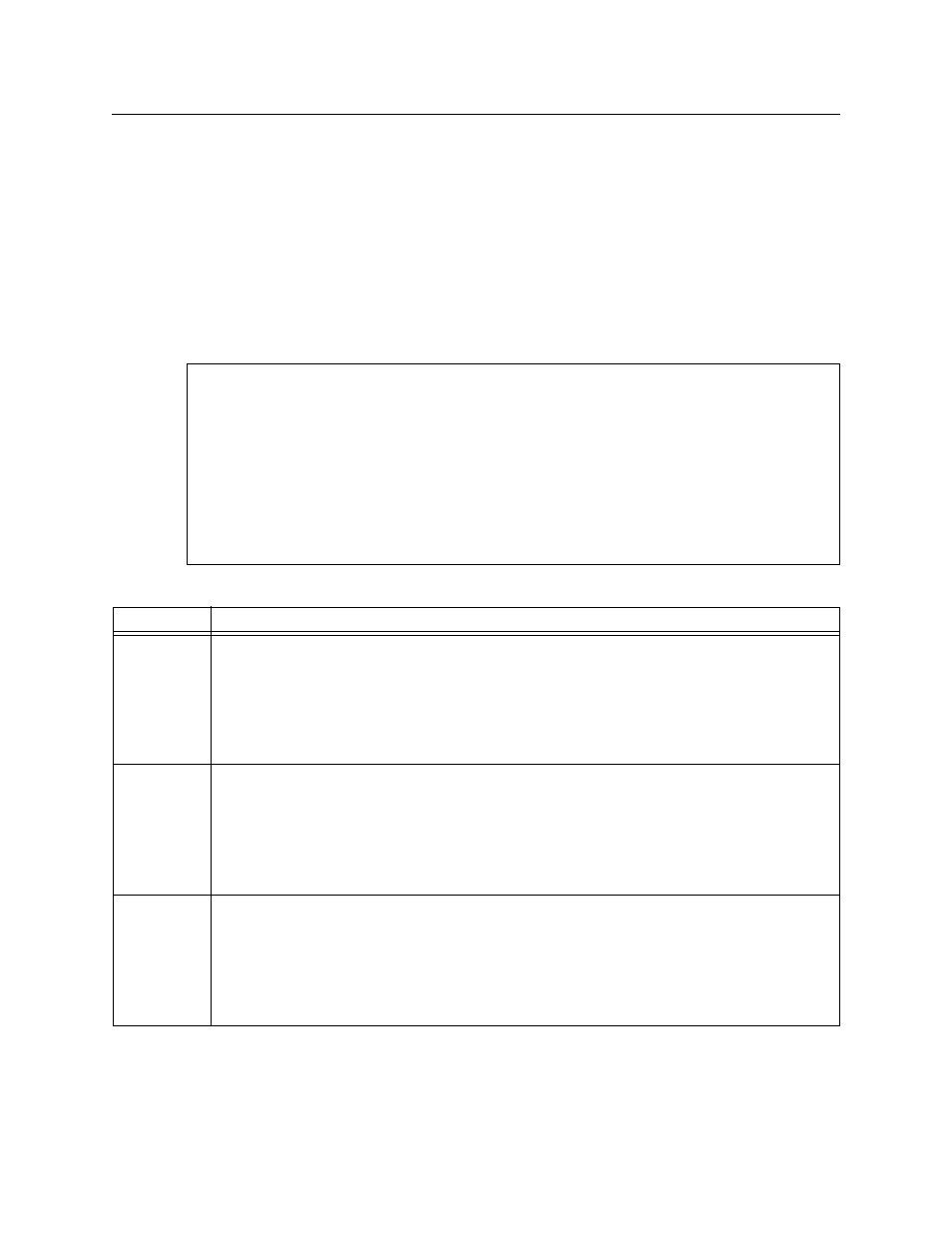
Standalone HDM 2180 Management
Verilink HDM 2180 User Manual
3-19
Restore Manufacturing Default Config Menu
To restore the manufacturing defaults for the HDM 2180, type the
command B from the Main Menu selection:
B) restore manufacturing default config
The Restore Manufacturing Default Config Menu is displayed.
Note that if you restore the manufacturing defaults after installing
your card and after setting parameters and configuring the ports,
you will have to reboot the board/module, and your system will be
adversely affected.
Figure 3-14 Restore Manufacturing Default Config Menu
Table 3-11 Restore Manufacturing Default Config Menu Options
Command Description
A
TX Diagnostic Alarms—Sets the transmission of diagnostic alarms to the manufacturing
defaults.
HDM > a
Set TX Diagnostic Alarms to Manufacturing Default? (Y/N) >y
TX Diagnostic Alarms value set to Default.
System could be in Unknown State. Please REBOOT the board!!
D
Day Alert Thresholds—Sets the day (24-hour) alert thresholds to the manufacturing
defaults.
HDM > d
Set Day Alert Thresholds to Manufacturing Default? (Y/N) >y
Day Alert Thresholds value set to Default.
System could be in Unknown State. Please REBOOT the board!!
Q
Qrt. Hr. Alert Thresholds—Sets the quarter hour (15-minute) thresholds to the
manufacturing defaults.
HDM > q
Set Qrt. Hr. Alert Thresholds to Manufacturing Default? (Y/N) >y
Qrt. Hr. Alert Thresholds value set to Default.
System could be in Unknown State. Please REBOOT the board!!
HDM > b
HDM > b
HDM > b
HDM > b
--- RESTORE MANUFACTURING DEFAULT CONFIG MENU ----
--- RESTORE MANUFACTURING DEFAULT CONFIG MENU ----
--- RESTORE MANUFACTURING DEFAULT CONFIG MENU ----
--- RESTORE MANUFACTURING DEFAULT CONFIG MENU ----
A) TX Diagnostic Alarms
A) TX Diagnostic Alarms
A) TX Diagnostic Alarms
A) TX Diagnostic Alarms
D) Day Alert Thresholds
D) Day Alert Thresholds
D) Day Alert Thresholds
D) Day Alert Thresholds
Q) Qrt. Hr. Alert Thresholds
Q) Qrt. Hr. Alert Thresholds
Q) Qrt. Hr. Alert Thresholds
Q) Qrt. Hr. Alert Thresholds
P) DS3 Port Configuration
P) DS3 Port Configuration
P) DS3 Port Configuration
P) DS3 Port Configuration
S) SNMP Configuration
S) SNMP Configuration
S) SNMP Configuration
S) SNMP Configuration
H) HSSI Port Configuration
H) HSSI Port Configuration
H) HSSI Port Configuration
H) HSSI Port Configuration
X) exit menu
X) exit menu
X) exit menu
X) exit menu
HDM >
HDM >
HDM >
HDM >