Hssi port configuration, Hssi port configuration -9, Figure 3-5 – Verilink HDM 2180 (880-503048-001) Product Manual User Manual
Page 33: Table 3-5
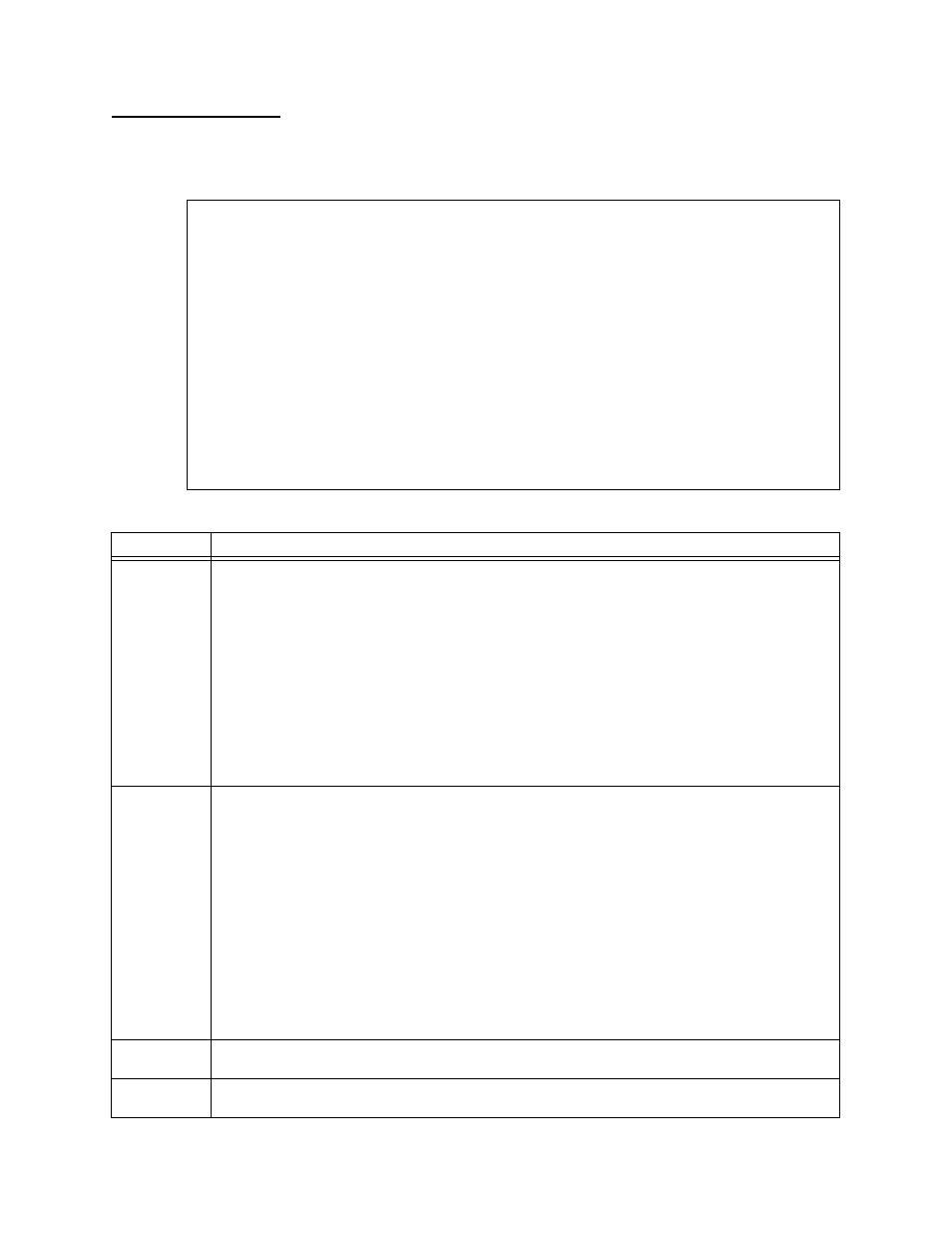
Standalone HDM 2180 Management
Verilink HDM 2180 User Manual
3-9
HSSI Port
Configuration
From the Port Configuration Menu, select H for the HSSI Port
option to display the HSSI Port Configuration menu.
Figure 3-5 HSSI Port Configuration Submenu
Table 3-5
HSSI Port Configuration Menu Choices
Command Description
S
HSSI Port State—When Configuration Mode (below) is Automatic, the Port State is an
informational display. The HSSI data port is In Service when DTR is presented by the DTE
and it is Out of Service when the DTE fails to assert DTR.
When Configuration Mode (below) is set to Manual, the Port State command becomes a
toggle. If Mode = Manual and Port State = OUT OF SERVICE, then issuing the Port State
command will place the port IN SERVICE, whether or not any DTE is present and whether
or not it is asserting DTR. Conversely, if Configuration Mode = Manual and the Port State =
IN SERVICE, issuing the Port State command will place the port OUT OF SERVICE, stopping
all user data.
HDM > s
HSSI Port State: IN SERVICE Change (Y/N)? y
Enter new Port State ( 0 for IN SERVICE or 1 for OUT OF SERVICE) >
M
Configuration Mode—The Configuration Mode toggles between Automatic and Manual
each time the Configuration Mode Command is issued.
When Configuration Mode is Automatic, the Port State is an informational display. The
HSSI data port is In Service when DTR is presented by the DTE and it is Out of Service when
the DTE fails to assert DTR.
When Configuration Mode is set to Manual, the Port State command becomes a toggle. If
Mode = Manual and Port State = OUT OF SERVICE, then issuing the Port State command
will place the port IN SERVICE, whether or not any DTE is present and is asserting DTR.
Conversely, if Configuration Mode = Manual and the Port State = IN SERVICE, issuing the
Port State command will place the port OUT OF SERVICE, stopping all user data.
HDM > m
HSSI Port Mode: Manual Mode Change (Y/N)? y
Enter new configuration mode( 0 for MANUAL or 1 for AUTOMATIC) >
D
Change NE & FE Data Rate—When the HDM 2180 is communicating with a far-end HDM
2180, this option allows simultaneous changes in the data rate at both ends.
R
Change Near End Data Rate—This option always allows the data rate for the local HSSI
data port to be changed, whether or not a circuit exists to any far-end HDM 2180.
--- HSSI PORT CONFIGURATION ---
--- HSSI PORT CONFIGURATION ---
--- HSSI PORT CONFIGURATION ---
--- HSSI PORT CONFIGURATION ---
Near End Data Rate : 10, (16.0 Mbps)
Near End Data Rate : 10, (16.0 Mbps)
Near End Data Rate : 10, (16.0 Mbps)
Near End Data Rate : 10, (16.0 Mbps)
Far End Connection is not established
Far End Connection is not established
Far End Connection is not established
Far End Connection is not established
S) Port State : Out of Service
S) Port State : Out of Service
S) Port State : Out of Service
S) Port State : Out of Service
M) Port Configuration Mode : Manual Mode
M) Port Configuration Mode : Manual Mode
M) Port Configuration Mode : Manual Mode
M) Port Configuration Mode : Manual Mode
D) Change NE & FE Data Rate
D) Change NE & FE Data Rate
D) Change NE & FE Data Rate
D) Change NE & FE Data Rate
R) Change Near End Data Rate
R) Change Near End Data Rate
R) Change Near End Data Rate
R) Change Near End Data Rate
A) Scrambling : Disabled
A) Scrambling : Disabled
A) Scrambling : Disabled
A) Scrambling : Disabled
X) exit menu
X) exit menu
X) exit menu
X) exit menu
HDM >
HDM >
HDM >
HDM >