Performance report options menu, Alarm menu, Performance report options menu -16 – Verilink HDM 2180 (880-503048-001) Product Manual User Manual
Page 62: Alarm menu -16, Table 4-12, Figure, Figure 4-17
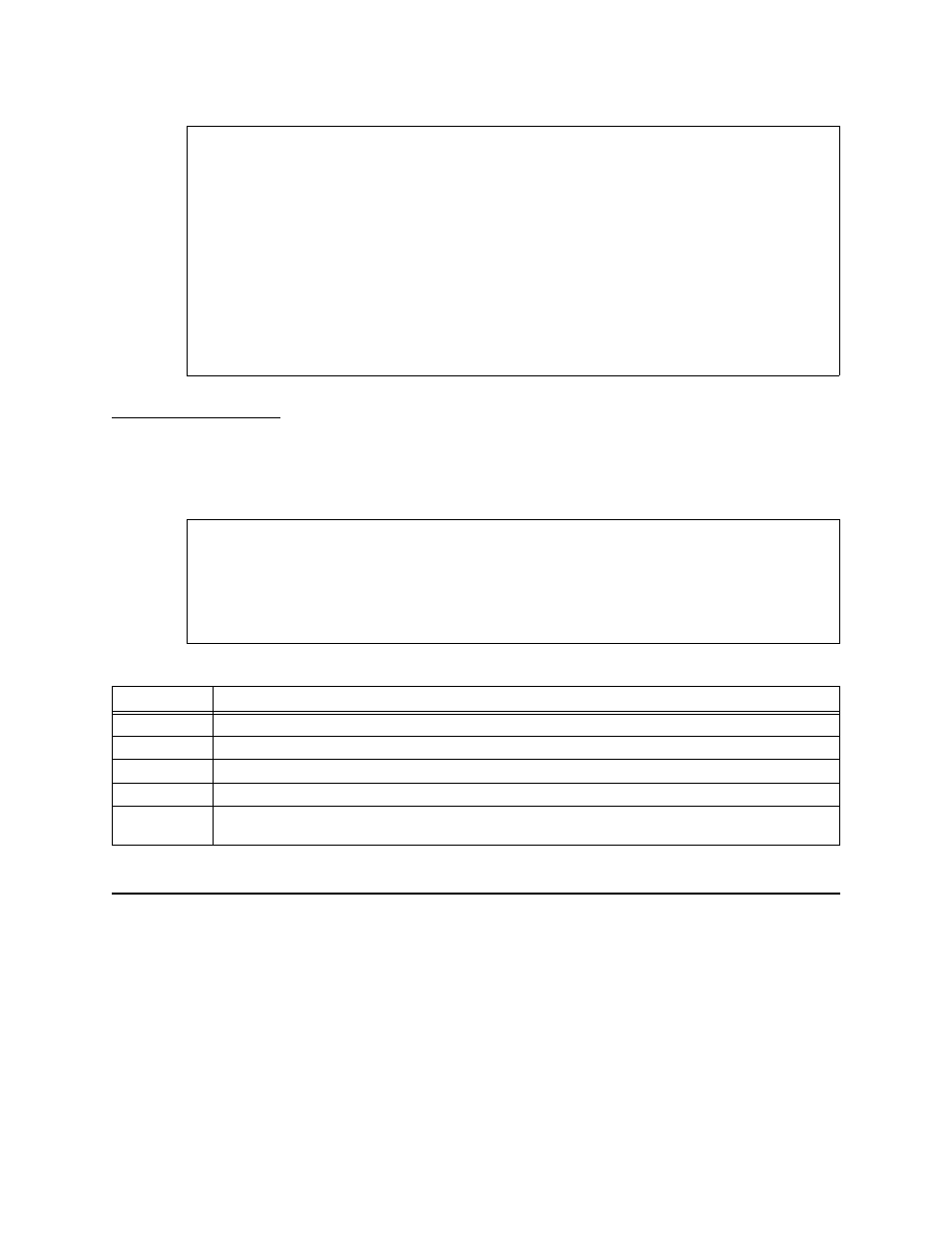
HDM 2180 Management: Using NCM 2000
4-16
Verilink HDM 2180 User Manual
Figure 4-17 HDM 2180 24 Hour Threshold Selector Menu
Performance
Report Options
Menu
Selecting R) Report Selection from the Performance/Status Menu
displays the Performance Report Options Menu.
Figure 4-18 HDM 2180 Performance Report Options Menu
Table 4-12 HDM 2180 Performance Report Options Menu Commands
Alarm Menu
Selecting A from the Main Menu displays the Alarm Menu.
Selecting O) Display Alarm Buffer from the Alarm Menu displays
the Alarm Buffer for the previous 15 minute period. Press q to quit
and return to the Alarm Menu. Press X to exit the Alarm Menu and
return to the Main Menu.
-- HDM 2180 24 HOUR THRESHOLD SELECTOR MENU --
-- HDM 2180 24 HOUR THRESHOLD SELECTOR MENU --
-- HDM 2180 24 HOUR THRESHOLD SELECTOR MENU --
-- HDM 2180 24 HOUR THRESHOLD SELECTOR MENU --
A) FE_CCV 0 B) FE_CES 0
A) FE_CCV 0 B) FE_CES 0
A) FE_CCV 0 B) FE_CES 0
A) FE_CCV 0 B) FE_CES 0
C) FE_CSES 0 D) FE_LUAS 0
C) FE_CSES 0 D) FE_LUAS 0
C) FE_CSES 0 D) FE_LUAS 0
C) FE_CSES 0 D) FE_LUAS 0
E) LCV 3865 F) LES 864
E) LCV 3865 F) LES 864
E) LCV 3865 F) LES 864
E) LCV 3865 F) LES 864
G) LSES 40 H) PCV 3820
G) LSES 40 H) PCV 3820
G) LSES 40 H) PCV 3820
G) LSES 40 H) PCV 3820
I) PES 864 J) PSES 40
I) PES 864 J) PSES 40
I) PES 864 J) PSES 40
I) PES 864 J) PSES 40
K) CCV 3820 L) CES 864
K) CCV 3820 L) CES 864
K) CCV 3820 L) CES 864
K) CCV 3820 L) CES 864
M) CSES 40 N) SEFS 8
M) CSES 40 N) SEFS 8
M) CSES 40 N) SEFS 8
M) CSES 40 N) SEFS 8
O) AISS 8 P) LUAS 10
O) AISS 8 P) LUAS 10
O) AISS 8 P) LUAS 10
O) AISS 8 P) LUAS 10
Q) LOSS 8 R) LOFS 8
Q) LOSS 8 R) LOFS 8
Q) LOSS 8 R) LOFS 8
Q) LOSS 8 R) LOFS 8
X) Exit this screen
X) Exit this screen
X) Exit this screen
X) Exit this screen
[127.255.255.0] [1,6] HDM 2180 >
[127.255.255.0] [1,6] HDM 2180 >
[127.255.255.0] [1,6] HDM 2180 >
[127.255.255.0] [1,6] HDM 2180 >
Command
Description
M
15 Minute Report—Displays a listing of alarm records for the preceding 15 minutes.
O
One Hour Report—Displays a listing of alarm records for the preceding hour.
H
24 Hour Report—Displays a listing of alarm records for the preceding 24 hours.
R
Reset Registers—Resets the alarm registers to zero.
X
Exit this Screen—Returns you to the HDM 2180
Performance/Status Menu
.
[127.255.255.0] [1,6] HDM 2180 > r
[127.255.255.0] [1,6] HDM 2180 > r
[127.255.255.0] [1,6] HDM 2180 > r
[127.255.255.0] [1,6] HDM 2180 > r
-- HDM 2180 PERFORMANCE REPORT OPTIONS MENU --
-- HDM 2180 PERFORMANCE REPORT OPTIONS MENU --
-- HDM 2180 PERFORMANCE REPORT OPTIONS MENU --
-- HDM 2180 PERFORMANCE REPORT OPTIONS MENU --
M) 15 Minute Report O) One Hour Report
M) 15 Minute Report O) One Hour Report
M) 15 Minute Report O) One Hour Report
M) 15 Minute Report O) One Hour Report
H) 24 Hour Report R) Reset Registers
H) 24 Hour Report R) Reset Registers
H) 24 Hour Report R) Reset Registers
H) 24 Hour Report R) Reset Registers
X) Exit this screen
X) Exit this screen
X) Exit this screen
X) Exit this screen
[127.255.255.0] [1,6] HDM 2180 >
[127.255.255.0] [1,6] HDM 2180 >
[127.255.255.0] [1,6] HDM 2180 >
[127.255.255.0] [1,6] HDM 2180 >