Alarm description, Classifications, Problem types – Verilink HDM 2180 (880-503048-001) Product Manual User Manual
Page 70: What to do about alarms, What to do about alarms -2
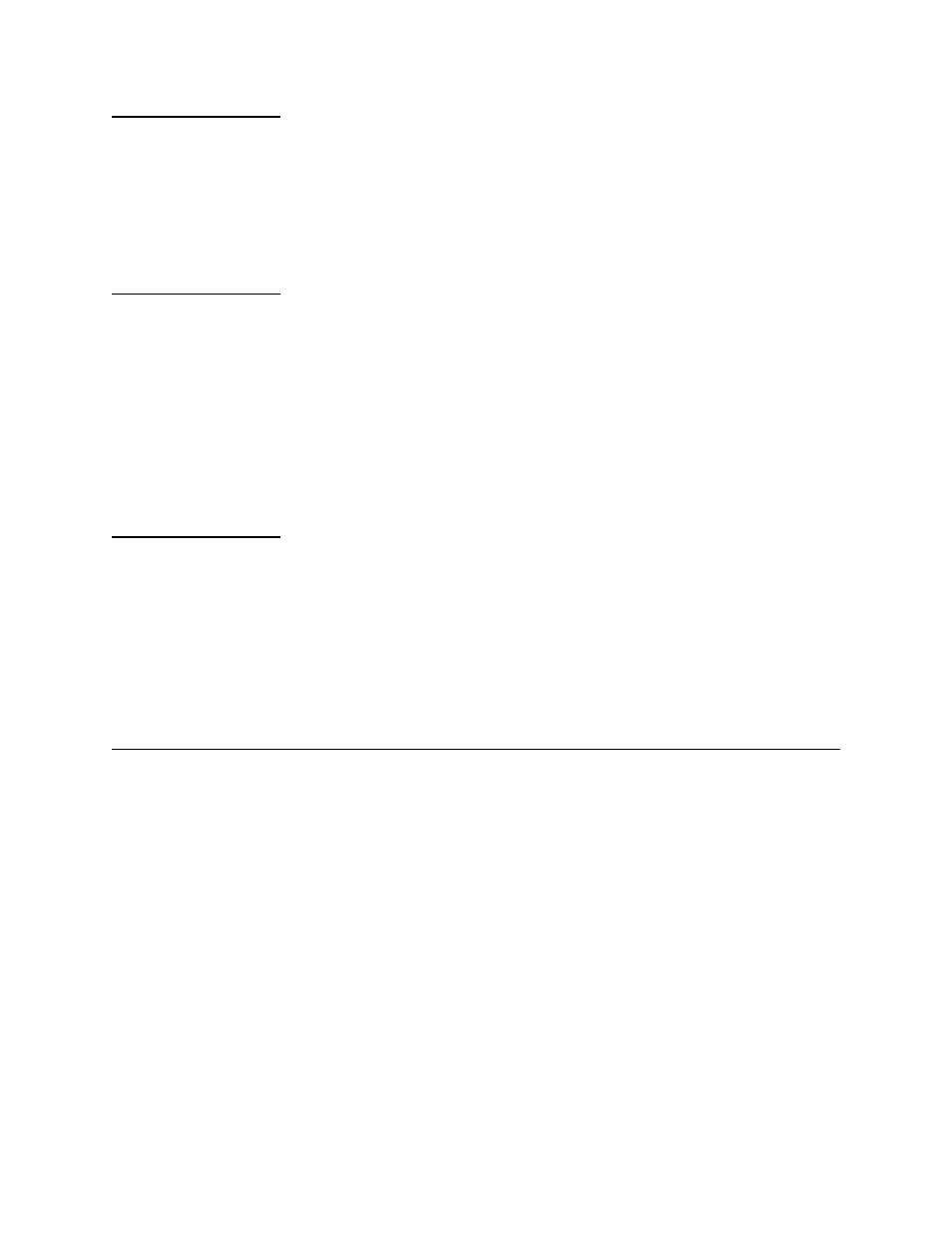
Troubleshooting
6-2
Verilink HDM 2180 User Manual
Alarm
Description
The Alarm Description column lists the text that is
• printed on the display
• sent to the alarm printer (if using Node Manager or SNMP
agent)
• saved to the alarm buffer/database
Classifications
Verilink classifies alarms into the following Severities:
• Critical
• Major
• Minor
• Warning
• Info
• Cleared
Problem Types
These classifications are further categorized into the Problem
Types:
• LOS—Loss of Signal
• LOF—Loss of Frame
• Error
• Call Setup
What To Do About Alarms
Some alarms will clear after the user-configured timeout has
expired. Other alarms require you to take corrective action.
• If an alarm has been cleared, no other action is required.
• If there is a loopback present (unless you are intentially
testing), remove the loopback. (Only if the loopback is from
your end. If it is from your telco, you may need to verify the
loopback with them.)
• If you have a Loss of Frame (LOF), you may have a telco or
module problem. To test, do a Repeater Loopback (RLB) to test
for LOF. If there is no LOF indicated by the test, the problem is
with the telco.
• If you have a Loss of Signal (LOS), check your router cables,
power, and ports.