Event management, How does nvr handle events – ACTi MNR-310 User Manual
Page 102
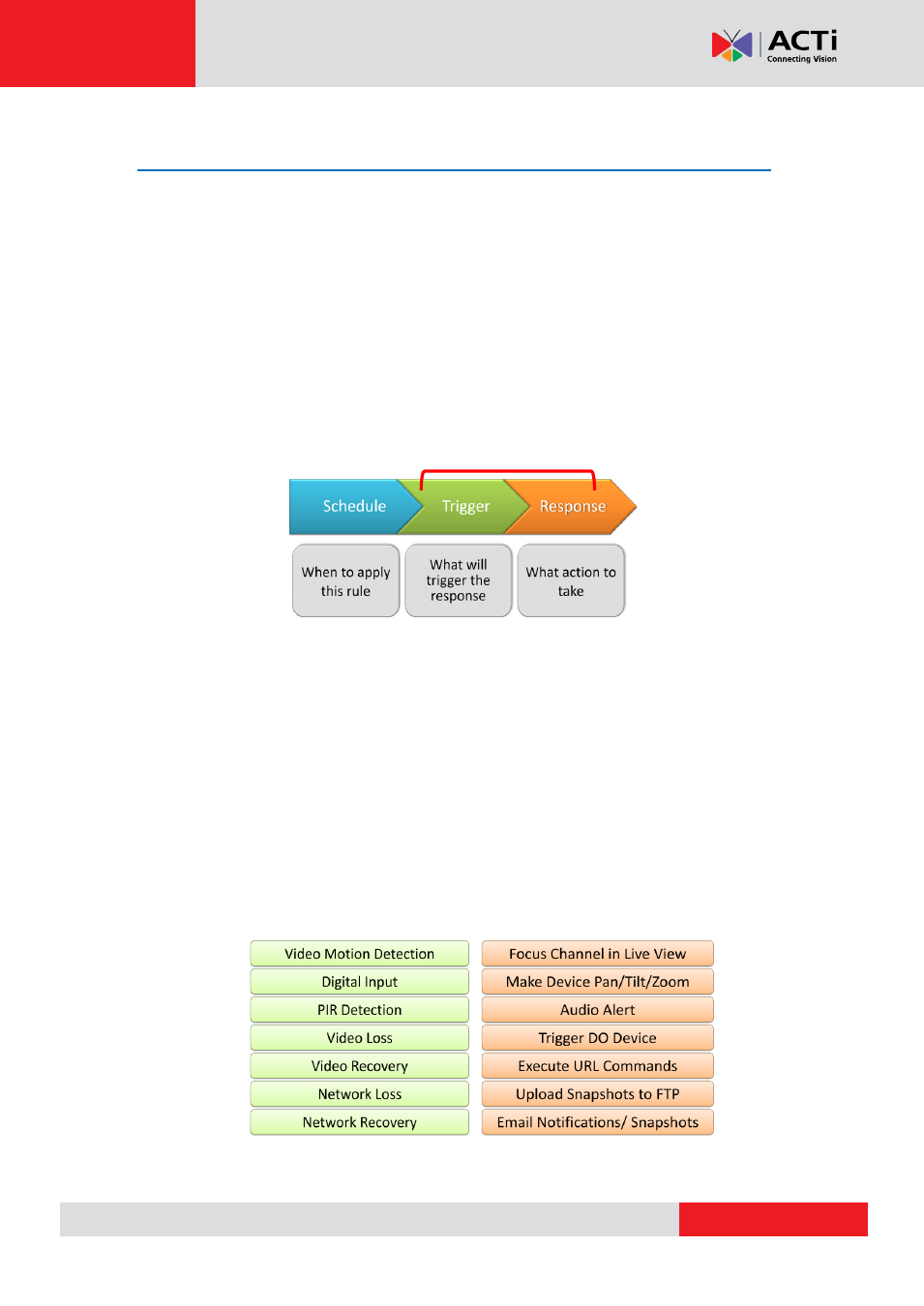
MNR-310 System Administrator
’s Manual
Event Management
When something happens on the camera site, such as someone walks by, the door opens or
closes, a fire breaks out or the sun goes down
– these are all
Events
. Events which occur in
the environment or were preprogrammed in the camera may be used as
Triggers
. Triggers
cause the device to react with
Responses
. The link between trigger and response is governed
by
Event Rules
. Event rules become active or inactive based upon a weekly
Schedule
. Each
event rule detects one specific trigger and may initiate multiple responses. An example rule
would be for the NVR server to send emails to alert the supervisor (
Response 1
) and trigger
alarm (
Response 2
) when motion detection from camera is triggered (
Trigger
) during the
event handing active period (
Schedule
).
How Does NVR Handle Events
In NVR 3.0 system, each device can be involved in several event rules. As different device
models have different capabilities, the supported event trigger types would vary. For example,
a PIR built-in camera can execute a PIR-triggered event rule, while this option is not provided
for other models without this feature; similarly, the supported response types would vary by
device models, such like Go-to-Preset behavior can only be executed by PTZ devices. The
below chart shows the NVR server supported
Trigger
types and
Response
types. Once a
device is added to the NVR server, the server would create empty rules with compatible trigger
types for you to configure.
Trigger Type
Event Rule
Response Type