Hard disk installation – ACTi MNR-310 User Manual
Page 31
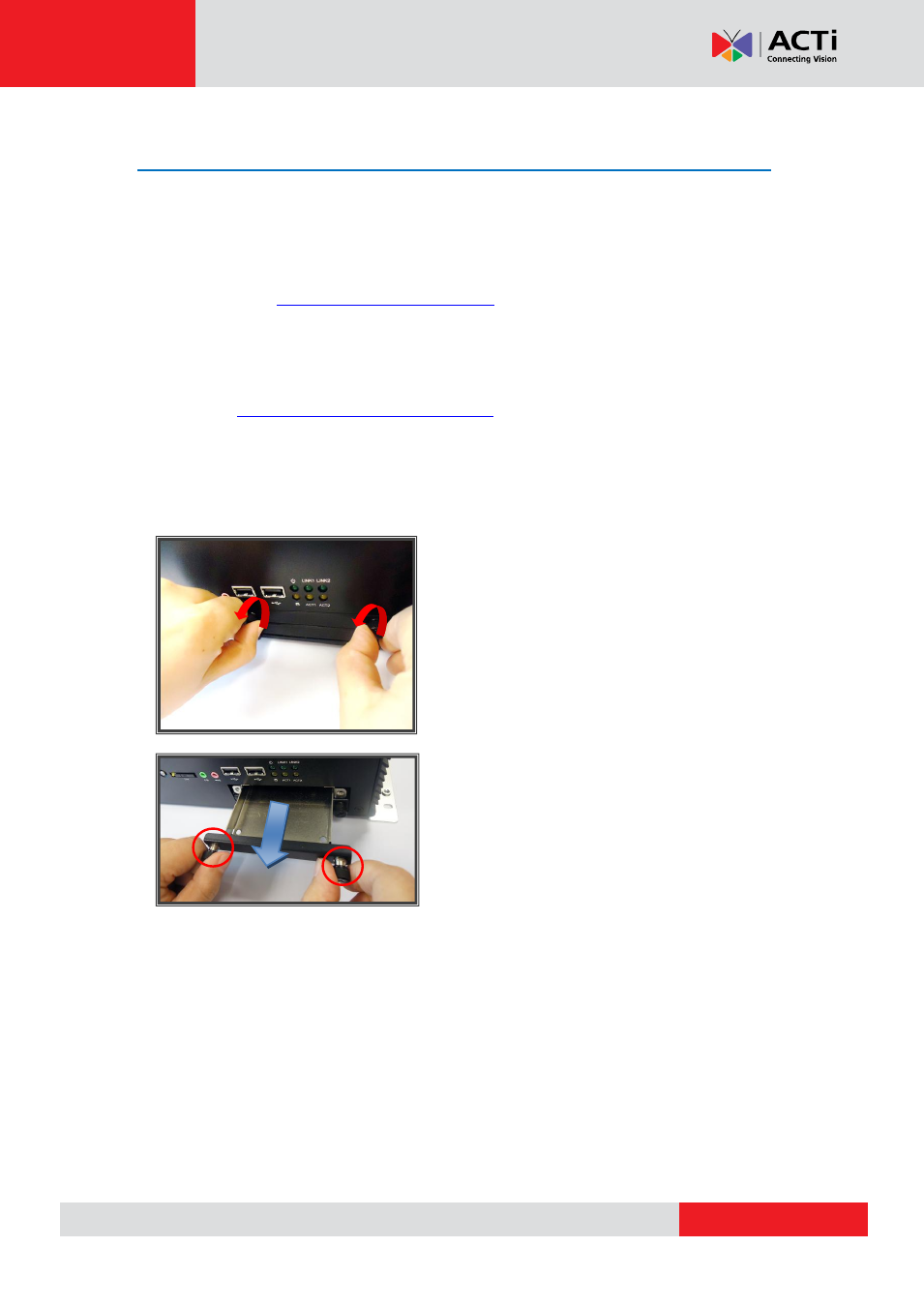
MNR-310 System Administrator
’s Manual
Hard Disk Installation
For video recordings, you should install at least ONE certified 2.5-inch SATA hard disk. Be sure
to use the hard disk models ACTi has tested to be compatible with MNR-310, and it is strongly
recommended that you use hard disks of the same model and capacity. You may find the
certified models vi
The actual necessary space depends on the number of devices, recording and event rules
settings. To get an approximate value, you may use ACTi software tool
Bandwidth & Storage
Calculator
at
You can install up to
2
disks in to
Storage Disk Bays
.
Step 1: Remove the Tray
Loosen the two hand screws by turning them
counter-clockwise
Once they are loosened, pull the empty tray out