Verify your license – ACTi MNR-310 User Manual
Page 47
Advertising
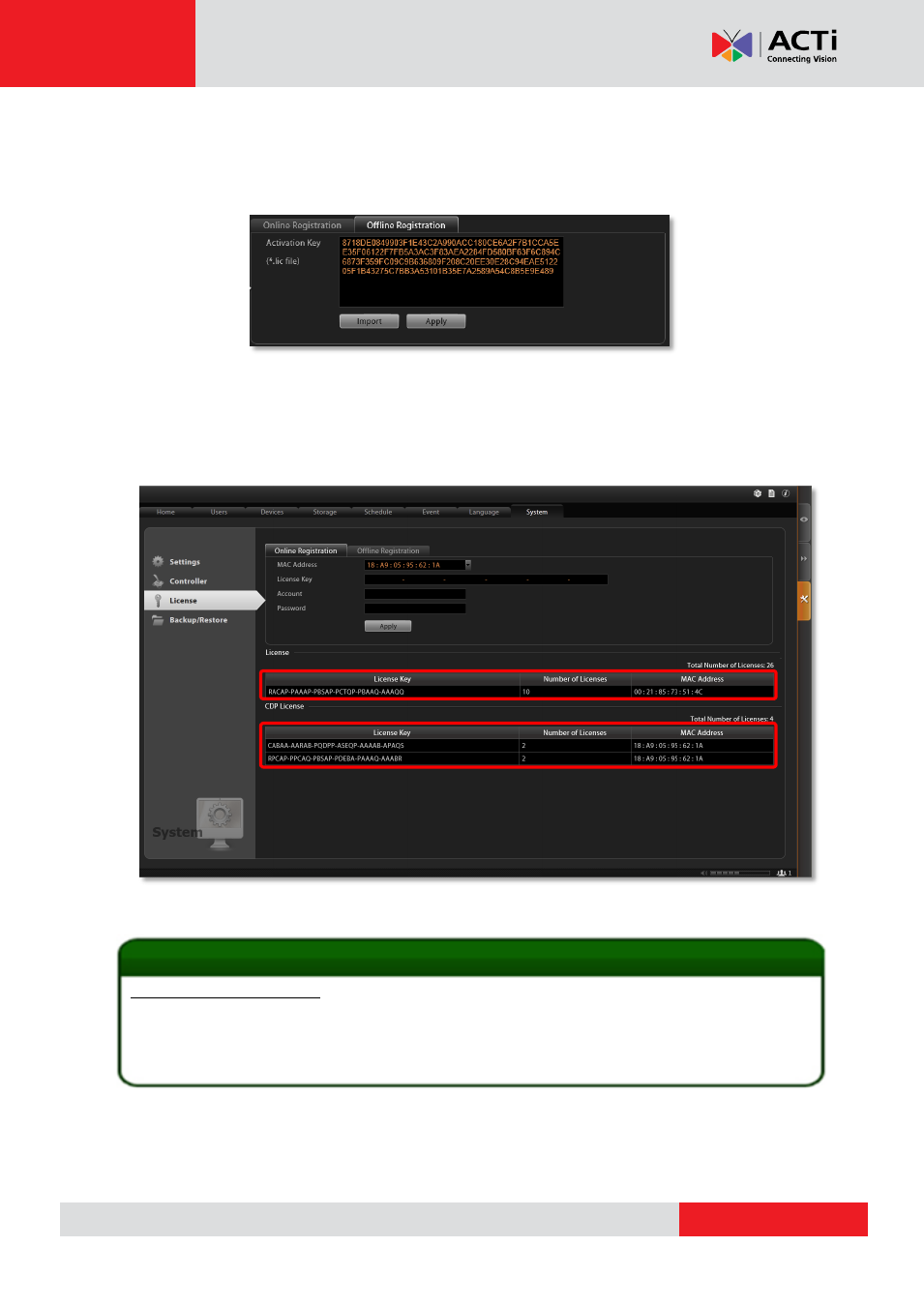
MNR-310 System Administrator
’s Manual
Step 3
: Login to the NVR server from local or via web client. Go to
Setup
page
System
tab
License
“
Offline Registration
”
click
“
Import
” and upload the license file(.lic).
Click
“
Apply
” to activate this license.
Verify Your License
Once your license is successfully activated, the license information will be shown on
License
page.
Important Notice
Tip
1. How to find MAC Address
1. Click
Windows
Start
, in the run box on
Start
menu, input “
cmd
”.
2. Execute the
cmd
program, and input the command “
ipconfig /all
” or “
getmac
”
3. The MAC address will be referred to as the
Physical Address
, made up of 12 characters, e.g.
00-1E-65-FE-8E-98
.
Activated Standard License
Activated CDP License
Advertising