License and activation, Mnr-310 system administrator ’s manual – ACTi MNR-310 User Manual
Page 43
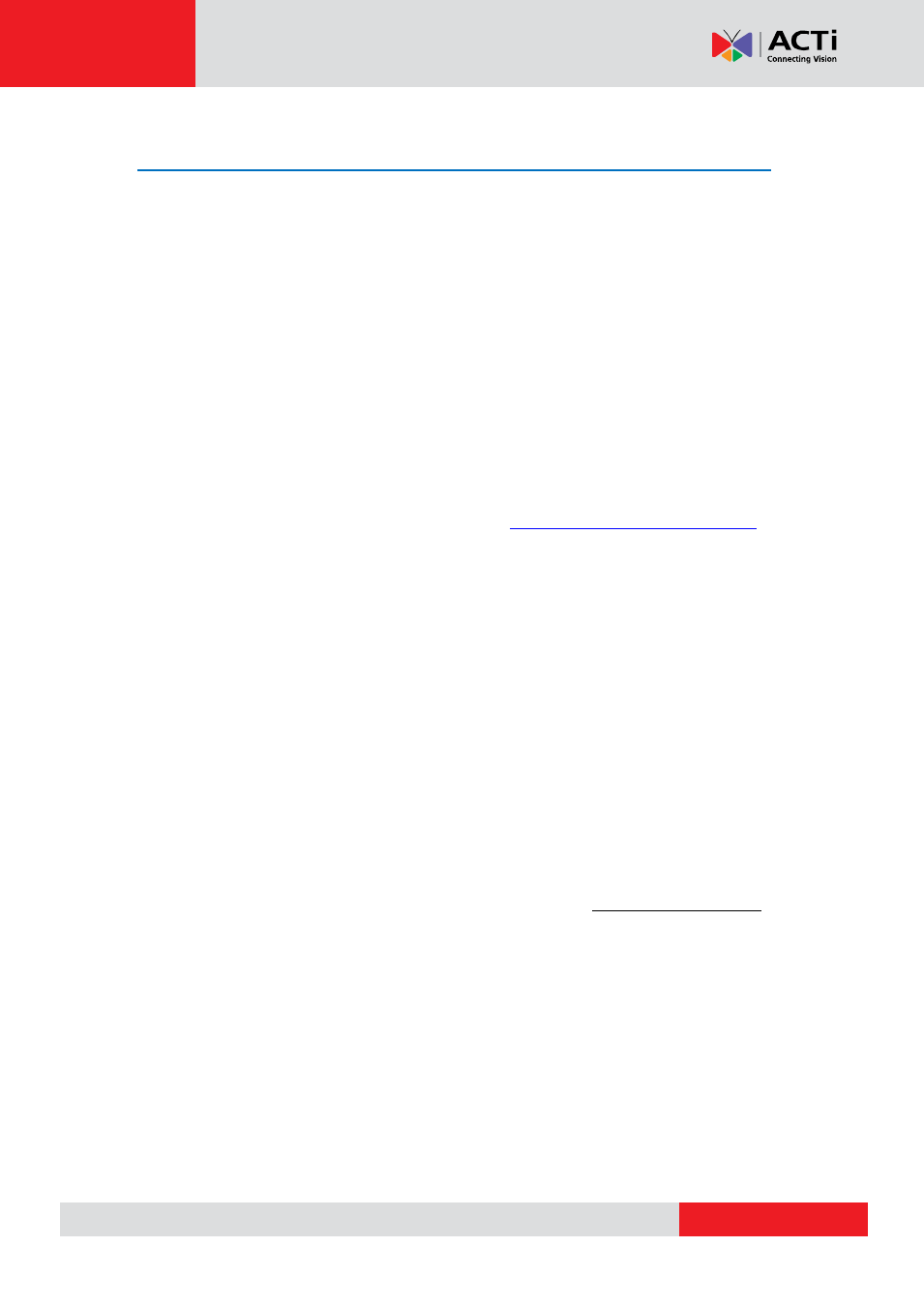
MNR-310 System Administrator
’s Manual
License and Activation
Before managing the IP cameras via an NVR server, you will be required to purchase the
license for the channels on the NVR server, and activate the license before connecting to the
IP cameras. The
License Key
, provided by ACTi sales representative once your purchase of
license is carried out, will be used to activate the license. After the license activation, the
channels on the NVR server will automatically become available.
Aside from ACTi brand devices, MNR-310
is able to support other vendors’ devices. The
channels for ACTi brand devices and for non-ACTi brand devices are licensed by different
license types.
- Standard License
: Channels for ACTi brand devices
- CDP License
: Channels for o
ther vendors’ devices
(For supported non-ACTi cameras list, please refer
Please be aware of the following information about the license:
1.
The license is cumulative and perpetual.
2.
The license is not version-specific, and upgrading software version will not influence the
existing license you have activated on MNR-310.
3.
The number of CDP licensed channels (for non-ACTi brand devices) and that of standard
licensed channels (for ACTi devices) are counted separately.
4.
Any device added through ONVIF (either ACTi or non-ACTi devices) will also need to be
licensed. The license type used will solely be based on the brand of the device.
5.
In MNR-310, there are
16
standard licensed channels which are already activated in the
NVR system. The maximum number of the devices (ACTi brand + non-ACTi brands) that
can be managed by MNR-310 is
32
.
6.
After activating CDP license, please follow the instructions in Add Non-ACTi Cameras on
page 71 to manually add those non-ACTi cameras to MNR-310.
License activation is the process of unlocking the channels on NVR product with the received
License Key
.
License Key
is a serial number delivered as a printed card or an E-mail after
the purchase is carried out.
During license activation, the
License Key
is matched against the MAC address of the
Network Interface Card (NIC) on the NVR server. Once the license key is used by the NVR
server with the specific NIC, it cannot be used by another NVR server with a different NIC. This