Mnr-310 system administrator ’s manual – ACTi MNR-310 User Manual
Page 105
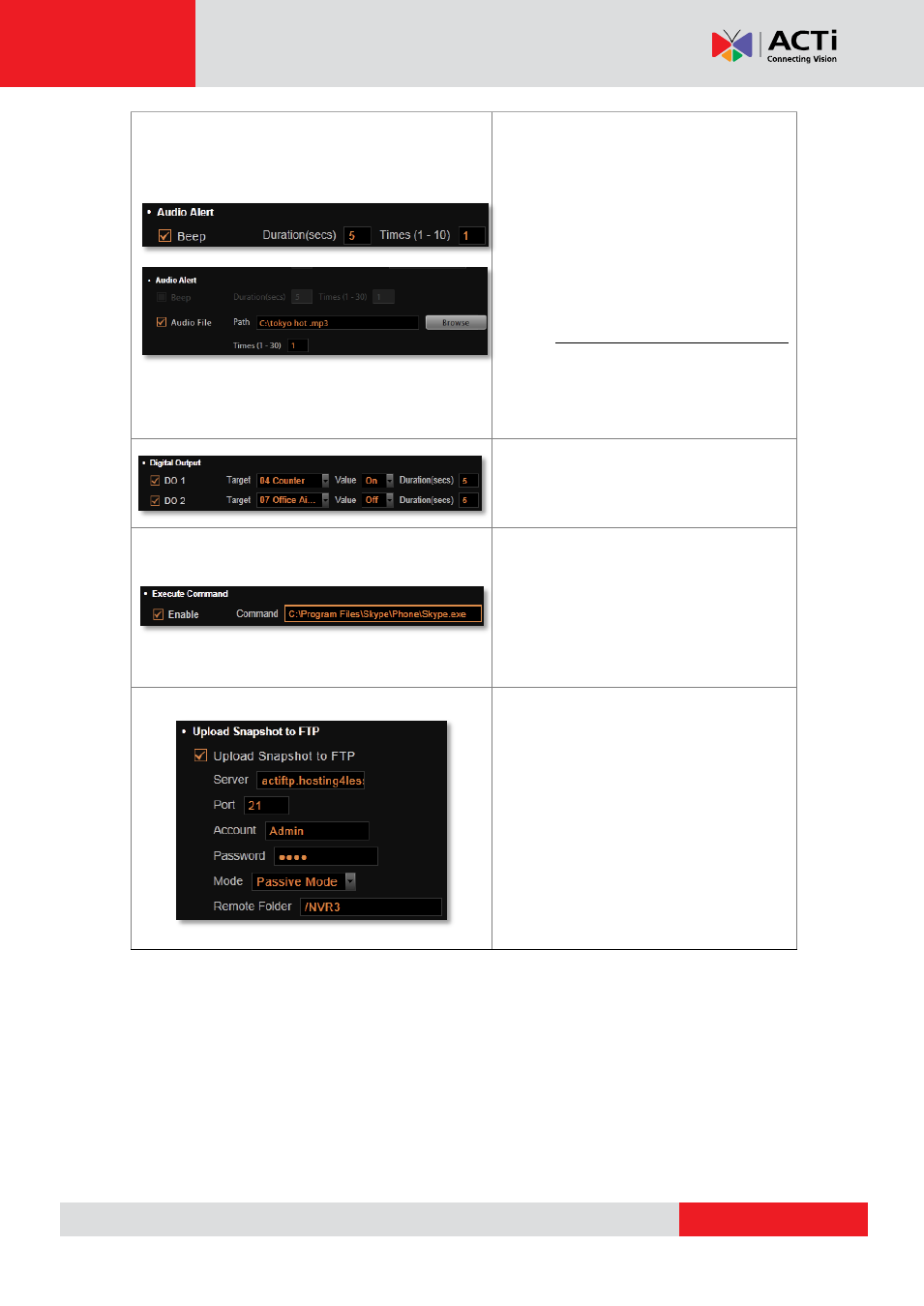
MNR-310 System Administrator
’s Manual
Makes the NVR server play beep sound
or an audio file for a number of repetitions.
On NVR3 Workstation client computer,
you can upload a WAV file or an MP3 file
as the alert sound, and set how many
times this audio file is played after the
event occurs. (This NVR server has to be
already saved on Server Site list; please
refer to G. Server Name/Server Sites List
on page 53 for how to save a server site).
Please note that Beep and Audio file
responses cannot be executed at the
same time.
Setup the DO to ON or OFF upon trigger,
only the devices supporting DO functions
can be the target devices.
Enable the NVR to execute a certain
command upon this event. You can use it
to integrate the
NVR’s event handling with
other programs. Enter the path of the
command to be executed upon event.
Enable the NVR to upload snapshots to a
FTP site upon this event. The default FTP
settings can be set in advance in
Setup
page
System
tab
Settings
FTP
Settings
. You may set another FTP
destination here for this single event.
Please also make sure the FTP server
setting is correct and the folder access
rights are properly configured.