ACTi MNR-310 User Manual
Page 136
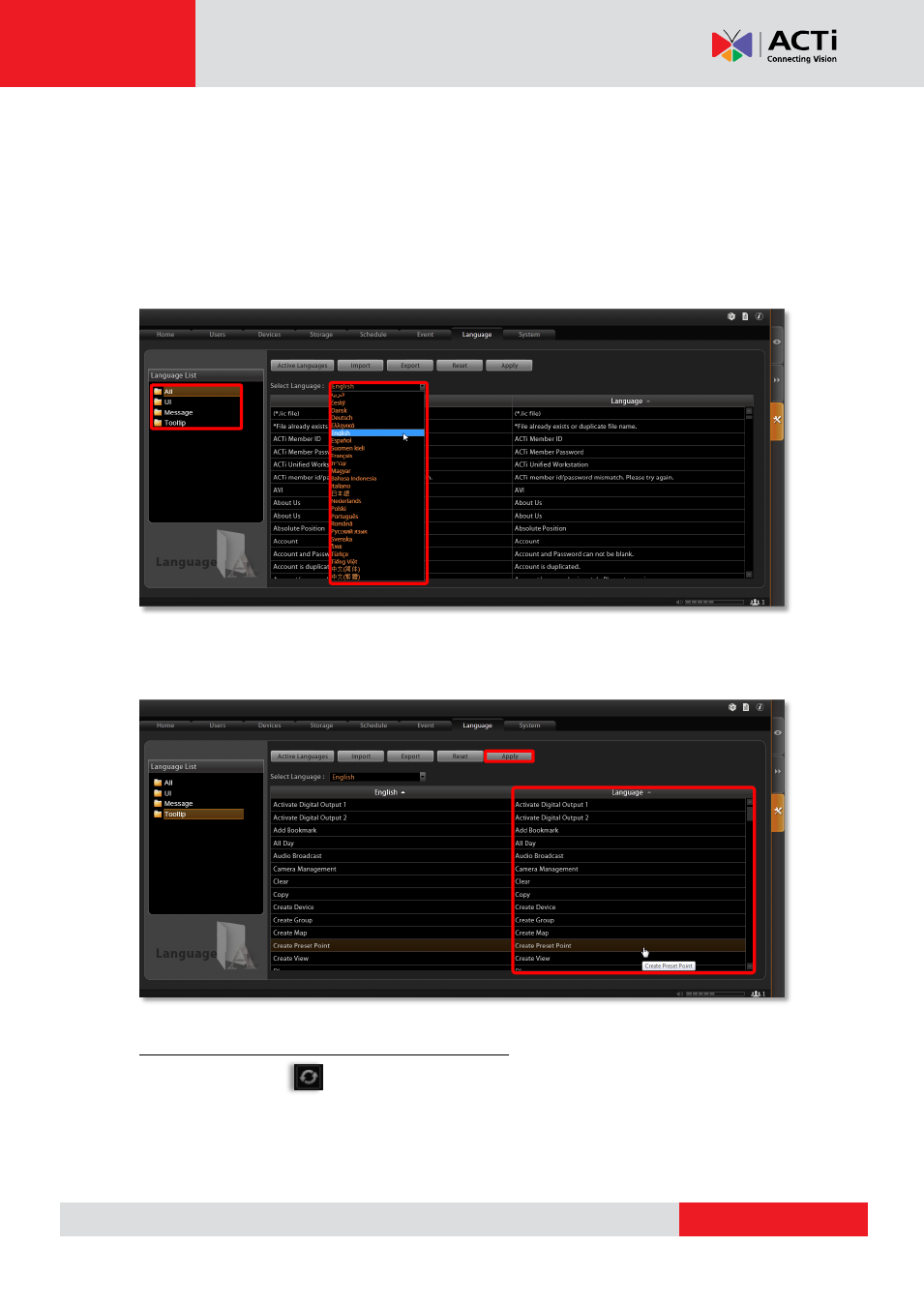
MNR-310 System Administrator
’s Manual
Edit User Interface Wordings
Each language file contains four editable string tables. Each table displays the default
wordings in English and the translation in target language.
To view each table:
1.
Select the language from “
Select Language
” dropdown list, and then select a table from
the
“
Language List
” on the left column.
2.
Your target language will be displayed on the right column, while the default system
language “
English
” appears on the left for reference. Click in any field on right column to
customize your desired wordings, and click “
Apply
” to overwrite the current wordings.
The new string will be applied by next time you log in. If you log in as an
NVR3 Workstation
client
, please press button on
Login
page to synchronize with the latest modified
language file, and then log in to the system.