Mnr-310 system administrator ’s manual – ACTi MNR-310 User Manual
Page 88
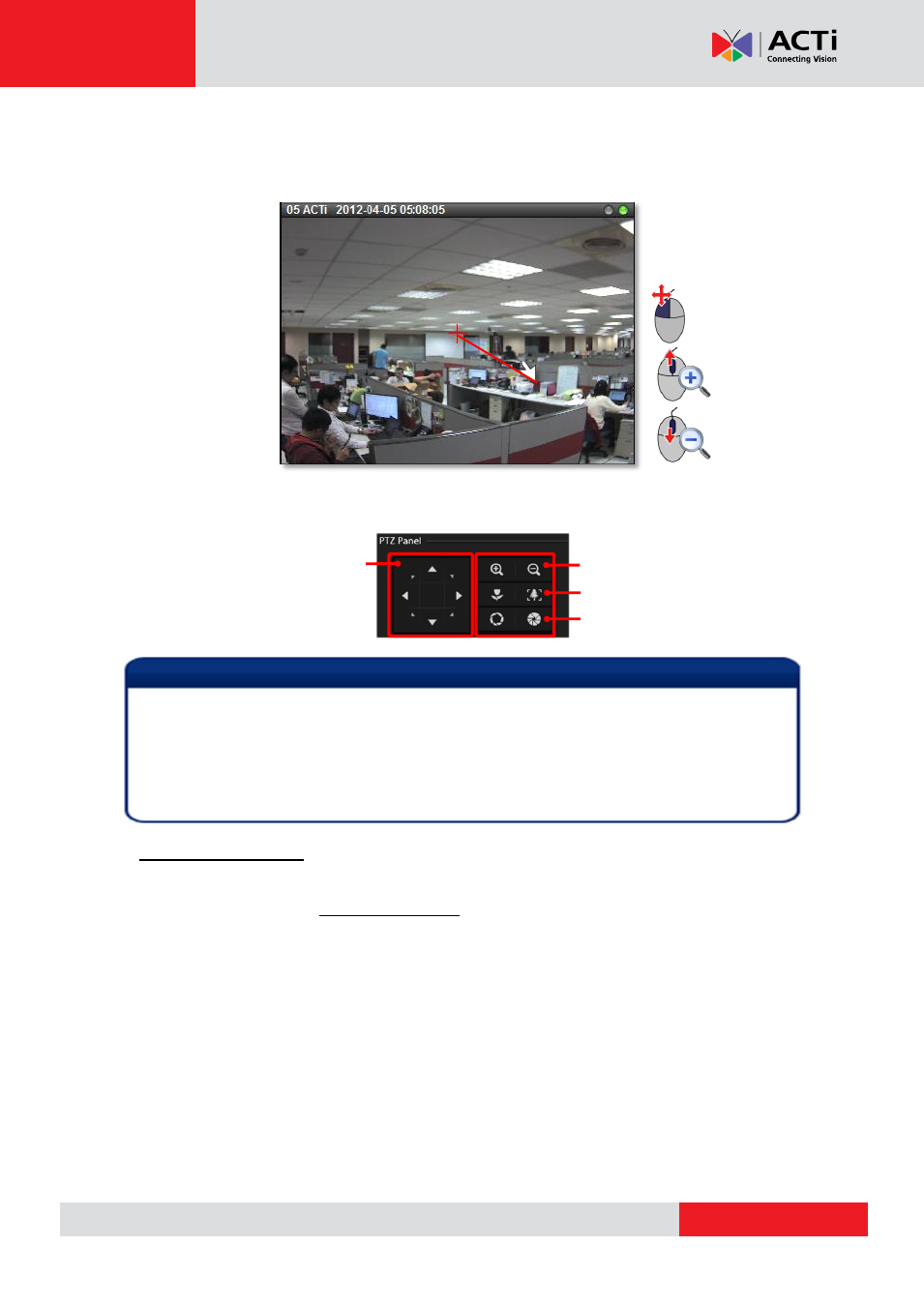
MNR-310 System Administrator
’s Manual
To execute optical
Zoom in
or
Zoom out
, scroll the mouse wheel forward to zoom in; scroll
the mouse wheel backward to zoom out.
3.
Use panel controls to operate PTZ movements:
Click a button on the panel to start, the red crosshair will appear in the view.
Digital PTZ Navigation
Digital PTZ allows you to zoom into part of the video and enlarge it to display on screen. This
PTZ function is applied to every camera model in NVR 3.0 system.
1.
Get the live view from
Live Preview
window:
Make sure the “
Enable PTZ
” is unchecked.
2.
Click and drag a highlight rectangle over any channel, and the area highlighted will be
displayed in the full live video window. In this mode, a picture-in-picture view will show in
the lower right of live view window. A red rectangle will mark the currently enlarged view
area within the full size video. You may click and drag the red rectangle to see another
area.
3.
To go back to the original full video view, just right-click on the minimized Picture in Picture
view.
8 directional buttons
Zoom in / Zoom out
Focus in / Focus out
Widen / Narrow the Aperture
Zoom in
Zoom out
Pan/Tilt
Note
1.
The zoom buttons are only applicable for those devices supporting optical zooming.
2.
The focus buttons are only applicable for devices with controllable zoom lens, e.g.
KCM5211. Please remember to turn off the autofocus mode on device firmware before
using these buttons.
3.
The device should be equipped with DC-Iris or P-iris and has been switched to manual iris
mode before you use the buttons for widening or narrowing aperture.