6 system installation check list 48, 7 log in to the system 50 – ACTi MNR-310 User Manual
Page 8
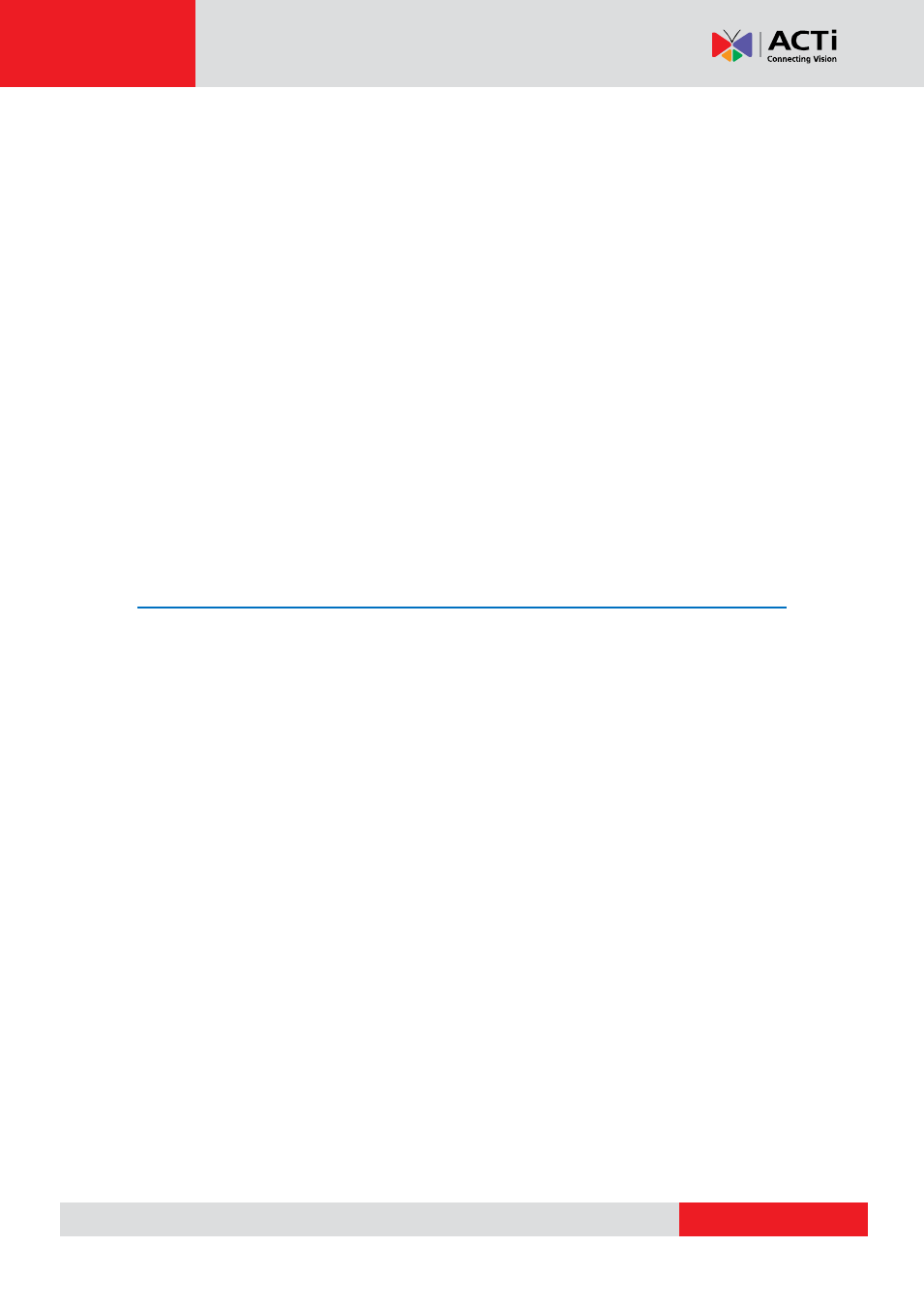
MNR-310 System Administrator
’s Manual
Definitions of LED Indicators ................................................................ 36
Get the Hard Disks Ready for Recording ............................................. 37
Online Activation .......................................................................... 44
Offline Activation .......................................................................... 44
Step-by-step Activation Process .................................................. 45
Verify Your License ...................................................................... 47
6 System Installation Check List
Access the NVR Server via NVR3 Workstation .................................... 50
Local Workstation Client Login ..................................................... 51
D. Remember Login Information and Auto Login
E. Retrieve the Forgotten Password
Remote Workstation Client Login ................................................. 52
E. Remember Login Information and Auto Login
F. Retrieve the Forgotten Password
G. Server Name/Server Sites List
Access the NVR Server via Internet Explorer ...................................... 55
Accept ActiveX Controls Installation Requests
Log in Failure Troubleshooting ..................................................... 55
Condition 1: Why can’t I access NVR server via web browser?
Condition 2: Why can’t I install Active X controls after logging in?