ACTi MNR-310 User Manual
Page 7
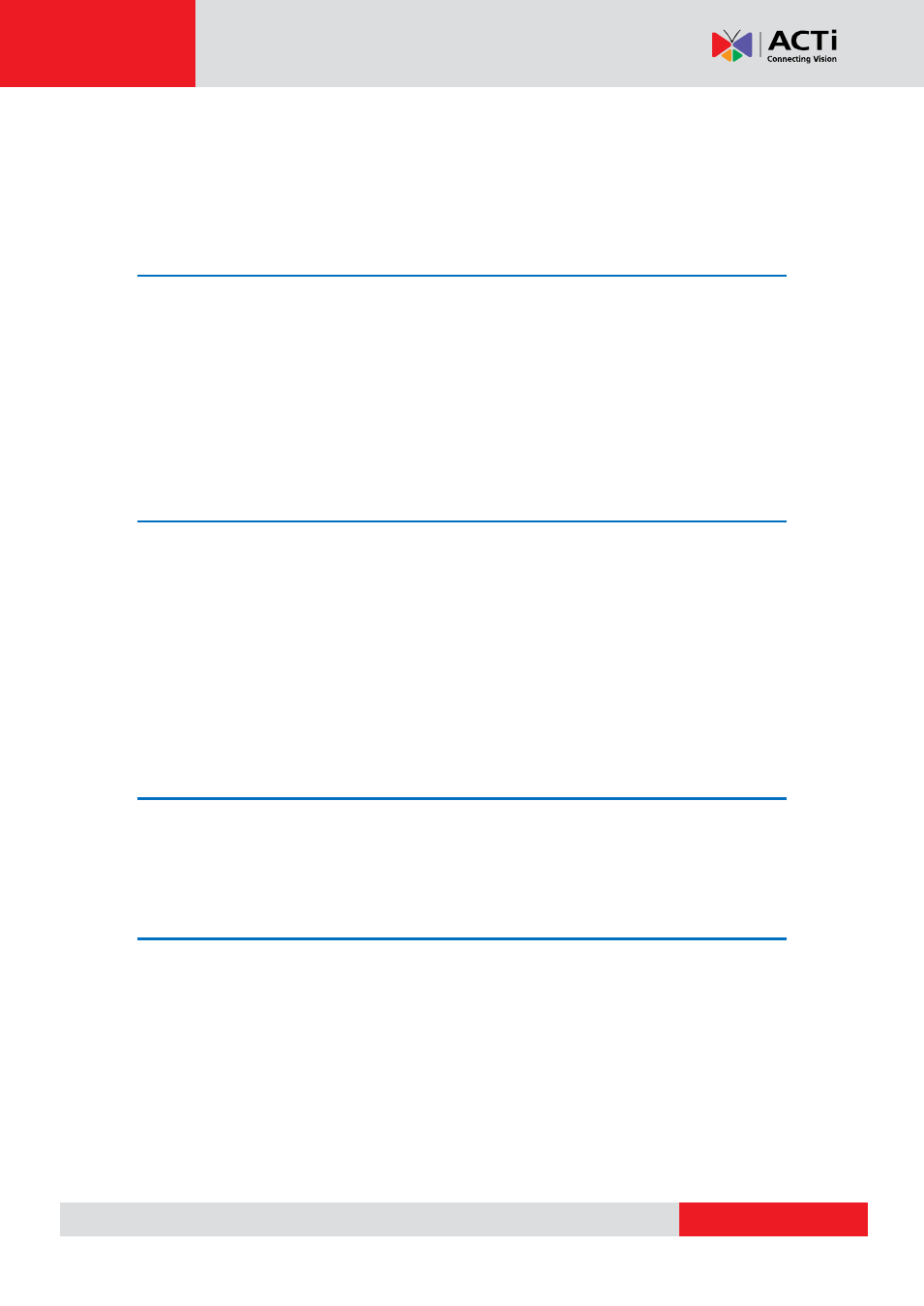
MNR-310 System Administrator
’s Manual
Table of Contents
Related Documentation ........................................................................... 3
Conventions Used in This Manual .......................................................... 4
Regulatory Compliance Information ....................................................... 6
4 Overview
Server / Client Architecture ................................................................... 14
4G/LTE Module Installation (Optional) .................................................. 18
WiFi Module Installation (Optional) ....................................................... 21
GPS Module Installation (Optional) ....................................................... 24
Power Ignition Control Module Installation (Optional) ........................ 28