Connect the devices – ACTi MNR-310 User Manual
Page 33
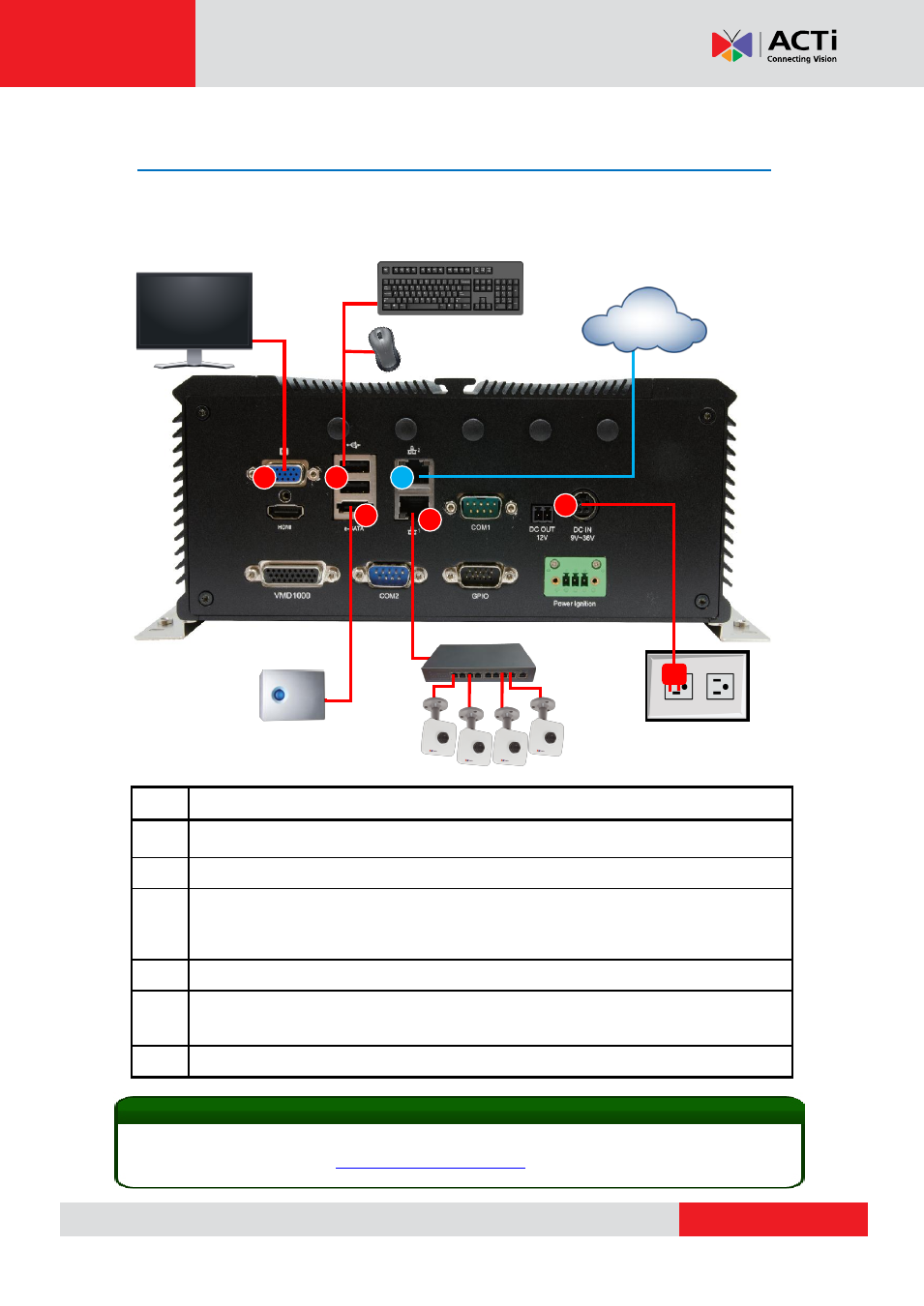
MNR-310 System Administrator
’s Manual
Connect the Devices
Follow the procedures to connect the devices. These devices are supposed to be connected in
the sequence shown below.
Step
Description
Connect the monitor to MNR.
(Local display can support up to 2 different ports at the same time: HDMI + VGA)
Connect the USB keyboard and mouse to MNR
Finish setting up your eSATA storage device if needed (e.g. RAID configuration for
multiple disks), connect it to MNR and power it on. MNR will recognize it as a normal
single hard disk.
Connect the network switch to MNR via one of the LAN ports
Plug the power adapter into MNR and electricity outlet. If your MNR
’s set up includes
a power ignition control module, refer to
POWER IGNITION CONTROL MODULE
INSTALLATION
for proper installation.
Connect MNR to the Internet if remote management via the Internet is required
6
Tip
MNR supports iSCSI NAS. For detailed information on how to use iSCSI NAS with MNR, please
refer to our article introducing
1
2
3
4
5
Internet