Mnr-310 system administrator ’s manual – ACTi MNR-310 User Manual
Page 25
Advertising
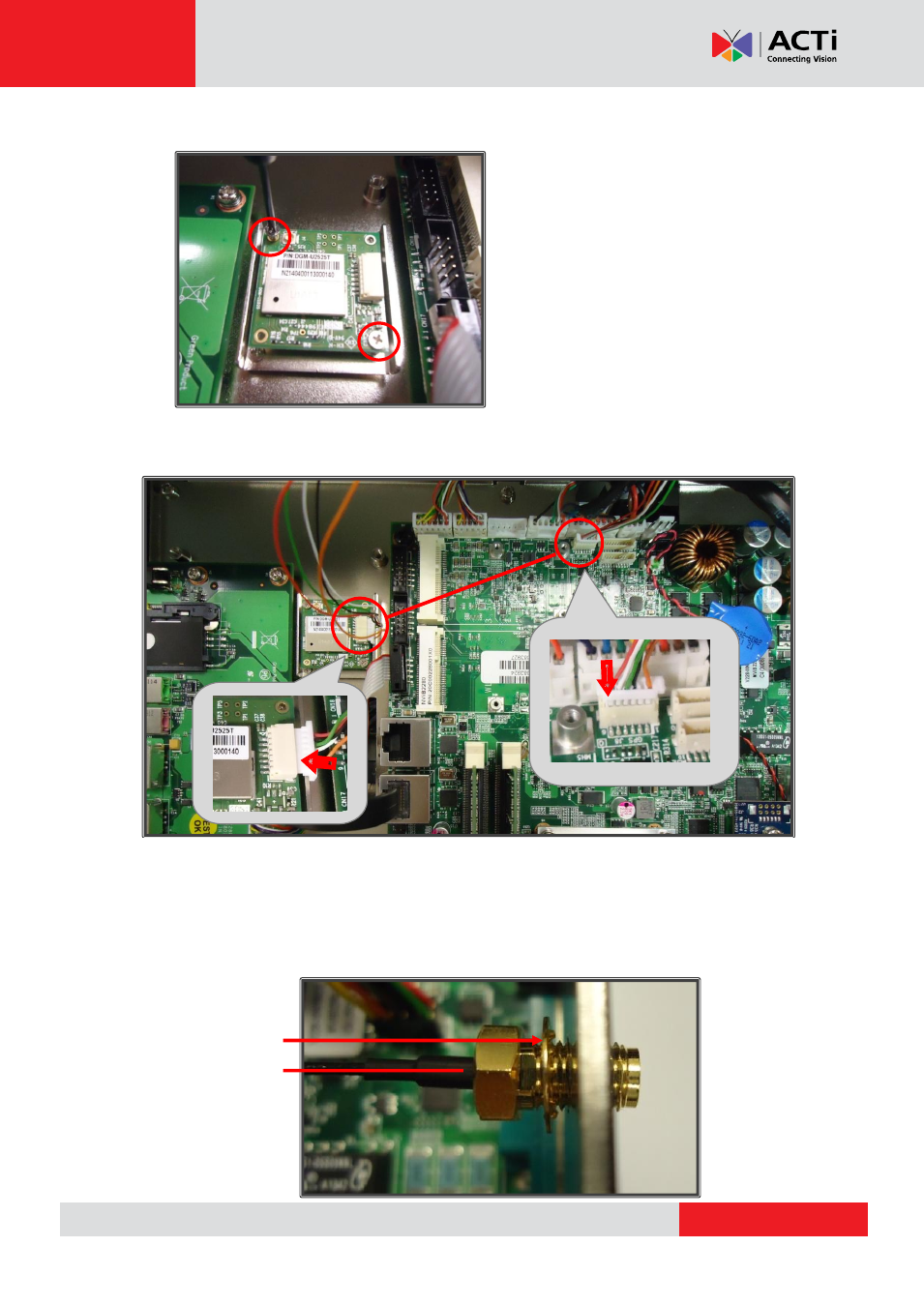
MNR-310 System Administrator
’s Manual
Step 4: Secure the module with mounting screws
Step 5: Connect the GPS module connector to the GPS connector (J8) on the
motherboard
Step 6: Insert antenna jacks into the antenna holes
Remove one of the antenna hole covers. Place the circular ring on the antenna jack of the RF
cable and insert the antenna jack into the antenna hole. Make sure the flat side of the antenna
jack is facing upwards, to slide smoothly into the antenna hole:
Circular Ring
RF Cable
Antenna Jack
Advertising
See also other documents in the category ACTi Camcorders:
- ECD-1000 (2 pages)
- ECD-1000 V.1.02.09 (135 pages)
- Outdoor Mini Dome and Mini Fisheye Dome on Tilted Wall (40 pages)
- I912 (43 pages)
- PMON-2000 (2 pages)
- Indoor Box (B2xI2x) on Tilted Wall By Bracket (33 pages)
- Bullet Camera (B4xI4x) on Dropped Ceiling with Ceiling Bracket (52 pages)
- KCM-8211 (53 pages)
- V32 (91 pages)
- V11 (20 pages)
- V11 (2 pages)
- V24 (32 pages)
- V24 (2 pages)
- B87 (47 pages)
- E86 (47 pages)
- E223 (32 pages)
- V32 (31 pages)
- V32 (2 pages)
- B910 (48 pages)
- E913 (36 pages)
- Indoor PTZ on Dropped Ceiling (9 pages)
- E59 (31 pages)
- Indoor Hemispheric / Fisheye Dome on Dropped Ceiling (26 pages)
- E271 (42 pages)
- Outdoor Dome on Straight Wall with Accessory Sets of PMAX-0314 (65 pages)
- KCM-5211 (18 pages)
- KCM-5611 (27 pages)
- E69 (37 pages)
- Outdoor PTZ / Speed Dome (I9x) on Vertical Pole with Accessory Sets of PMAX-0305 (36 pages)
- Indoor Box Camera on Ceiling with Bracket (31 pages)
- Outdoor Dome (B8xI8x) on Dropped Ceiling with Gang Box Converter (35 pages)
- Indoor Box Camera with Outdoor Housing on Wall (44 pages)
- KCM-7911 (32 pages)
- Outdoor Hemispheric / Fisheye Dome on Tilted Wall (27 pages)
- Outdoor Hemispheric / Fisheye Dome on Corner with Tilted Mount (PMAX-0310) (22 pages)
- Outdoor Dome on Hard Ceiling (31 pages)
- Outdoor Dome on Corner with Accessory Sets (51 pages)
- Outdoor Dome on Hard Ceiling with Pendant Mount (77 pages)
- Outdoor Dome on Straight Wall with L-Bracket Wall Mount (33 pages)
- Outdoor Dome on Hard Ceiling with Flush Mount (34 pages)
- Indoor Mini Dome and Mini Fisheye Dome on Hard Ceiling with Gang Box (21 pages)
- Indoor Mini Dome and Mini Fisheye Dome on Hard Ceiling with Gang Box (21 pages)
- Indoor Mini Dome and Mini Fisheye Dome on Hard Ceiling (19 pages)
- Indoor Dome (B6x) on Hard Ceiling (25 pages)
- Indoor Dome on Dropped Ceiling (22 pages)