Fan leds, Mpu leds – H3C Technologies H3C S12500 Series Switches User Manual
Page 140
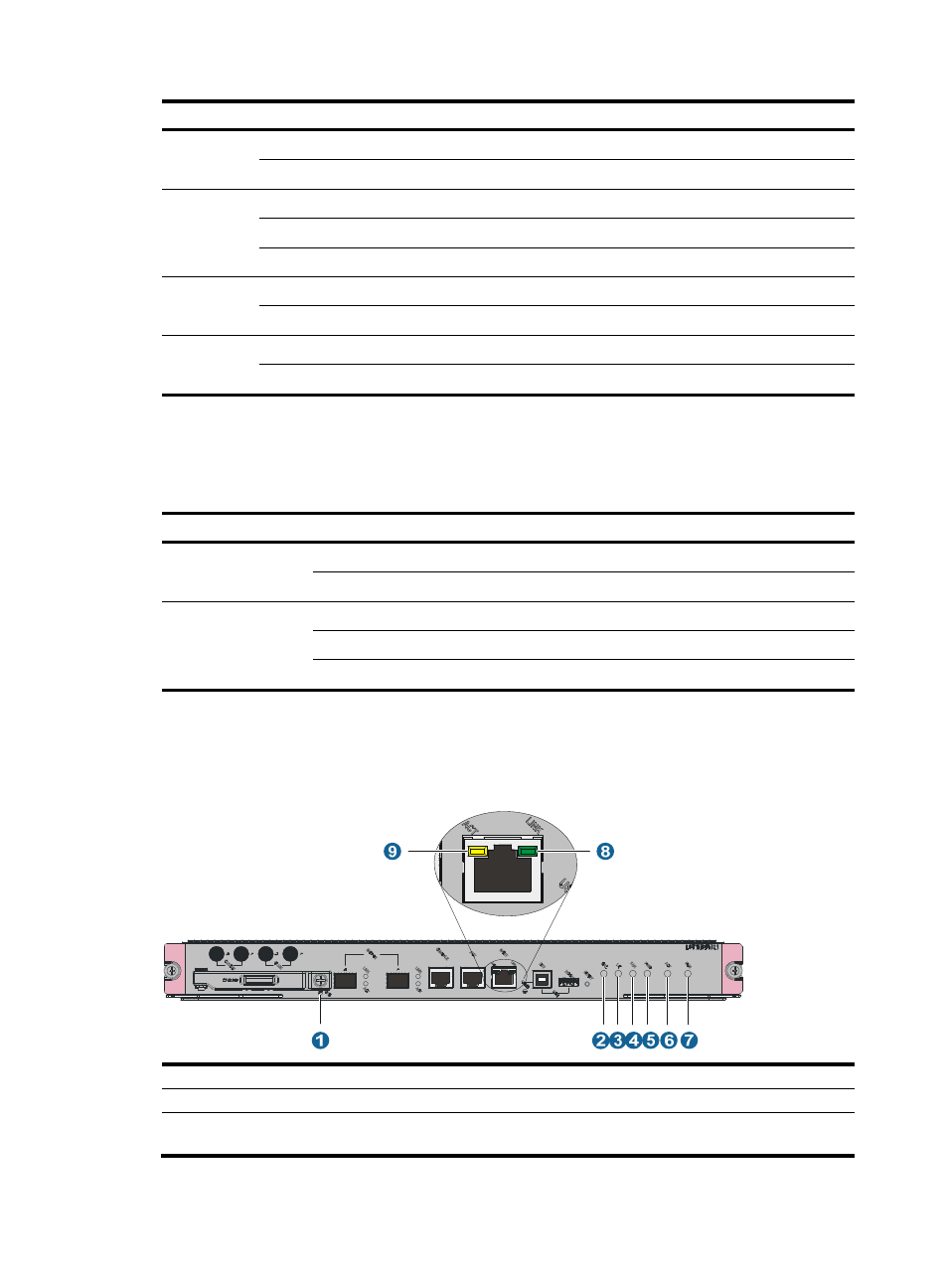
130
LED Status
Description
Off
No power is being input.
Flashing
The input power has exceeded the threshold.
Output
Steady on
The power is being output properly.
Off
No power is being output.
Flashing
The power output is overloaded.
Service
Steady on
The AC power supply is experiencing an over-temperature condition.
Off
The AC power supply is operating properly.
Fault
Steady on
The AC power supply is faulty.
Off
The AC power supply is operating properly.
Fan LEDs
Table 46 Fan LED description
LED Status
Description
RUN
Off
The fan tray has failed.
Flashing
The fan tray is operating properly.
ALM
Off
The fan tray is in a normal state.
Flashing
The fan tray is faulty.
Steady on
The fan tray is faulty.
MPU LEDs
Figure 84 MPU LEDs
(1) CF card status LED (CFS) (2) Switching fabric module LED (SFC)
(3) LPU status LED (LC)
(4) Fan status LED (FAN)
(5) Power status LED (PWR)
(6) MPU status LED (ACT)
(7) MPU status LED (RUN)
(8) Network management port LED (LINK) (9) Network management port LED
(ACT)