Checking services, Services on a standalone storage k2 solo 3g system – Grass Valley K2 Solo 3G Client Service Manual v.9.0 User Manual
Page 54
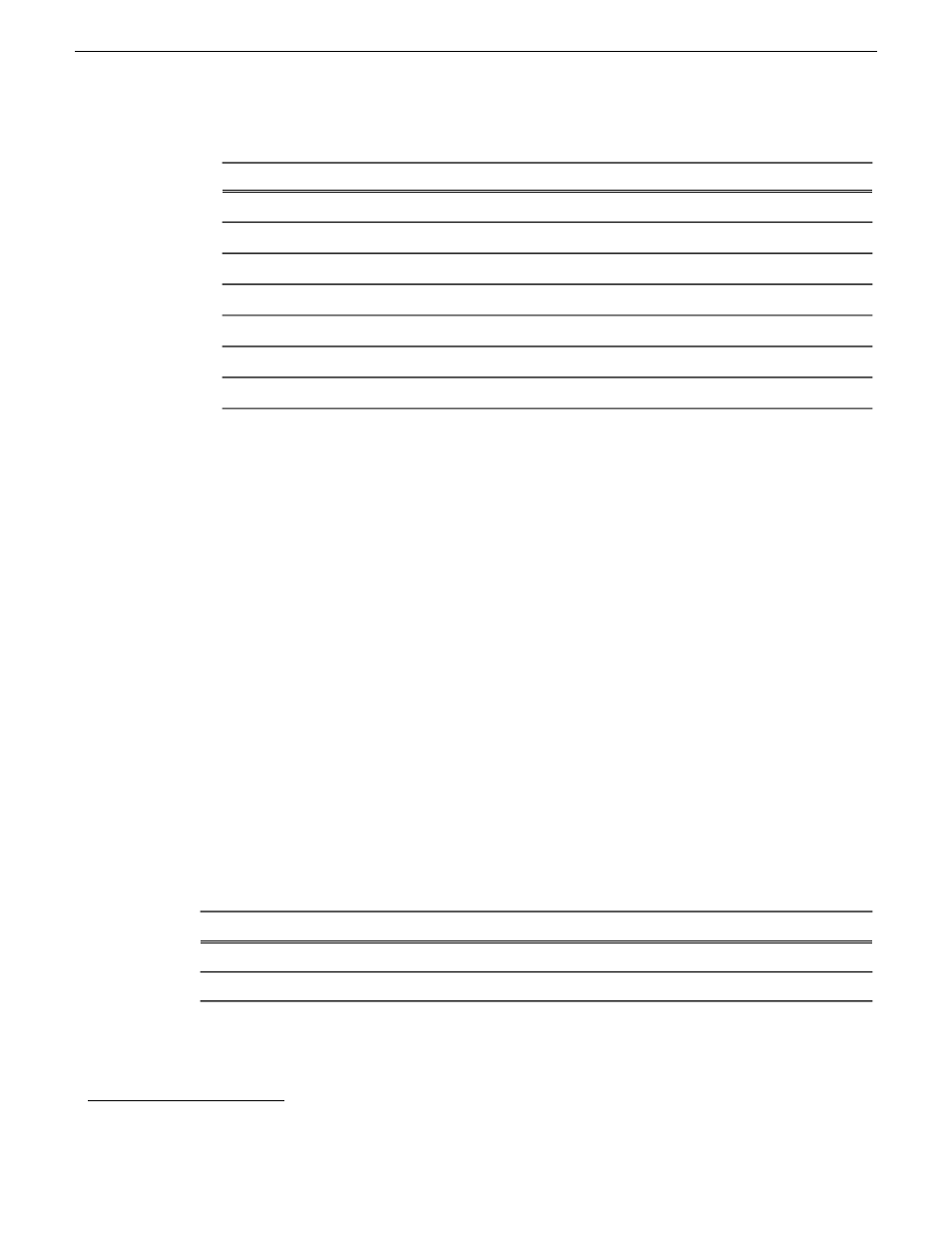
4. On the
Adapters and Bindings
tab, depending on the K2 system storage, order adapters as follows:
Shared (SAN) storage
Internal or direct-connect storage
Control Team
Loopback
Control Connection #1
Control Team
Control Connection #2
Control Connection #1
Media Connection #1
Control Connection #2
Media Connection #2
Media Connection #1
Loopback
Media Connection #2
1394 Connection
1394 Connection
If controlled by Dyno Production Assistant, refer to Dyno PA documentation for adapter order.
5. Click
OK
to close and accept the changes.
6. Close Network Connections.
Enable the write filter. Network configuration is complete.
Checking services
Depending on storage type (standalone or shared) of the K2 Solo 3G system, various services are
turned off or on or set to different startup types. These services are automatically set by the K2 Solo
3G system software installation program and by the Status Server service whenever the K2 Solo
3G system starts up.
NOTE: Do not manually change the way services run on a K2 Solo 3G system.
If you suspect that services have been tampered with or for any reason are not set correctly, you can
check their current settings in the Windows Services Control Panel. The table below provides the
settings for the services that are critical to a correctly operating K2 Solo 3G system.
Services on a standalone storage K2 Solo 3G system
When a standalone K2 Solo 3G system with internal storage or a K2 Solo 3G system with
direct-connect storage is operating normally, in the Services control panel services appear as follows:
Comments
Startup Type
Status
Service
—
Automatic
Started
CvfsPM
1
Depends on Status Server service.
Automatic
Started
Grass Valley AppService
1
With SNFS version 3.5, this is the only service. Previous versions had StorNext File System service and StorNext File
System RPC Port Mapper service.
54
K2 Solo 3G Service Manual
06 November 2012
Service procedures