System problems, Storage problems, Media file system problems – Grass Valley K2 Solo 3G Client Service Manual v.9.0 User Manual
Page 81: System problems storage problems
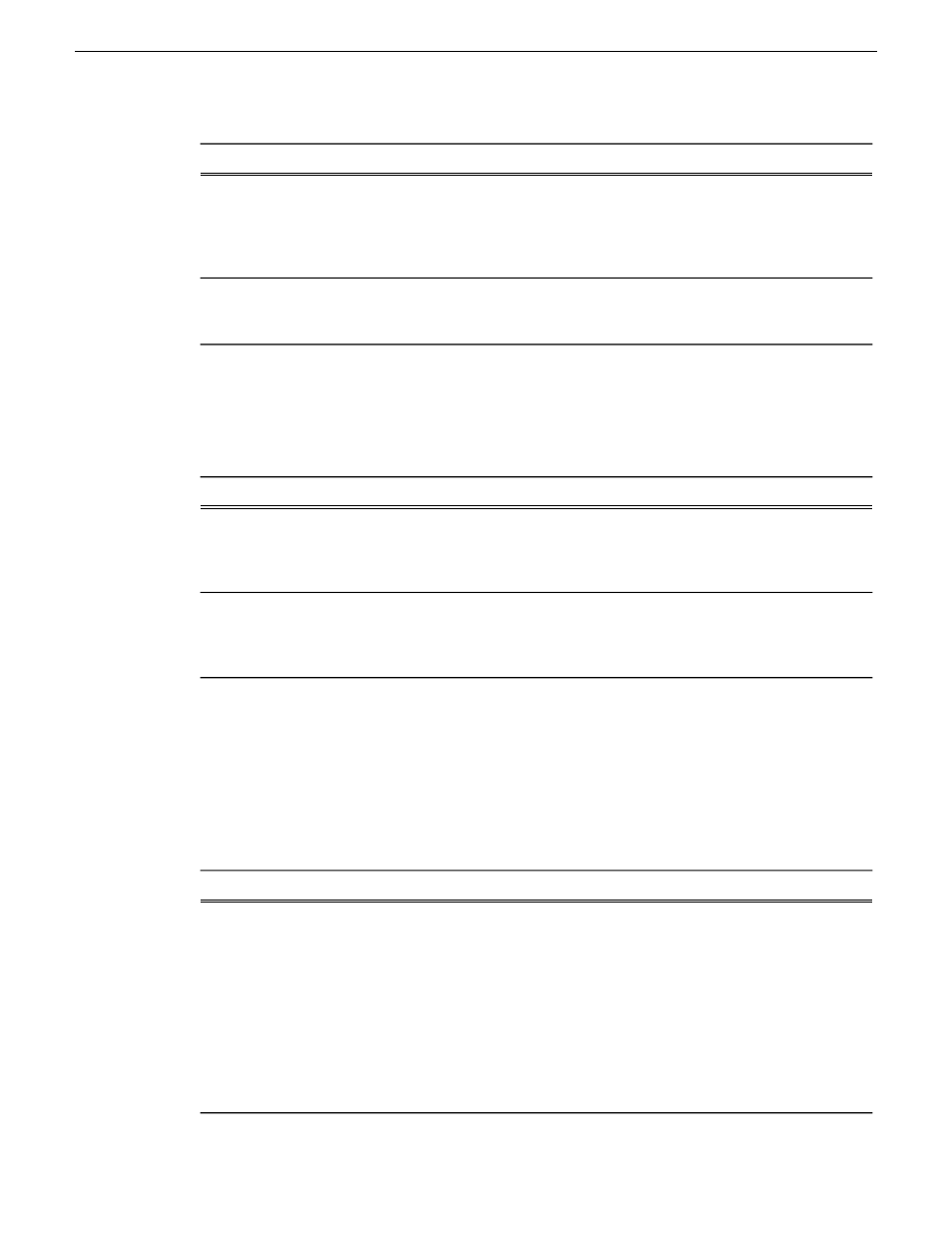
Corrective Actions
Possible Causes
Problem
Use the Playlist Options dialog
instead.
You are attempting to use
Configuration Manager to
change what information is
displayed in Monitor Pane for
Playlist.
Can’t change what information
is displayed in the Monitor
Pane for Playlist.
Set the control mode for limited
local control.
The channel is configured for
control by a remote control
protocol.
Can’t control a channel from
AppCenter. Controls are
disabled.
System problems
For the corrective actions in this section, refer to related topics in "K2 AppCenter User Manual" for
detailed instructions.
Corrective Actions
Possible Causes
Problem
Check the current setting for
video standard. Verify that the
video input signal is the correct
standard.
The K2 Solo 3G system is
configured for PAL, yet the
video input is NTSC
One of the record channels does
not record or video is jumpy.
Verify the time-of-day source.
Verify the source’s time
accuracy.
The time-of-day source for event
scheduling is not accurate.
A scheduled event, such as an
automatic play or record event,
does not occur at the proper
time.
Storage problems
Use the following sections if you suspect problems with your K2 Solo 3G system’s storage. Refer
to related topics in "K2 System Guide" for Storage Utility procedures.
Media File System problems
Corrective Actions
Possible Causes
Problem
1. If the problem is only
associated with a specific clip or
clips, delete the problem clips.
If the problem persists, proceed
with the next step.
2. Use Storage Utility and Check
File System. If the file system
fails the check process you must
make a new file system. When
you do so you lose all media.
The media database is out of
sync with the media files or there
is a corrupt media file. Also
check the storage system for
causes related to certain usage
patterns.
One or more clips do not play
or record correctly. This can be
accompanied by a StatusPane
message indicating a fault in the
media file system.
06 November 2012
K2 Solo 3G Service Manual
81
Troubleshooting problems