Media disk problems – Grass Valley K2 Solo 3G Client Service Manual v.9.0 User Manual
Page 82
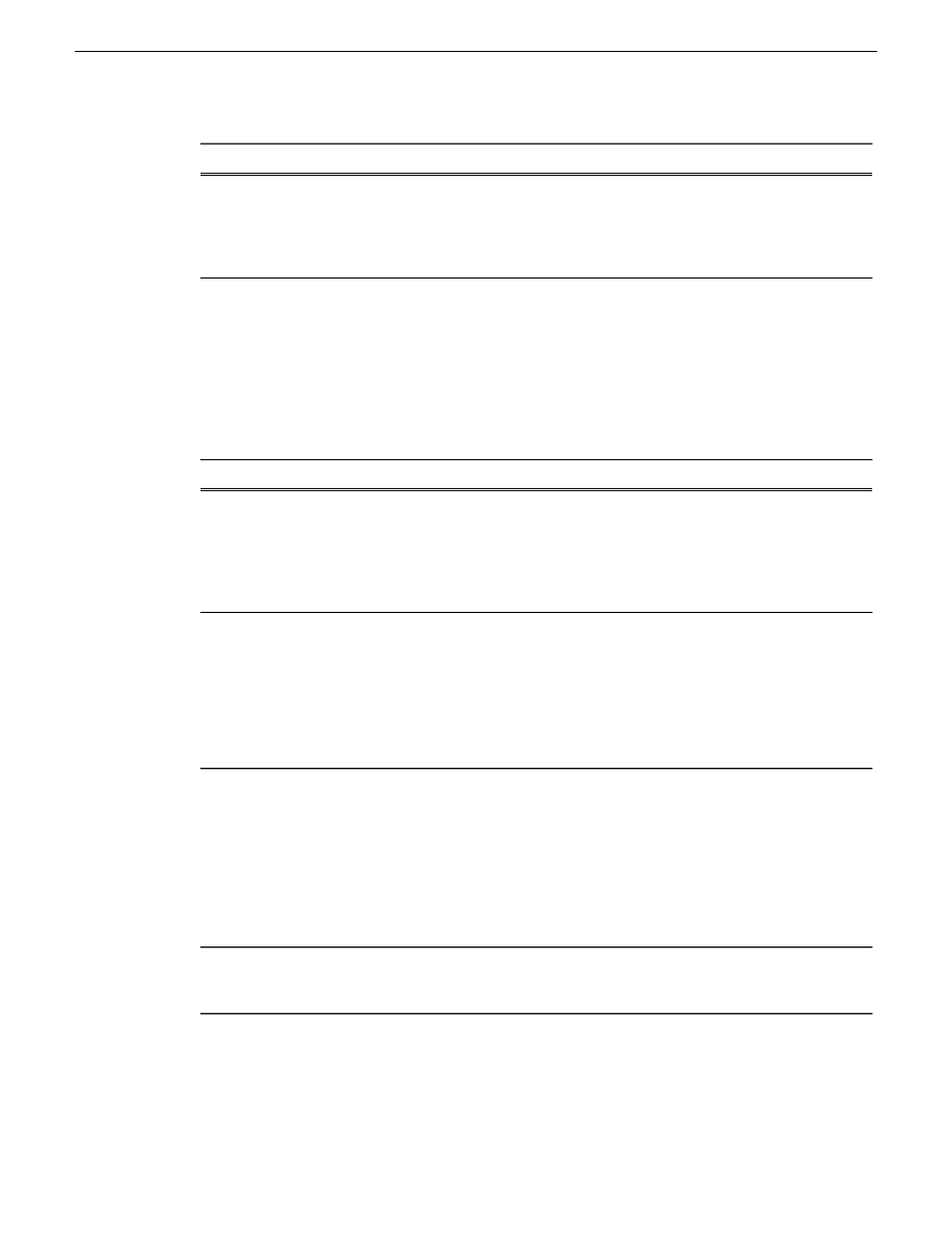
Corrective Actions
Possible Causes
Problem
Use Storage Utility and Check
File System. If the file system
fails the check process you must
make a new file system. When
you do so you lose all media.
The file system is corrupt or
disks are faulty/missing such
that they are not part of a stripe
group.
During K2 Solo 3G system
startup a “…no file system
running…” message appears.
Related Topics
on page 83
Media disk problems
On the Windows desktop open the "My Computer" for you K2 system and do a quick check of the
drives. You should see C: and V: drives.
Corrective Actions
Possible Causes
Problem
Open Storage Utility and identify faulty
disks. Replace faulty disks.
A media disk is bad or
there has been a
hardware failure.
No clips appear in the Clips
pane. This may be
accompanied by a startup
message or a StatusPane
message regarding media
disks being unavailable.
In Recorder, select the Time Dome and
choose
Available Storage
. If the Time Dome
is filled it confirms that your K2 Solo 3G
system is out of space. Make space on the
media drives by doing the following:
- Delete unused clips and empty the Recycled
Bin.
The media disks are
reaching maximum
capacity.
The StatusPane message
“Media disks getting full…”
appears or a “FSS
‘default(0)’” message
appears.
Check network connections and
configuration. Check available storage on
the destination K2 Solo 3G system. In
Recorder, select the Time Dome and choose
Available Storage
. If the Time Dome is filled
it confirms that the destination K2 Solo 3G
system is out of space. Make space on the
media drives by deleting unused clips and
emptying the Recycle Bin.
There is a network
connection error or the
media disks at the
destination are
reaching maximum
capacity.
When streaming to another
K2 Solo 3G system the
operation fails. In Transfer
Monitor the streaming
operation shows
“Status:Error”.
Use the Storage Utility to check the file
system.
Extended record/play
activity has
fragmented the disks.
System status message “File
system…is fragmented”.
82
K2 Solo 3G Service Manual
06 November 2012
Troubleshooting problems