Grass Valley XtenDD v.4.2.4 User Manual
Page 334
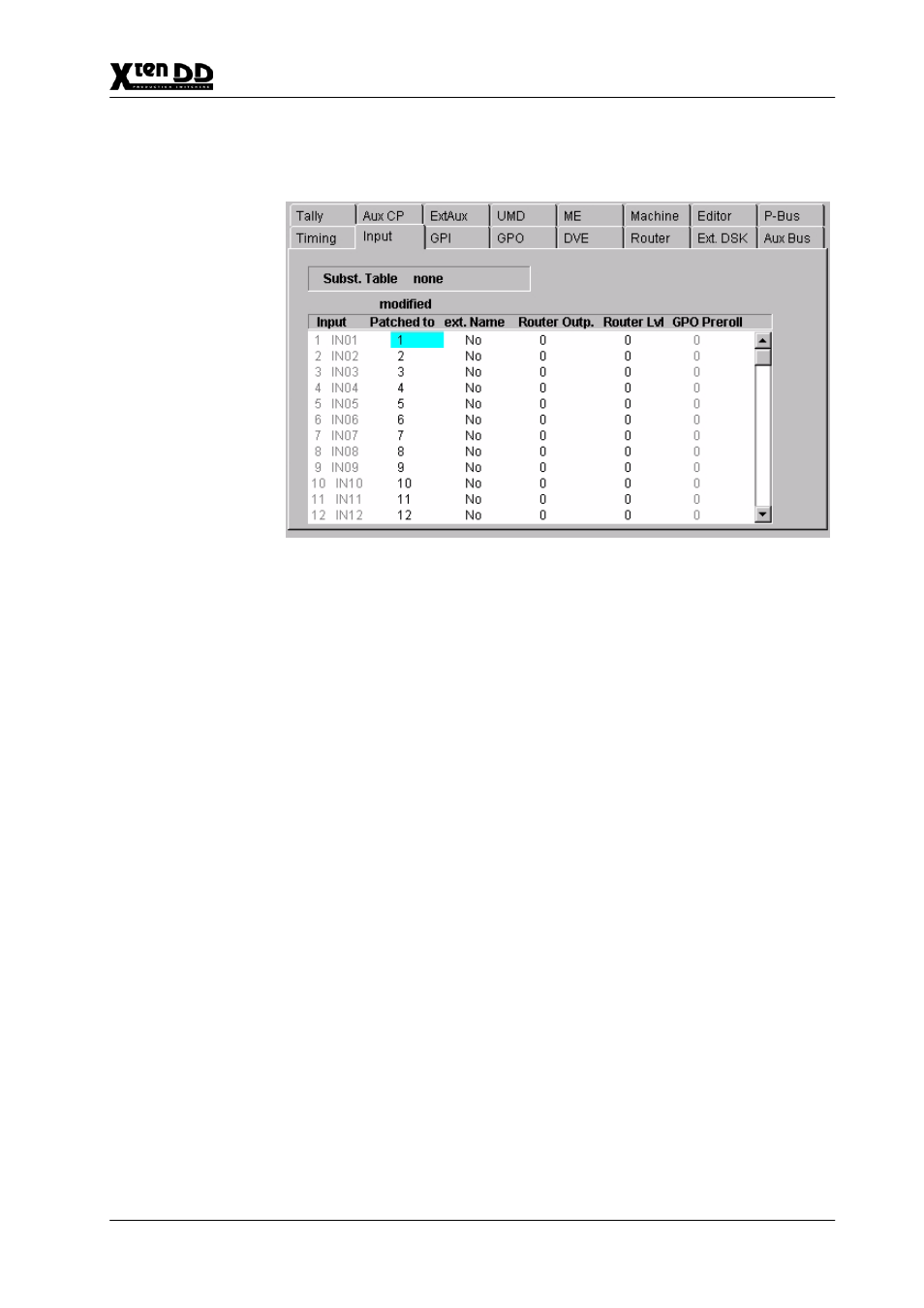
3. Menu Operation
3 – 187
Operating Instructions – Rev. 1 / 7.2002
Index card for setting the input name transfer parameters and the Software patch
Panel.
ext. Name:
Enable / Disable the name transfer mode with Yes/No
Patched to:
Option “Software Patch Panel”:
Software License Key is required!
With the buttons Reset Patch Panel and Patch Panel On/Off
the settings can be activated or resetted.
Router Output: Select the router output channel
Router Level: Select the level of the routing system (e.g. Prosan router)
GPO Preroll:
in preparation
Subst. Table: None / SUBSTAB1 ... 15
Selecting a substitution table.
Refer also to Config / Panel / SubstTab menu.
The substitution tables are used for Simulcast mode.
This entry in this index card can only be modified
if in the sidepanel PC‘s registry the value
“USERINTERFACE / INPUT_SUBSTAB_SELECTABLE is set
to “1”.
Input