Grass Valley XtenDD v.4.2.4 User Manual
Page 72
Advertising
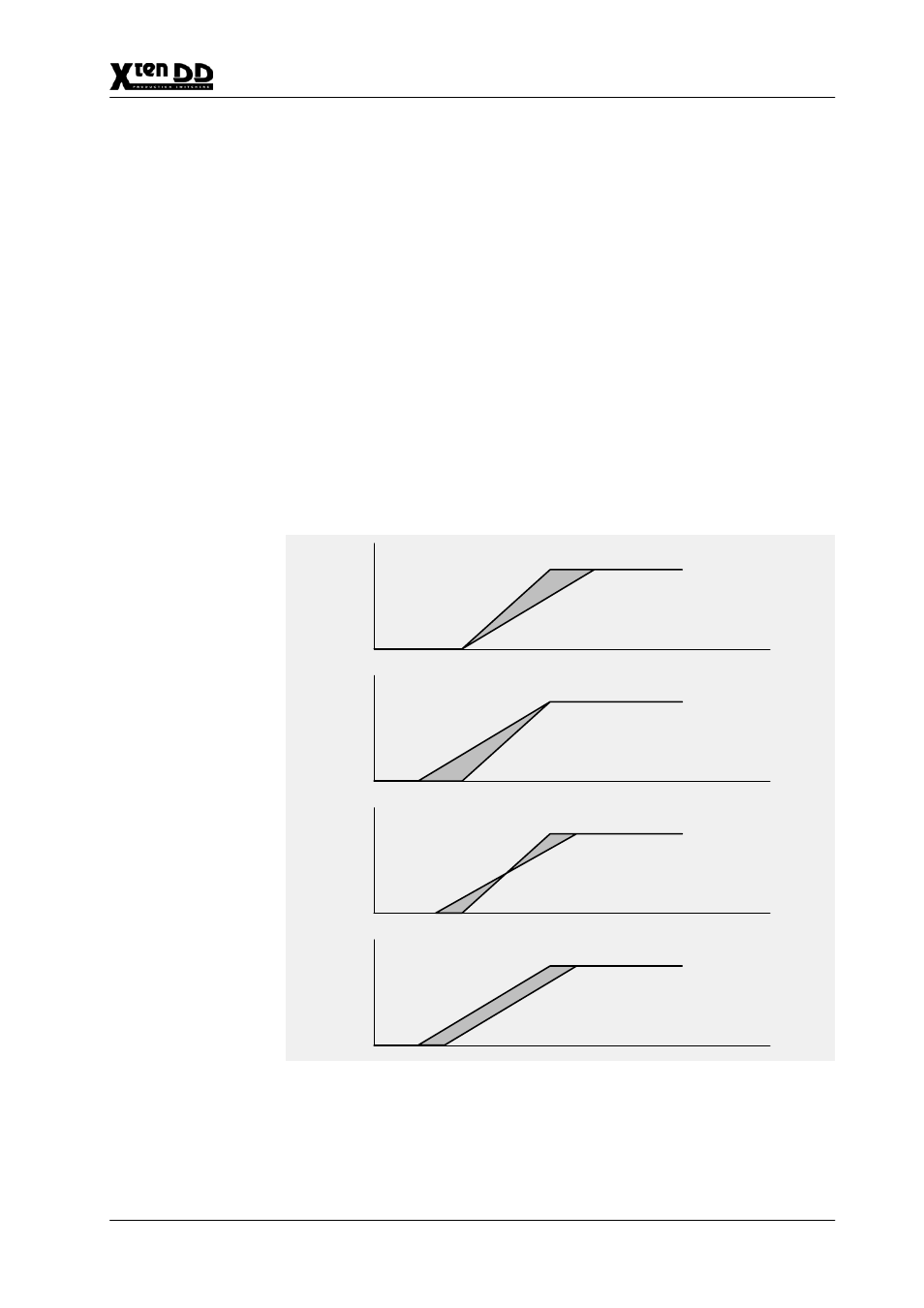
2. Panel Operation
2 – 43
Operating Instructions – Rev. 1 / 7.2002
2.7.8
MANUAL KEY ADJUSTMENT
The 3 digipots in the Keyers Panel can be used for key fine adjustment. The display
below the digipot shows the actual function.
The following abbreviations are used:
Opacity
Gain
Clip
Density
Clean-up
Selectivity Center (for Chroma Key, Chr Sel is on)
Selectivity Left (for Chroma Key, Chr Sel is on)
Selectivity Right (for Chroma Key, Chr Sel is on)
for Pattern Key
Clip/Gain and Density/Clean-Up are adjustment pairs which both control the ampli-
fication and clipping stage in key processing.
100%
Density
0%
100%
Clean-up
0%
100%
Gain
0%
100%
Clip
0%
The preferred method of adjustment can be selected in the Key Main or Key /
Chroma Key menu.
Opac
Gain
Clip
Dens
Clean
SelC
SelL
SelR
Size
Advertising