7 m/e keyers panel – Grass Valley XtenDD v.4.2.4 User Manual
Page 64
Advertising
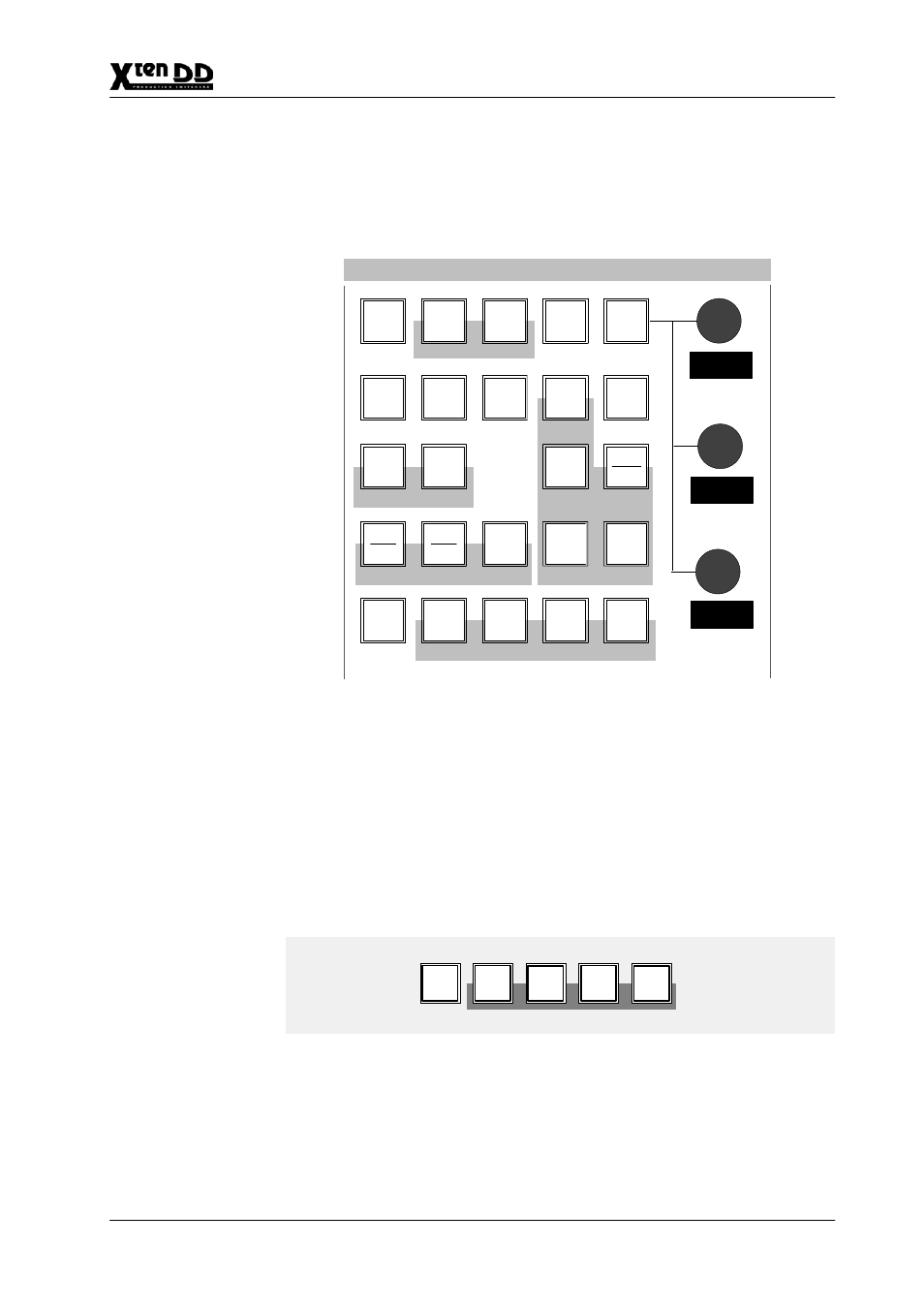
2. Panel Operation
2 – 35
Operating Instructions – Rev. 1 / 7.2002
2.7
M/E KEYERS PANEL
2.7.1
CONTROL PANEL
1
Keyers
Bord
on
Cursor
Auto
FGD
Chr
Sel
Key
over
Key
inv
Mask
on
Mask
Key
Key
PVW
Matte
Key
Bus
Split
Memo
Key
Bus
Coupl
Split
Key
Fill
Add
Lin–
Lum
–Lin
Chr
Key
Pattn
1
Pattn
2
Source
Type
Cut
Key
1
Key
2
Key
3
Key
4
Fade
D E N S
C L E A
O P A C
OnAir
2.7.2
KEYERS DELEGATION
These buttons delegate the Keyers Panel and indicate which keyer is currently del-
egated to the Keyers Panel.
Due to the Auto delegation the keyers panel is automatically delegated to the ap-
propriate keyer when it makes sense.
When Auto Menu is enabled, the menu display of the attached side panel will
switch to the appropriate Key Menu and sub-menu.
Cut
Key
Key
3
4
Key
1
Key
2
Key1..4
Advertising