SMA CLUSTER CONTROLLER User Manual
Page 100
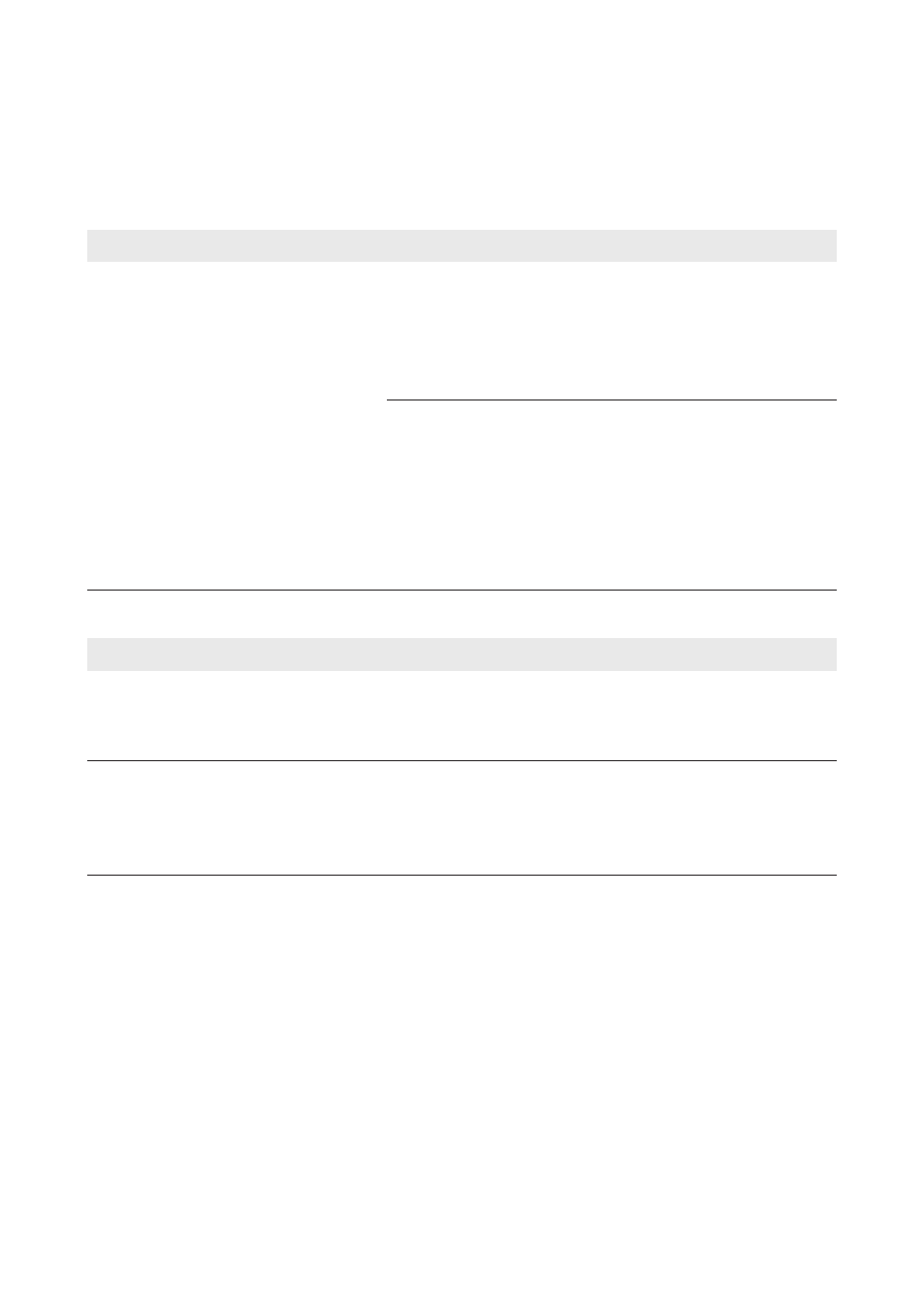
18.2 Errors in the Cluster Controller or the Connected
Devices
General information
Problem
Cause and corrective measure
The Cluster Controller does not start.
The LEDs and the display are off.
The Cluster Controller is not connected to the voltage sup-
ply.
Corrective measures:
• Ensure that the three-pole plug for the voltage supply
is connected to terminal X1 of the Cluster Controller.
The voltage supply is reverse-connected or the power sup-
ply unit is defective.
Corrective measures:
• Ensure that the voltage supply is correctly connected
(see the Cluster Controller installation manual).
• If the voltage supply is connected correctly, replace
the power supply unit.
User Interface and Display
Problem
Cause and corrective measure
The user interface is not displayed
properly.
JavaScript is deactivated in the web browser.
Corrective measures:
• Activate JavaScript in the web browser.
The parameters of a device class or of
an individual device cannot be edited.
You do not have the necessary rights to edit the parame-
ters (see Section 4.1, page 25).
Corrective measures:
• Change the user group.
18 Troubleshooting
SMA Solar Technology AG / SMA America, LLC
User Manual
ClusterController-BA-en-14
100