7 update and save menu, 8 parameter groups of the menus, Update and save menu – SMA CLUSTER CONTROLLER User Manual
Page 35: Parameter groups of the menus
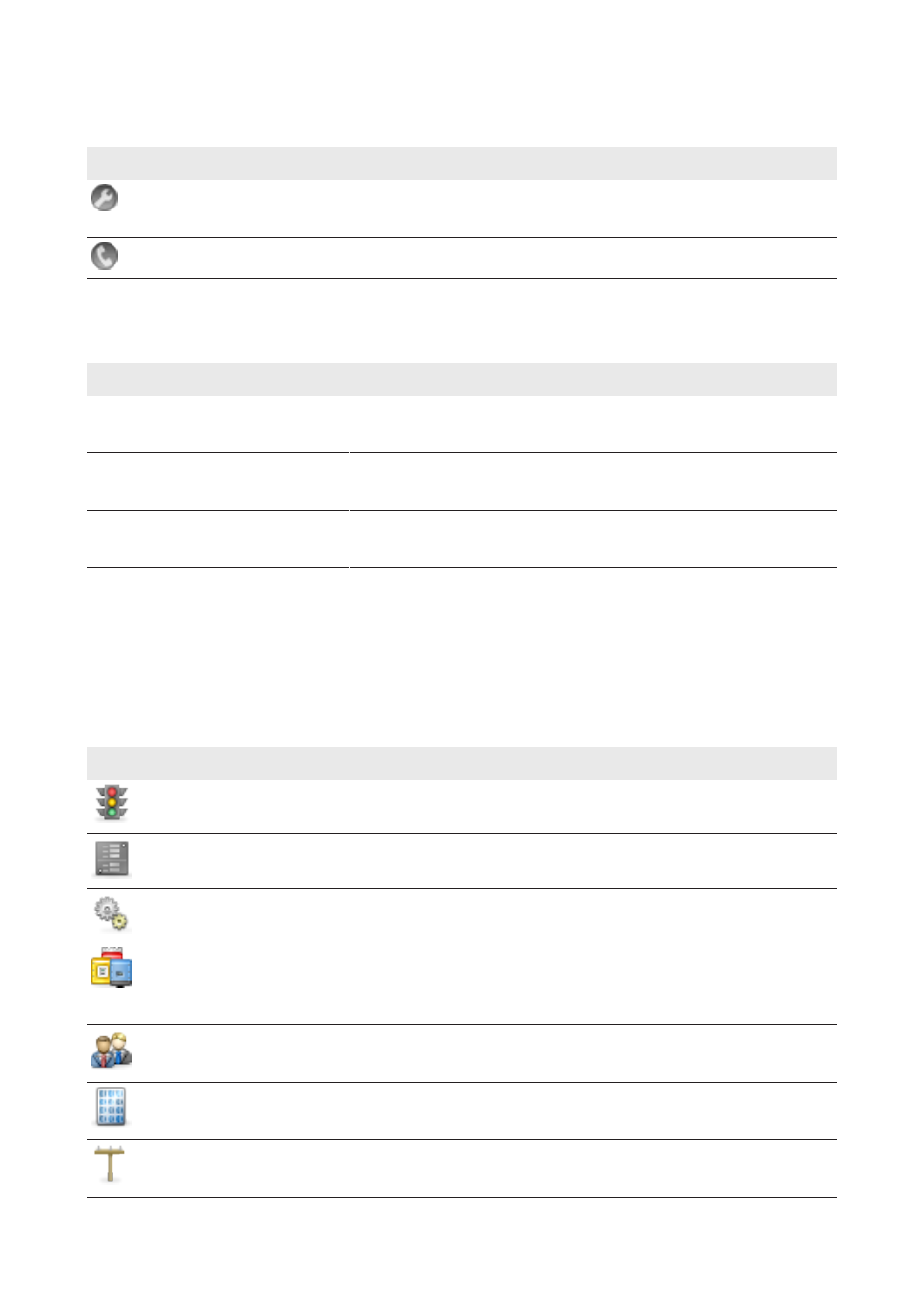
Severity of the Event
Symbol
Explanation
This event can only be rectified by a user with Installer rights (see Section 9.1,
page 55).
This event can only be rectified by SMA Service (see Section 9.1, page 55).
4.2.4.7 Update and Save Menu
In the menu Update and save, you have the following options:
Parameter group
Option
Update
Perform an update for the Cluster Controller via the user inter-
face (see Section 14, page 77).
Device configuration
Save or restore the device configuration of the Cluster Con-
troller (see Section 7.4, page 46)
Modbus
Update or save the Modbus profiles or system configurations
(see Section 12.2, page 64)
4.2.4.8 Parameter Groups of the Menus
Depending on whether you have selected the system view or the device view in the system tree,
either the parameters of entire device classes or the parameters of the selected device will be
displayed in the parameter groups. The parameter groups that are displayed in the menu and the
information contained in the parameter groups depend on the devices available in the system or
the device selected in the system tree.
Symbol
Designation
Explanation
Status
General information on device status
Type label
All values that identify the device/system
Settings
Update settings
Device
Values that directly affect the device and that
cannot be assigned to any of the other parame-
ter groups (e.g. DC side)
User rights
All values that affect access to the device or the
system
DC side
Values that affect the DC side of the inverter or
the system
AC side
Values that affect the AC side of the inverter or
the system
4 User Interface of the Cluster Controller
SMA Solar Technology AG / SMA America, LLC
User Manual
35
ClusterController-BA-en-14