6 setting the temperature unit, 7 settings for system time, 1 information on system time – SMA CLUSTER CONTROLLER User Manual
Page 42: 2 synchronizing system time via the internet, Setting the temperature unit, Settings for system time, Information on system time, Synchronizing system time via the internet
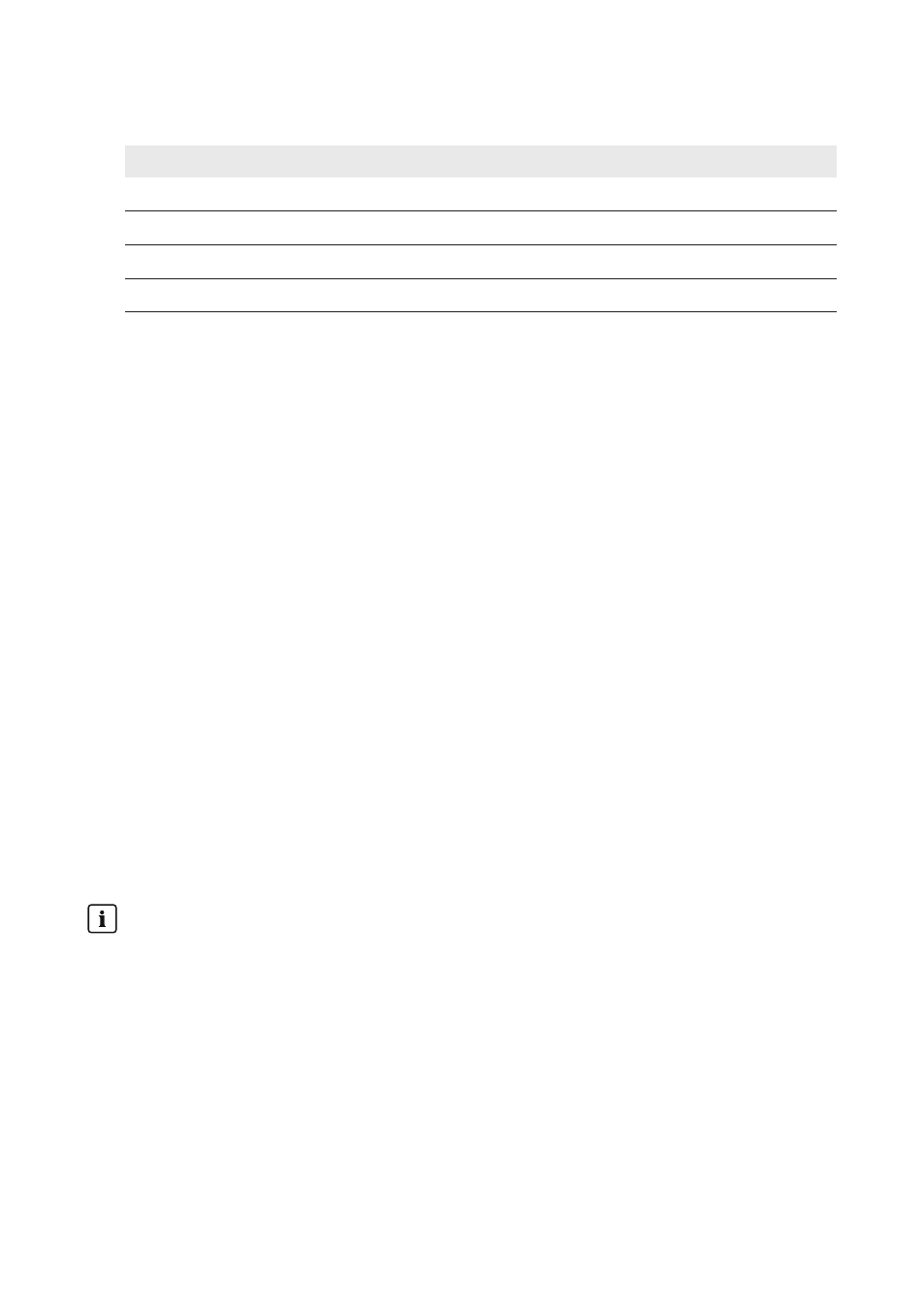
4. In the drop-down list Time format, select the desired time format.
Abbreviation
Explanation
HH
24-hour format
hh
12-hour format
mm
Minutes
ss
Seconds
5. Select [Save].
6.6
Setting the Temperature Unit
1. Select the Cluster Controller in the system tree and select the menu Settings in the device
menu.
2. Select the parameter group Device > Country settings.
3. Select [Edit].
4. In the drop-down list Unit of temperature, select the desired unit of temperature.
5. Select [Save].
6.7
Settings for System Time
6.7.1
Information on System Time
The system time refers to the date and time of a system. The system time is set via the
Cluster Controller and transmitted to all inverters in the system.
If additional communication products are added to the system, the new communication products
automatically adopt the existing system time.
If you change the system time, the inverters will adopt the new system time immediately. Additional
communication products in the system do not adopt the system time for some time, but a maximum
of seven hours later.
You can either set the system time manually on the Cluster Controller or have it synchronized via the
Internet using a time server.
Potential loss of system data due to changing the system time
Changing the system time can influence previously recorded system data. If you put back the
time or the date, for example, the Cluster Controller may overwrite previously recorded system
data.
• Only change the system time if it is necessary to do so.
6.7.2
Synchronizing System Time via the Internet
You can synchronize the system time automatically or manually via the Internet. For this purpose,
either Sunny Portal or an NTP server acts as the source. You do not need to register in Sunny Portal.
6 System Settings
SMA Solar Technology AG / SMA America, LLC
User Manual
ClusterController-BA-en-14
42