Point – SMA CLUSTER CONTROLLER User Manual
Page 69
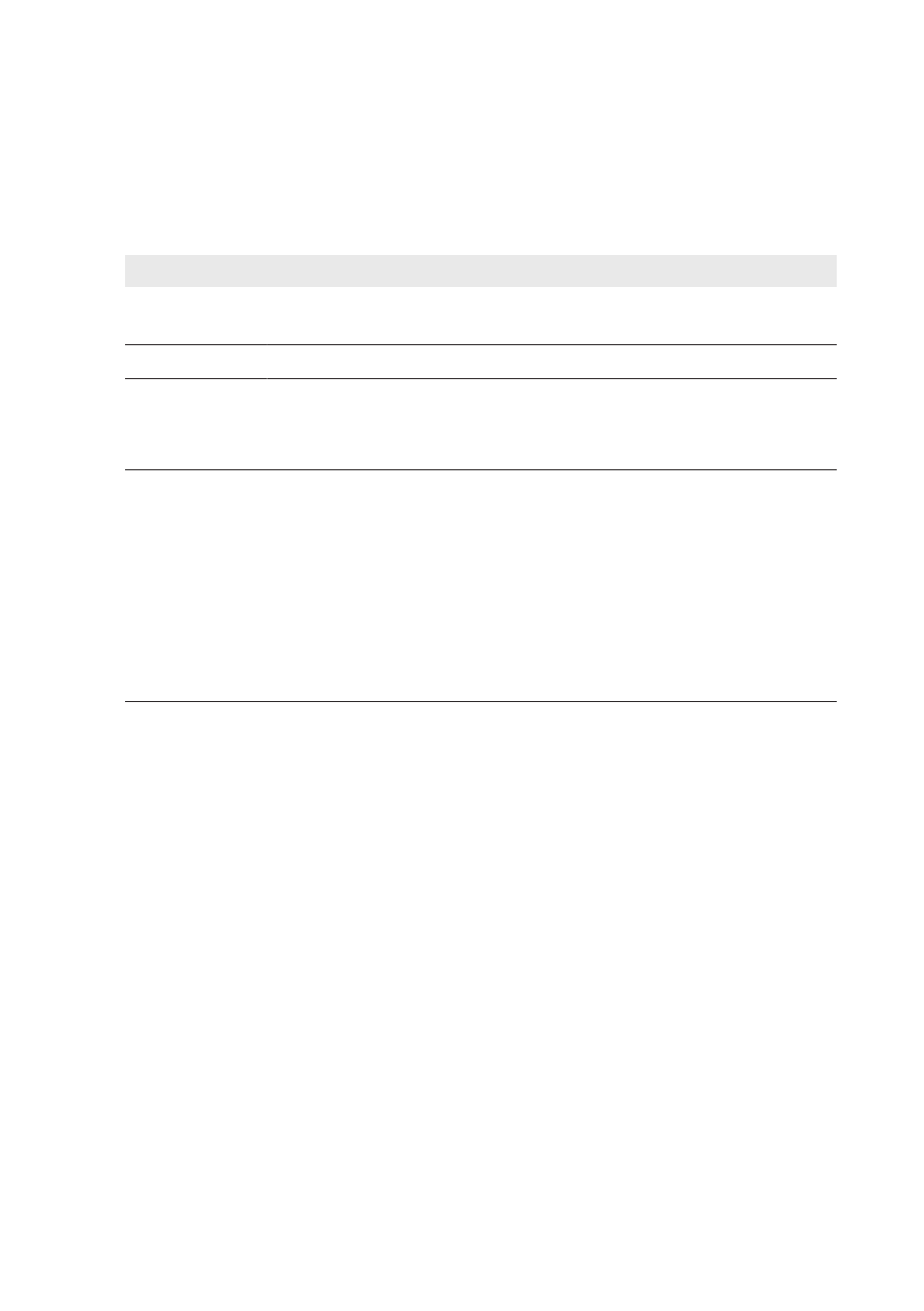
• In the field Final value input signal, enter the desired value.
• In the field Start setpoint active power limitation, enter the desired value.
• In the field End setpoint active power limitation, enter the desired value.
8. Select the group Settings for active power control and select the desired setting in the field
Active power control switched on in the drop-down list.
Setting
Explanation
Yes
The active power setpoint is implemented gradually in accordance with
your additional settings in the group Settings for active power control
No
The active power setpoint is implemented immediately.
9. If you have activated active power control, make the following additional settings:
• In the field Time interval in the event of a changed setpoint, enter the desired time
interval.
Example: Time interval in the event of a changed setpoint is 60 seconds
Immediately after the setpoint sent by the signal generator is changed, the Cluster Controller
sends a control command with a corresponding output value to the inverters. If additional
output values are required in order to reach the setpoint, and you have entered a value of
60 seconds for the parameter Time interval in case of a changed setpoint, the
Cluster Controller sends each of these additional output values at intervals of 60 seconds.
Once the modified setpoint has been reached, the Cluster Controller once again sends the
current output value at the time interval you entered for the parameter Time interval for the
output value in the parameter group General settings.
• In the field Max. change in case of power increase, enter the desired value.
• In the field Max. change in case of power reduction, enter the desired value.
10. When using the digital inputs, set the status configuration:
• Select the group Status configuration.
• Depending on the number of digital inputs used in the column Active, activate the
selection field of the status to be configured in each case.
• In the column Active power, enter the desired value for the status to be configured in
each case.
11. Make the settings for the fallback (see Section 13.5, page 74).
13.3.2 Regulating Active Power Limitation at the Grid-Connection
Point
Possibly the grid operator has stipulated closed-loop control of active power feed-in at the grid-
connection point for your system. If you are not sure about this, contact your grid operator. If your
grid operator requires the system not to feed in any active power, you must limit the active power
feed-in to a fixed value of 0% and additionally adjust the preset value for the active power
gradient. Thus, it is possible to reduce the active power to 0% within a few seconds.
13 Grid Management Services
SMA Solar Technology AG / SMA America, LLC
User Manual
69
ClusterController-BA-en-14