2 setting data transmission to sunny portal, 3 setting communication monitoring – SMA CLUSTER CONTROLLER User Manual
Page 61
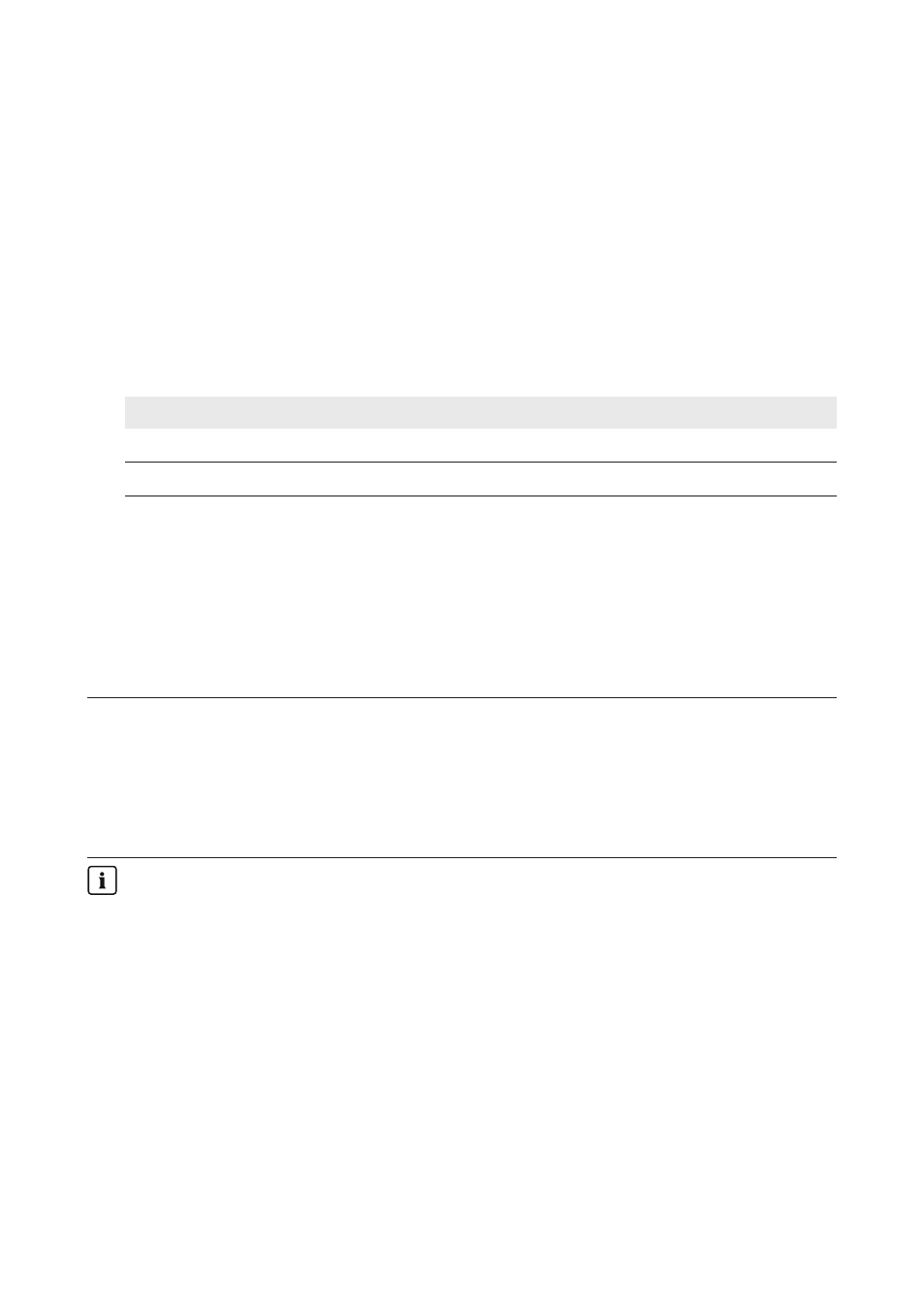
11.2 Setting Data Transmission to Sunny Portal
Requirement:
☐ You must already be registered in Sunny Portal (see Section 11.1, page 60).
Procedure:
1. Select the Cluster Controller in the system tree and select the menu Settings in the device
menu.
2. Select the parameter group Sunny Portal > Basic settings.
3. Select [Edit].
4. Select the desired entry in the drop-down list Use Sunny Portal:
Entry
Explanation
Yes
Activates data transmission to Sunny Portal
No
Deactivates data transmission to Sunny Portal
5. Select [Save].
11.3 Setting Communication Monitoring
For communication monitoring, the Cluster Controller sends a signal to Sunny Portal at a
configurable time interval. If the signal fails to arrive, Sunny Portal alerts you via e-mail depending
on the strictness of the communication monitoring configured in Sunny Portal (see the user manual
of the Cluster Controller in Sunny Portal).
Example: Setting communication monitoring
The time interval every 8 hours is selected in the Cluster Controller for sending the
communication monitoring signal, and the communication monitoring setting Sharp is selected in
Sunny Portal. If Sunny Portal has not received a signal from the Cluster Controller after eight hours
and 15 minutes, Sunny Portal sends an e-mail alarm. After the alarm e-mail, Sunny Portal sends a
reminder e-mail up to three days later stating that the communication error is still present.
Failed send attempts are logged in the event log
If the send attempt fails (e.g. if Sunny Portal is not available or in the event of network
problems), the Cluster Controller logs this in the event log (see Section 9.1, page 55).
Requirement:
☐ You must already be registered in Sunny Portal (see Section 11.1, page 60).
Procedure:
1. Select the Cluster Controller in the system tree and select the menu Settings in the device
menu.
2. Select the parameter group Sunny Portal > Basic settings.
3. Select [Edit].
4. In the drop-down list Communication monitoring signal, select the desired time interval
(default setting: every 8 hours).
11 Sunny Portal
SMA Solar Technology AG / SMA America, LLC
User Manual
61
ClusterController-BA-en-14