4 procedure on loss of system passwords, 1 requesting a puk, 2 unlocking inverters with puks – SMA CLUSTER CONTROLLER User Manual
Page 85
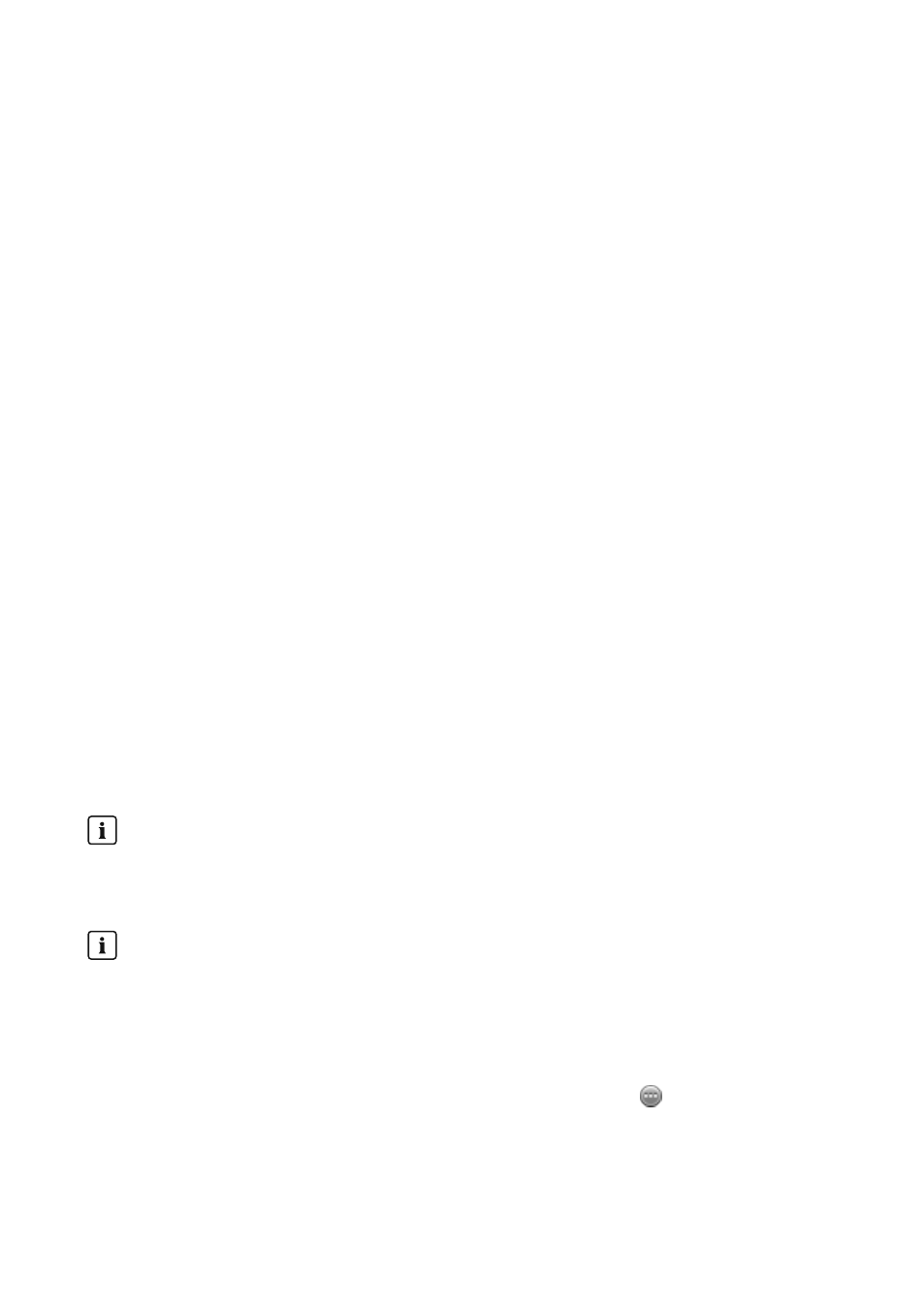
• In the field Set installer password, enter the previous system password for the user
group Installer.
• In the field Confirm password, confirm the system password.
• In the field Set user password, enter the previous system password of the user group
User.
• In the field Confirm password, confirm the system password.
• Select [Save].
☑ The Cluster Controller changes the device password for all approved devices in the
system. All devices have now been reset to the previous system passwords.
4. Select [Save].
5. Restart the Cluster Controller via the user interface (see Section 18.3, page 112).
☑ After a maximum of two minutes, the new device is displayed without a padlock symbol in the
system tree.
15.4 Procedure on Loss of System Passwords
15.4.1 Requesting a PUK
If you have forgotten the system passwords for both user groups, then you can unlock the inverters
using a PUK (Personal Unlocking Key). For every inverter, there is one PUK for each user group (
User and Installer).
Procedure:
1. ).
2. Complete the application form and sign it.
3. Send the application form to the Service by e-mail, fax or mail (see Section 21, page 116).
15.4.2 Unlocking Inverters with PUKs
Unlocking several inverters using a PUK
Each PUK is only valid for one inverter and one user group.
• If you have requested PUKs for several inverters, you must unlock each inverter
individually with the corresponding PUK.
Communication connection required between the Cluster Controller and the inverter
during the unlocking process
In order for the changed password settings to become effective, there must be a
communication connection between the Cluster Controller and the respective inverter during
the unlocking process.
• Only unlock the inverter with PUK if there is a communication connection to the inverter.
The inverter must not be displayed with a communication error (
).
15 Passwords and SMA Grid Guard
SMA Solar Technology AG / SMA America, LLC
User Manual
85
ClusterController-BA-en-14