3 digital operator comparison, Digital operator comparison, 3digital operator comparison – Yaskawa F7 to A1000 User Manual
Page 6
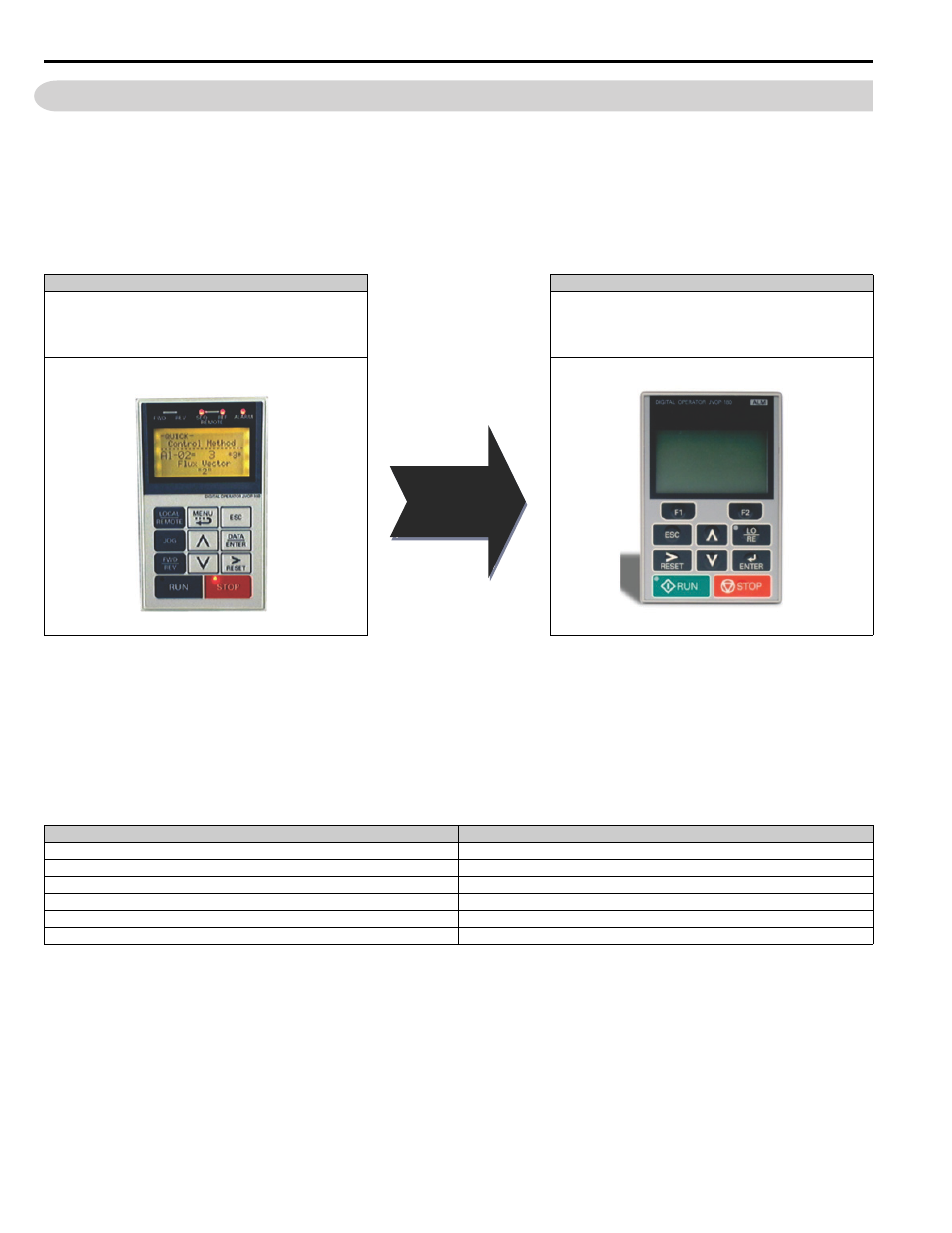
6
YASKAWA PL.A1000.02 F7 to A1000 - Product Transition Guide
3 Digital Operator Comparison
3
Digital Operator Comparison
• Enhanced LCD operator with built-in copy function and parameter verify for A1000
• Soft Keys simplify operation and programming
• Optional LED operator available for A1000
• LCD contrast adjustment
• Simplified parameter grouping for easier navigation and set-up
• The A1000 has a new layout for faster parameter selection
Table 3 Digital Operator
• A1000 copy keypad is capable of uploading all of the parameter settings from the A1000 drive memory.
• Upload of F7 parameters to the A1000 is not available.
• A1000 drives must have the same software version, model, and control mode to copy parameters between A1000
drives.
• A Quick Start menu is added to aid in simple start up.
• The Quick Start menu consists of 26 parameters. The advanced menu offers full parameter access.
• There is a new button layout for quicker drive navigation.
Table 4 Menu Structure Comparison
F7 Operator
New A1000 Operator
LCD Backlit Display
5 Line x 16 Characters
LCD Backlit Display
5 Line x 16 Characters
New Button Layout
Soft Keys (F1/F2)
Smaller
F7
A1000
Operation “DRIVE”
Operation
Quick Setting “QUICK”
Auto-Tuning
Programming “ADV”
Programming
Modified Constants “VERIFY”
Quick Settings
Auto-Tuning “A.TUNE”
Modified Constants
—
Monitor Menu