Appendix 3- parameter cross reference, Parameter name – Yaskawa GPD 506/P5 to F7 User Manual
Page 36
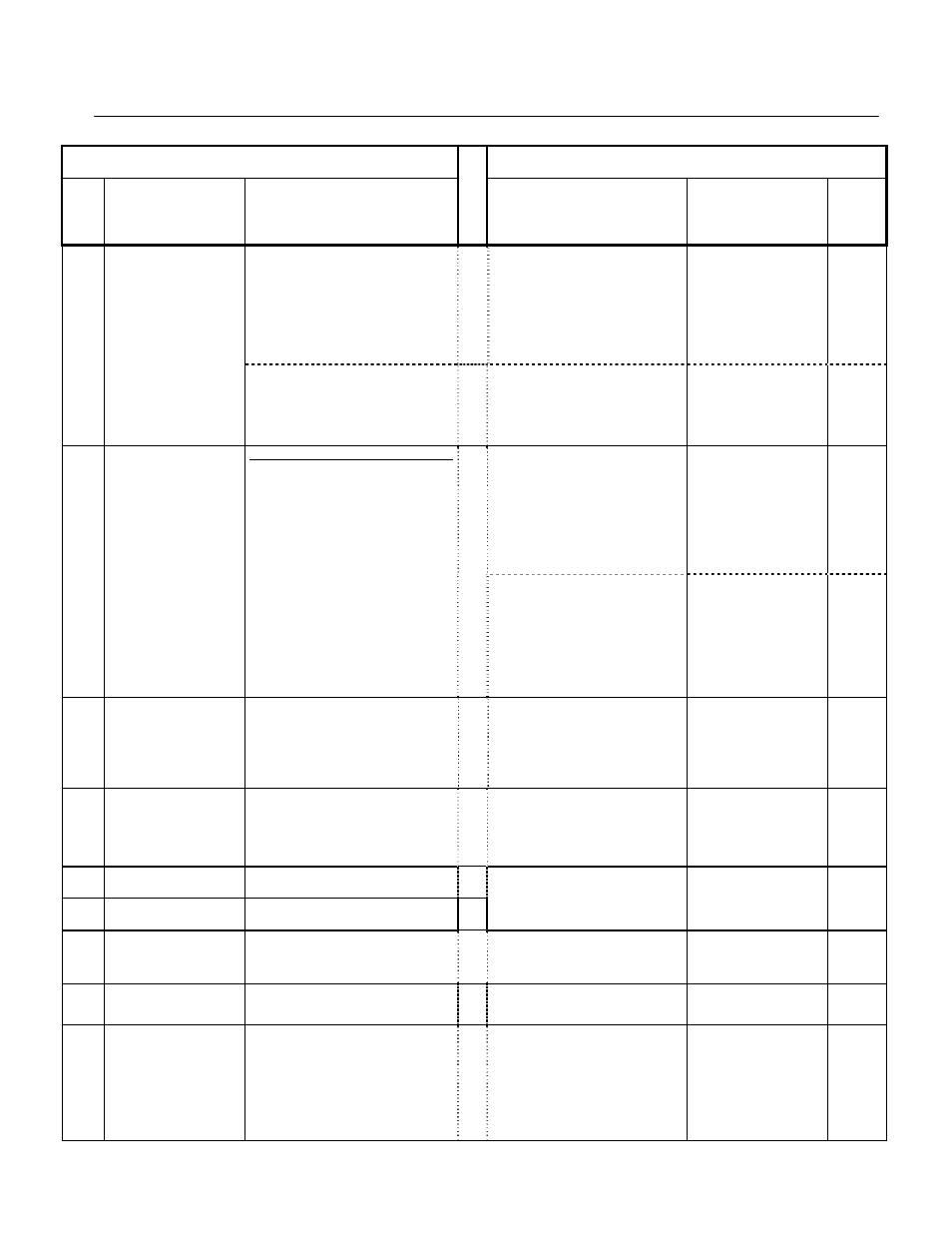
Appendix 3- Parameter Cross Reference
PL.F7.05 Page
36
of 54
GPD506/P5 Parameter
F7 Parameter
Param
No.
Nxxx
Parameter
Name
Description or Selection
Description or Selection
Parameter
Name
Param.
No.
0: Parameter n001 read/write and parameter
n002 ~ n116 read only. (Operator's FREF and
F/R is read/write. Others are read only,
1: The 1st function (n001 ~ n036)are
read/write, others read only
2: The 2nd function (n001 ~ n053) are
read/write, others read only
3: The 1st, 2nd, and 3rd functions
(n001 ~ n116) are read/write
0: Operation Only
1: User Level (only available if A2
parameters have been set)
2: Advanced Level
Access Level Selection
A1-01
001
Password
6: 2-wire initialization (Japanese spec.)
8: Initialization (2wire sequence)
9: Initialization (3wire sequence)
0: No Initialize
1110: User Initialize (The user must first
set their own parameter values and then
store them using parameter o2-03.)
2220: 2-Wire Initialization
3330: 3-Wire Initialization
Initialize Parameters
A1-03
0: Operator - Digital preset speed U1-01 or
d1-01 to d1-17.
1: Terminals - Analog input terminal A1
(or terminal A2 based on parameter
H3 13).
2: Serial Com - Modbus RS-422/485
terminals R+, R-, S+, and S-.
3: Option PCB - Option board connected
on 2CN.
4: Pulse Input (Terminal RP)
Frequency Reference
Selection
b1-01
002
Run Signal Selection
Value--Run Command-------Freq Reference
0: Operator---------------------Operator
1: Terminal block ------------Operator
2: Operator-------------------- Terminal block
3: Terminal block -------------Terminal block
4: Operator --------------------Communication
5: Terminal block -------------Communication
6: Communication-------------Transmission
7: Communication-------------Operator
8: Communication------------ Terminal block
0: Operator - RUN and STOP keys on
Digital Operator.
1:Terminals - Contact closure on terminals
S1 or S2.
2: Serial Com - Modbus RS-422/485
terminals R+, R-, S+, and S-.
3: Option PCB - Option board connected
on 2CN.
Run Command Selection
b1-02
003
Input voltage
Set unit:0.1V and set ranges:150.0-733.1V
Set to the nominal voltage of the incoming
line. Sets the maximum and base voltage
used by preset V/F patterns, adjusts the
levels of drive protective features (i.e.
overvoltage, braking resistor turn-on, stall
prevention, etc.).
Input Voltage Setting
E1-01
004
Stop method selection
0: Deceleration stop
1: Coast to stop
2: Coast to stop 1 with timer
3: Coast to stop 2 with timer
0: Ramp to Stop
1: Coast to Stop
2: DC Injection to Stop
3: Coast with Timer
(A new run command is ignored if received
before the timer expires).
Stopping Method Selection
b1-03
005
Motor Rotation
0: Rotation CCW from load side.
1: Rotation CW from load side
006
Reverse inhibit
0: Reverse enabled
1: Reverse disabled
0: Reverse Enabled
1: Reverse Disabled
2: Exchange Phase - Change direction of
forward motor rotation.
Reverse Operation Selection
b1-04
007
Remote/Local key
0: The function of the Remote/Local key is
disabled.
1: The function of the Remote/Local key is
enabled.
0: Disabled
1: Enabled
Local/Remote Key Function
Selection
o2-01
008
Function selection of STOP
key
0: The STOP key is effective when run
command is from the operator.
1: The STOP key is always enabled.
0: Disabled
1: Enabled
STOP Key Function
Selection
o2-02
009
Frequency Reference
selection
0: Frequency reference setting by the operator,
the 'Enter' input is not required.
1: Frequency reference setting by the operator,
the 'Enter' input is required.
0: Disabled - Data/Enter key must be
pressed to enter a frequency reference.
1: Enabled - Data/Enter key is not required.
The frequency reference is adjusted by
the up and down arrow keys on the
Digital Operator without having to press
the data/enter key.
Frequency Reference Setting
Method Selection
o2-05