Appendix 3- parameter cross reference, Parameter name – Yaskawa GPD 506/P5 to F7 User Manual
Page 42
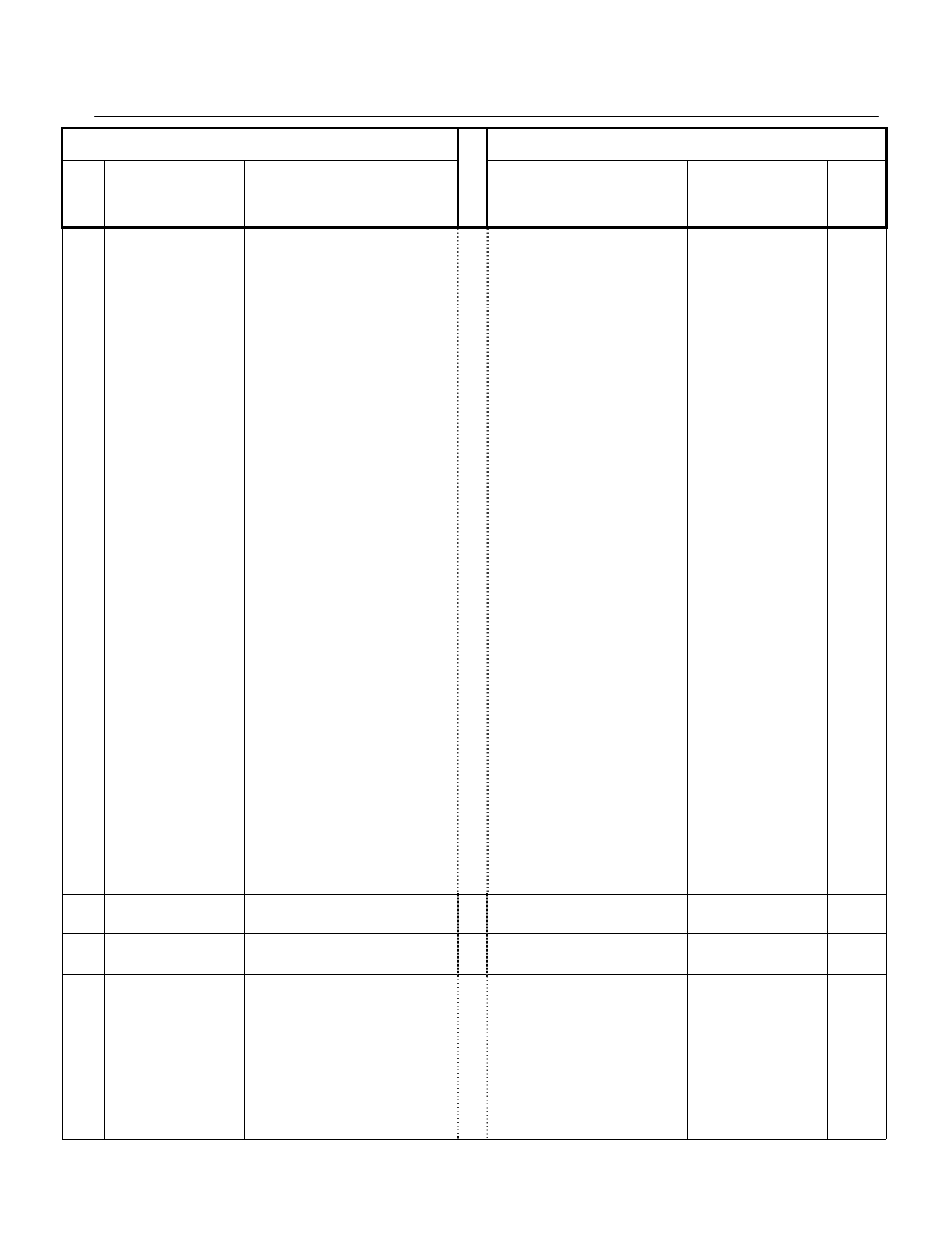
Appendix 3- Parameter Cross Reference
PL.F7.05 Page
42
of 54
GPD506/P5 Parameter
F7 Parameter
Param
No.
Nxxx
Parameter
Name
Description or Selection
Description or Selection
Parameter
Name
Param.
No.
(con’t)
037
Multi-function
contact input 2
(terminal S3)
Set range: 2-28
(It is the same as constant n036)
61: Speed Search 1
Closed = While a run command is
given, Drive does a speed search
starting at maximum frequency
(E1-04). Speed search based on b3-01.
62: Speed Search 2
Closed = While a run command is
Given, Drive does a speed search
starting at frequency reference. Speed
search based on b3-01.
63: Field Weakening Command (Energy
Savings)
Closed = Field weakening control set
for d6-01 and d6-02.
64: Speed Search 3
Closed = And a run command is given,
Drive does a speed search starting at
output frequency. Speed search based
on b3-01.
65: Kinetic Energy Braking Ride-thru N.C.
Closed = Normal operation
Open = KEB ride-thru is enabled.
66: Kinetic Energy Braking Ride-thru N.O.
Closed = KEB ride-thru is enabled.
67: Communications Test Mode
Used to test Modbus RS-485/422
interface.
68: High Slip Braking
Closed = Drive stops using High Slip
Braking regardless of run command
status.
69: Jog 2
Closed = Drive runs at frequency
reference entered into parameter d1-17.
Direction determined by fwd/rev input.
3-wire control Only.
6A: Drive Enable - Closed = Drive will
accept run command.
Open = Drive will not run. If running,
Drive will stop per b1-03.
71: Speed / Torque Control Selection
Closed = Torque control operation.
Open = Speed control operation.
72: Zero-Servo Command
Closed = Zero-Servo ON
77: ASR 2 Selection
Closed = ASR proportional gain and
integral time is set according to C5-03
and C5-04.
78: Polarity Reversing Command for
External Torque Control
Closed = Reverse polarity.
Multi-Function Digital Input
Terminal S3 Function
Selection
H1-01
038
Multi-function contact input 3
(terminal S4)
Set range: 2-28
(It is the same as constant n036)
0-78
Same selections as H1-01
Multi-Function Digital Input
Terminal S4 Function
Selection
H1-02
039
Multi-function contact input 4
(terminal S5)
Set range: 2-28
(It is the same as constant n036)
0-78
Same selections as H1-01
Multi-Function Digital Input
Terminal S5 Function
Selection
H1-03
040
Multi-function contact input 5
(terminal S6)
Set range: 2-29
0-78
Same selections as H1-01
Multi-Function Digital Input
Terminal S6 Function
Selection
H1-04