Appendix 3- parameter cross reference, Parameter name – Yaskawa GPD 506/P5 to F7 User Manual
Page 53
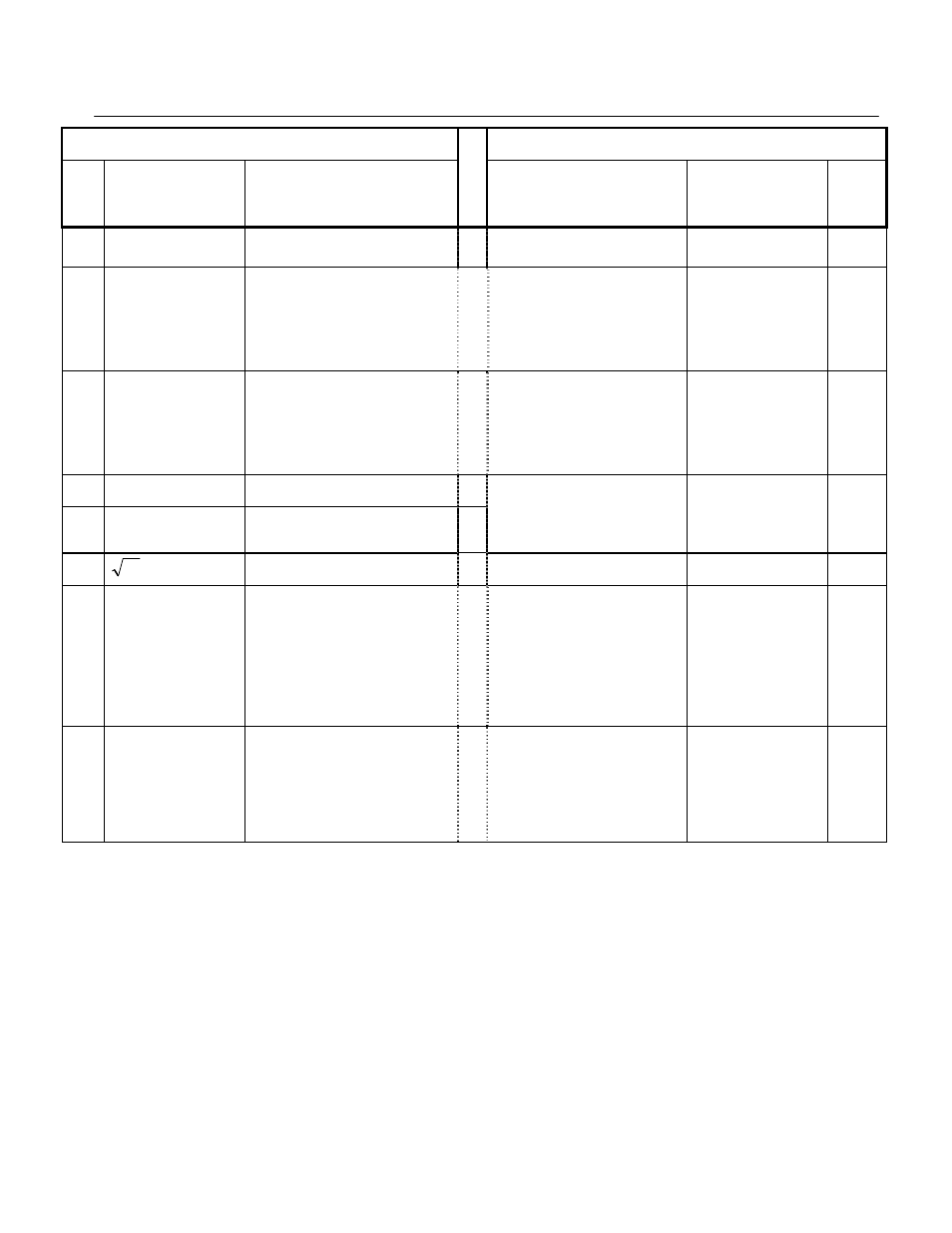
Appendix 3- Parameter Cross Reference
PL.F7.05 Page
53
of 54
GPD506/P5 Parameter
F7 Parameter
Param
No.
Nxxx
Parameter
Name
Description or Selection
Description or Selection
Parameter
Name
Param.
No.
output of the slip compensation function.
Increase to add stability, decrease to
improve response.
110
Operator Connection Fault
Detect Select
0: Operator connection fault disabled.
1: Operator connection fault enabled.
Determines if the Drive will stop when the
Digital Operator is removed when in
LOCAL mode or b1-02=0.
0: Disabled - The Drive will not stop when
the Digital Operator is removed.
1: Enabled - The Drive will fault (OPR)
and coast to stop when the operator is
removed.
Operation Selection when
Digital Operator is
disconnected
o2-06
111
Local/remote Change- over
function Select
0: Cycle External run
1: Accept external run
0: Cycle External RUN - If the run
command is closed when switching from
local mode to remote mode, the Drive
will not run.
1: Accept External RUN - If the run
command is closed when switching
from local mode to remote mode, the
Drive will run.
Local/Remote Run Selection
b1-07
112
Low frequency OL
starting point
Set unit: 0.1Hz
Set range: 0.0-10.0Hz
113
Continuous running
level at 0Hz
Set unit: 1%
Set range: 25-100%
This parameter assists in protecting the
output transistors from overheating when
output current is high and output frequency
is low (6Hz and less).
0: Disabled
1: Enabled (L8-18 is active)
OL2 Characteristic Selection
at Low Speeds
L8-15
114
N
Gain of monitor
Set unit: 1 and set range:0-99
115
KVA selection
Set unit: 1
Set range: PC5 (0~8, 20~29), P5(9~F, 2A~35)
0 to FF
Sets the kVA of the Drive. Enter the
number based on Drive model number. Use
the last four digits of the model number.
CIMR-F7U
.
This parameter only needs to be set when
installing a new control board. Do not
change for any other reason.
Refer to Table B.1. in the F7 Instruction
Manual
Drive/kVA Selection
o2-04
116
CT/VT selection
0: Constant Torque selection
1: Variable Torque selection
Selects Drive’s rated input and output
current, overload capacity, carrier
frequency, current limit, and maximum
output frequency. See Introduction for
details.
0: Heavy Duty (C6-02 = 0 to 1)
1: Normal Duty 1 (C6-02 = 0 to F)
2: Normal Duty 2 (C6-02 = 0 to F)
Drive Duty Selection
C6-01