Removing the lcd monitor/digital operator, Replacing the lcd monitor/digital operator – Yaskawa RC5 Converter User Manual
Page 22
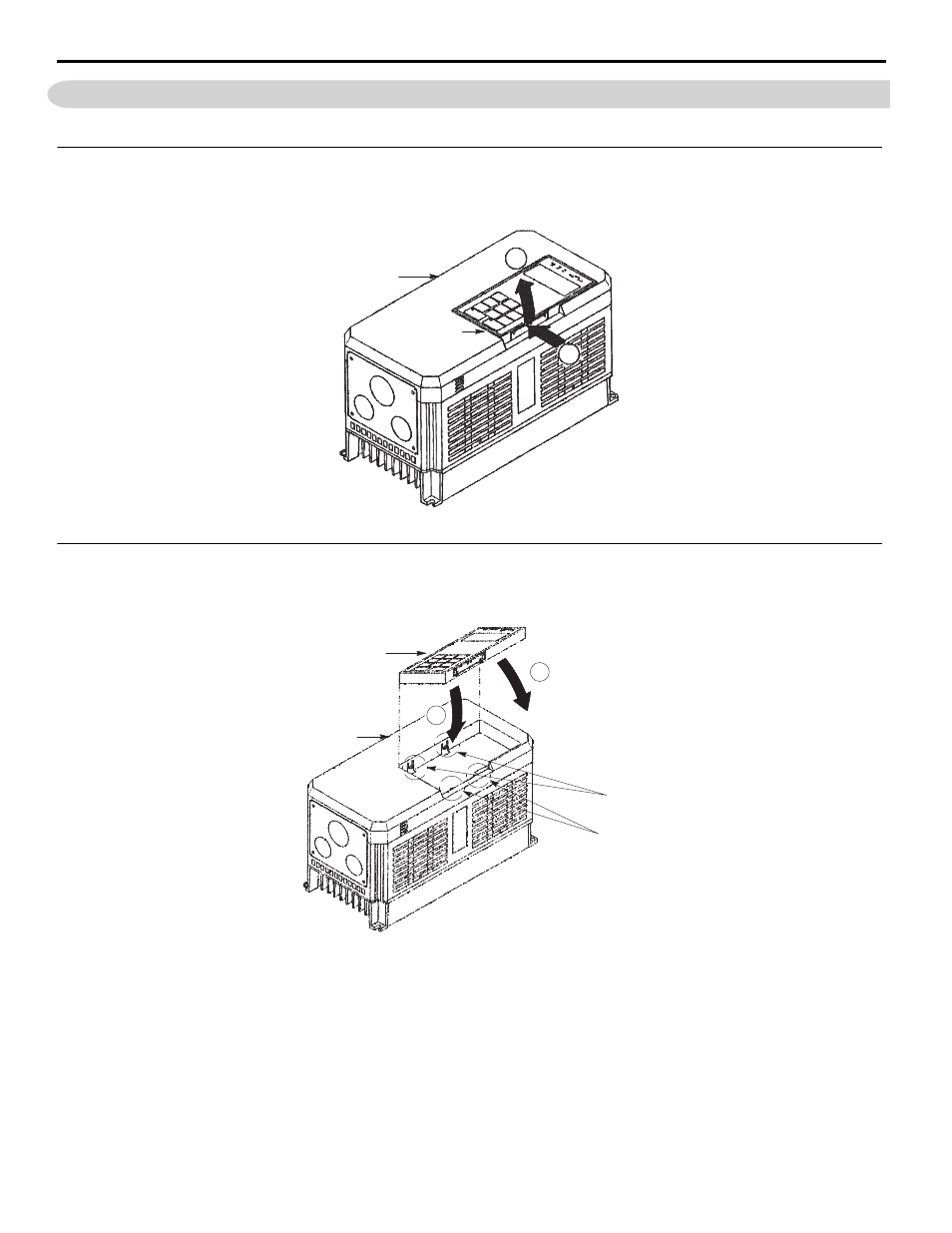
22
YASKAWA ELECTRIC TOEP C710656 01C YASKAWA - RC5 Instruction Manual
2.6 Removing and Replacing the LCD Monitor/Digital Operator
2.6
Removing and Replacing the LCD Monitor/Digital Operator
Remove and replace the LCD monitor/digital operator as follows.
◆
Removing the LCD Monitor/Digital Operator
Push the LCD monitor/digital operator lever in the direction shown by arrow 1 and lift the LCD monitor/digital operator in the direction shown by
arrow 2 to remove the LCD monitor/digital operator from the front cover.
Figure 2.5
Figure 2.5 Removing the LCD Monitor/Digital Operator
◆
Replacing the LCD Monitor/Digital Operator
Engage the LCD monitor/digital operator on claws A in the direction shown by arrow 1 and then on claws B in the direction shown by arrow 2 to
lock the LCD monitor/digital operator.
Figure 2.6
Figure 2.6 Replacing the LCD Monitor/Digital Operator
Note: Never fit the LCD monitor/digital operator in any other direction or by any other method. The LCD monitor/digital operator will not be connected to the inverter.
LCD Monitor/
Digital Operator
1
2
Front Cover
LCD Monitor/
Digital Operator
Front Cover
2
1
Claws A
Claws B