5 digital operator modes – Yaskawa RC5 Converter User Manual
Page 41
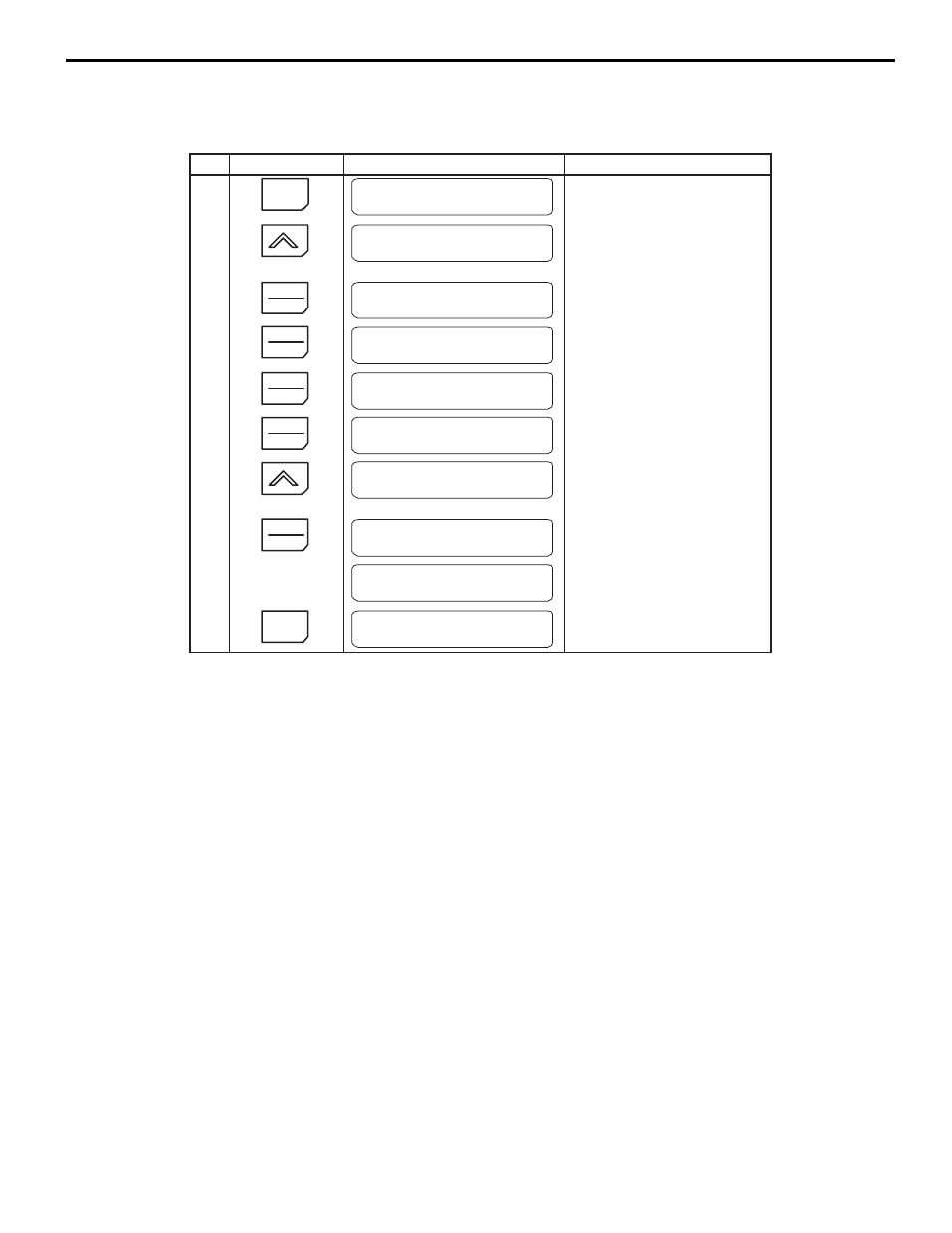
4.5 Digital Operator Modes
YASKAWA ELECTRIC TOEP C710656 01C YASKAWA - RC5 Instruction Manual
41
■
Parameter Setting Example
The group level will be displayed when the DATA/ENTER Key is pressed at the programming mode display.
The parameter setting has been completed (operation mode has changed from the external terminals to the operator).
Step
Key Sequence
Digital Operator Display
Remarks
1
MENU
** Main Menu **
Operation
2
Press twice.
** Main Menu **
Programming
3
DATA
ENTER
Group b
Application
4
DATA
ENTER
Function b1
Sequence
Changed to parameter reading
(function) level.
5
DATA
ENTER
Run Source
Terminals
6
DATA
ENTER
b1-02 = 1***
Terminals
7
Press twice.
b1-02 = 0
Operator
8
DATA
ENTER
Entry Accepted
Writes-in the new setting.
Run Source
Operator
After a few seconds, the operator
display is as shown on the left.
9
ESC
Function b1
Sequence