Yaskawa RC5 Converter User Manual
Page 63
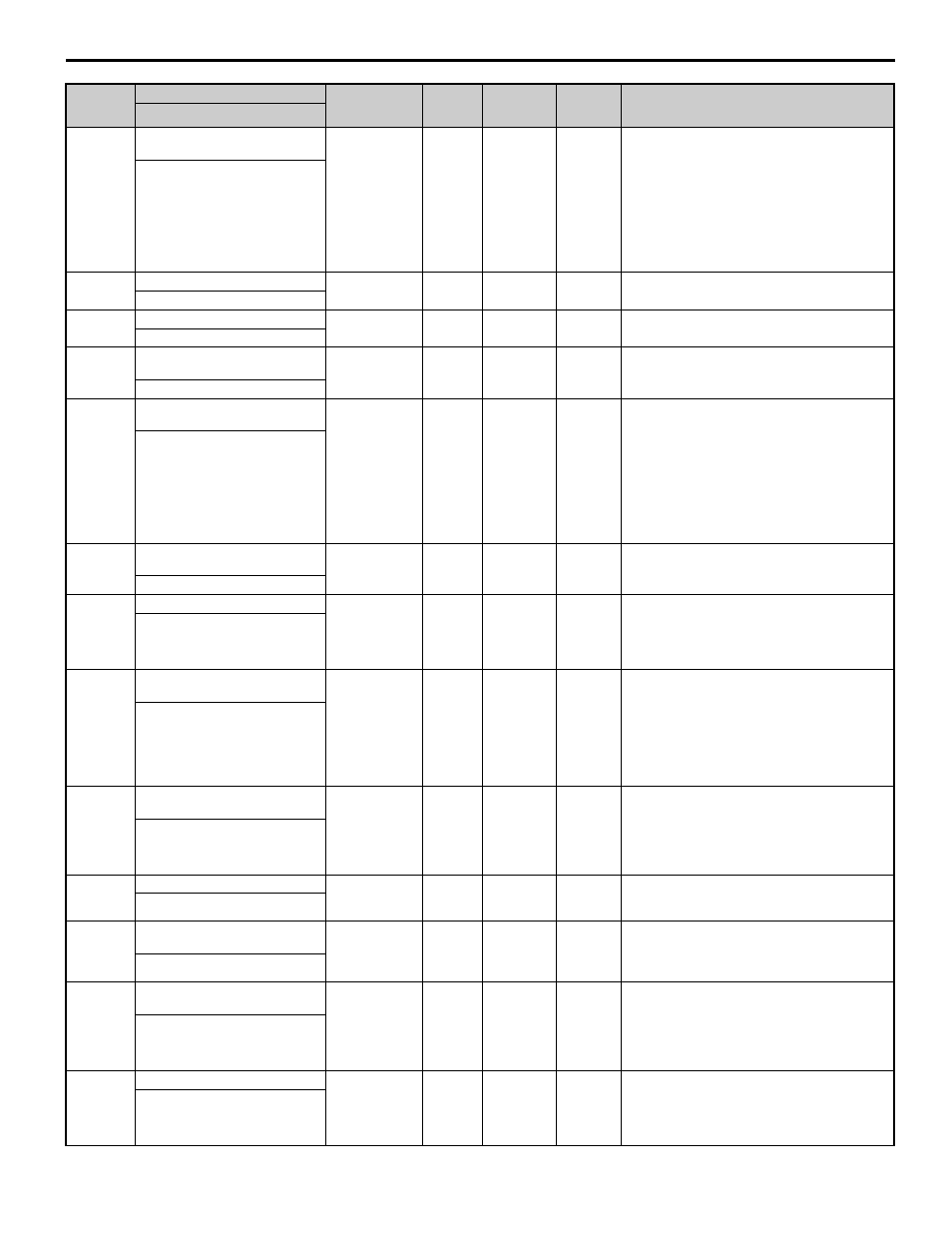
YASKAWA ELECTRIC TOEP C710656 01C YASKAWA - RC5 Instruction Manual
63
H4-01
Multi-function AO (terminal AM-
AC)
0 to 21
5
O
A
Selects which monitor will be output on terminals
AM and AC.
0: Not used
2: DC bus voltage (U1-02)
4: AC power supply voltage (U1-04)
5: Current at power side (U1-05)
7: Power at power side (U1-07)
8: AC power supply frequency (U1-08)
21: Voltage deviation (U1-21)
Refer to
[Terminal AM Sel]
H4-02
Gain (terminal AM-AC)
0.00 to 2.50
0.50
O
A
Sets terminal AM output level when selected monitor
is at 100%.
[Terminal AM Gain]
H4-03
Bias (terminal AM-AC)
-110.0 to
+110.0%
0.0
O
A
Sets terminal AM output level when selected monitor
is at 0%.
[Terminal AM Bias]
H4-07
Analog output signal polarity
selection
0, 1
1
O
A
Selects the signal level of terminal AM.
0: 0 to 10 Vdc
1: -10 to +10 Vdc
[AM Level Select]
L2-01
Momentary power loss
detection
0 to 2
0
x
A
Enables and disables the momentary power loss
function.
0: Disabled - Unit trips on (UV1) fault when power is
lost.
1: Power Loss Ride Thru Time - Unit will restart if
power returns within the time set in L2-02.*
2: CPU Power Active - Unit will restart if power
returns prior to control power supply shut down.*
* In order for a restart to occur, the run command
must be maintained throughout the ride thru period.
[PwrL Selection]
L2-02
Momentary power loss
ridethru time
0.0 to 2.0
2.0
x
A
Sets the power loss ride-thru time. This value is
dependent on the capacity of the Unit. Only effective
when L2-01 = 1.
[PwrL Ridethru t]
L2-05
Undervoltage detection level
150 to 210 V
190
x
A
Sets the Unit’s DC Bus undervoltage trip level. If this
is set lower than the factory setting, additional AC
input reactance or DC bus reactance may be
necessary. Consult the factory before changing this
parameter setting.
[PUV Det Level]
L5-01
Number of auto restart
attempts
0 to 10
0
x
A
Sets the counter for the number of times the Unit will
perform an automatic restart. Auto restart will check
to see if the fault has cleared every 5 ms. When no
fault is present, the Unit will attempt an auto restart.
If the Unit faults after an auto restart attempt, the
counter is incremented. When the Unit operates
without fault for 10 minutes, the counter will reset to
the value set in L5-01.
[Num of Restarts]
L5-02
Auto restart operation
selection
0, 1
0
x
A
Determines if the fault contact activates during an
automatic restart attempt.
0: No Fault Relay - fault contact will not activate
during an automatic restart attempt.
1: Fault Relay Active - fault contact will activate
during an automatic restart attempt.
[Restart Sel]
L8-02
Overheat pre-alarm level
50 to 110 deg
95
x
A
When the cooling fin temperature exceeds the value
set in this parameter, an overheat alarm (OH) will
occur.
[OH Pre-Alarm Lvl]
L8-03
Operation selection after overheat
pre-alarm
1, 3
3
x
A
Selects the Unit operation upon an OH pre-alarm
detection.
1: Coast to Stop
3: Alarm Only
[OH Pre-Alarm Sel]
L8-07
Power supply open-phase protection
selection
0, 1
0
x
A
Selects the detection of output current open-phase.
When applied motor capacity is too small for Unit
capacity, output phase loss may be detected
inadvertently. In this case, set to 0.
0: Disabled
1: Enabled
[Ph Loss In Sel]
o1-01
Monitor selection
4 to 8
8
O
A
Selects which monitor will be displayed in the
operation menu upon power-up when o1-02 = 4.
4: Power supply voltage (U1-04)
7: Power at power side (U1-07)
8: Power supply frequency (U1-08)
[User Monitor Sel]
Parameter
No.
Parameter Name
Setting Range
Factory
Setting
Change
during
Operation
Access
Level
Description
Display