Operation mode, 5 digital operator modes – Yaskawa RC5 Converter User Manual
Page 42
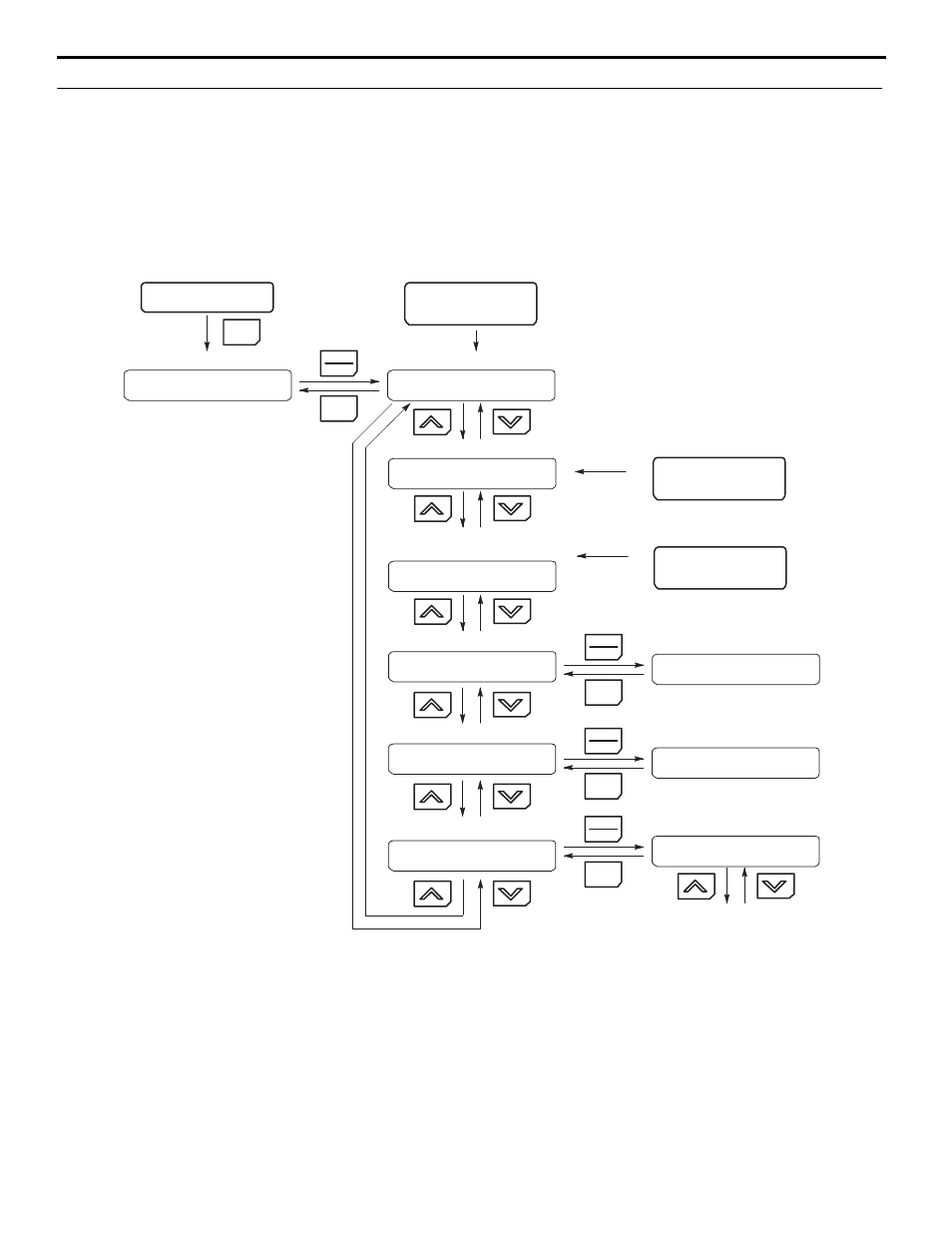
4.5 Digital Operator Modes
42
YASKAWA ELECTRIC TOEP C710656 01C YASKAWA - RC5 Instruction Manual
◆
Operation Mode
Operation mode is the mode in which the power regenerative unit can be operated.
Many user parameters can’t be changed when the power regenerative unit is operating.
Viewing monitor displays, fault information and fault history are possible in operation mode.
Note: When running the power regenerative unit after using digital operator, press the MENU Key to enter the operation mode and then press the DATA/ENTER Key from the
operation mode display to bring up the monitor display. Run commands can’t be received from any other display. (Monitor display in the operation mode appears when
the power is turned ON.)
■
Operations in Operation Mode
Key operations in operation mode are shown in
.
Figure 4.4
Figure 4.4 Operations in Operation Mode
All modes /parameters
status
** Main Menu **
Operation
Output Current
U1-05 = 0.0 A
Ac Frequency
U1-08 = 60.00 Hz
Function U2
Fault Trace
Power ON
(When o1-02=2 )
DC Bus Voltage
U1-02 = 300 VDC
Current Fault
None
MENU
ESC
DATA
ENTER
ESC
DATA
ENTER
Operation Mode
Output current on power side
Power supply frequency
(can be changed at parameter o1-01)
Function selection U2 (fault trace)
DC Bus Voltage display
Contents of fault trace
Function U3
Fault History
Function U1
Monitor
Last Fault
None
DC Bus Voltage
U1-02 = 300 VDC
ESC
DATA
ENTER
ESC
DATA
ENTER
Function selection U3 (fault history)
Function selection U1 (Monitor)
Contents of fault history
Various monitors
Power ON
(When o1-02=3)
Power ON
(When o1-02=4)